I have 2013,2014 and 2015 lol.. 2014 seems better to play with SP, I don't have the 32bit 2015 but I found 2013 started to really struggle
Its great fun JQL and a welcome distraction for me 
I have 2013,2014 and 2015 lol.. 2014 seems better to play with SP, I don't have the 32bit 2015 but I found 2013 started to really struggle
Its great fun JQL and a welcome distraction for me 
The gap between the rollers and gear are pretty huge, I could of got away with them a lot closer, but its a "suck it n see" past time lol
Here's the render 
I'm looking for advice on world scale.. typically I work in cm and I just can't get the gravity and world scale right..
I'm been messing about with chains and they seem to snap depending on were the camera is, if the chain is entirely in view it'll be fine, but if its out of the camera frame or at a distance it'll snap, altering the world scale improves it but then things start running very slow
this is a bike chain and after a bit of trial and error it will record fine without breaking,, but its running at 2 fps recording lol
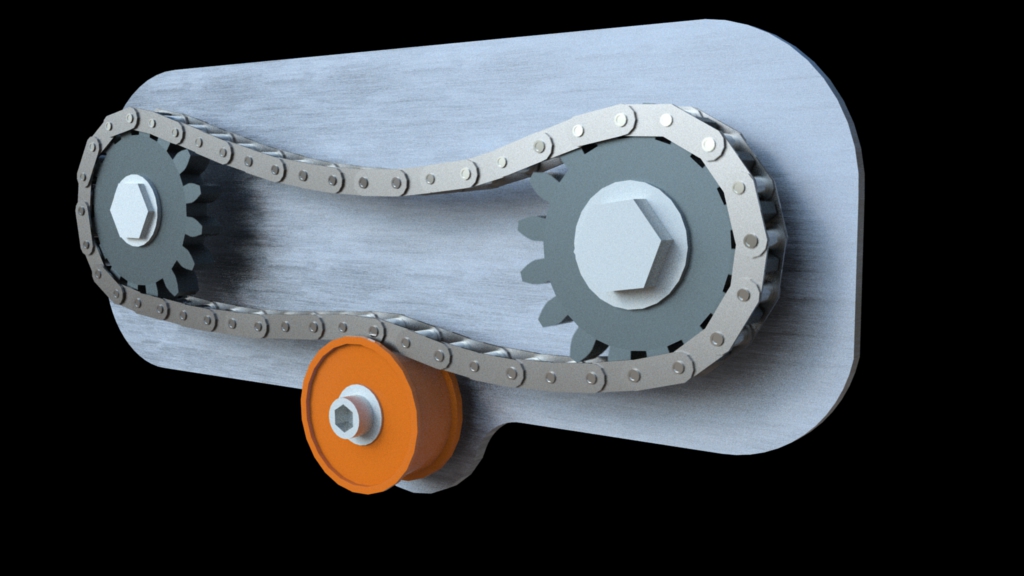
geometry wise its just the car and a plane, I used a frontal projection texture *the background image)on the plane
here's a skp with how I did it, it'll only work as Thea materials
https://dl.dropboxusercontent.com/u/26539256/frontalprojection.rar
I thought I'd have a quick try, thanks majid for the heads up 
Thea progressive (AO) 5 minutes

Yeah I know, I try to keep things "as is" when testing, if permissions screw things up at least I can tell the developer what to expect before its released 
Yeah I seem to have permissions problem on Win7 and Sketchup 2013, the plugin works fine if ran as an admin:
Error; #<Errno;;EACCES; Permission denied - C;/Program Files (x86)/SketchUp/SketchUp 2013/Plugins/Fredo6Trace.txt>
C;/Program Files (x86)/SketchUp/SketchUp 2013/Plugins/LIBFREDO6_Dir_49/Lib6Core_49.rb;713;in `initialize'
C;/Program Files (x86)/SketchUp/SketchUp 2013/Plugins/LIBFREDO6_Dir_49/Lib6Core_49.rb;713;in `open'
C;/Program Files (x86)/SketchUp/SketchUp 2013/Plugins/LIBFREDO6_Dir_49/Lib6Core_49.rb;713;in `trace6'
C;/Program Files (x86)/SketchUp/SketchUp 2013/Plugins/ROUNDCORNER_Dir_23/RoundCorner_Tool.rb;314;in `init_palette'
C;/Program Files (x86)/SketchUp/SketchUp 2013/Plugins/ROUNDCORNER_Dir_23/RoundCorner_Tool.rb;127;in `initialize'
C;/Program Files (x86)/SketchUp/SketchUp 2013/Plugins/ROUNDCORNER_Dir_23/RoundCorner_Tool.rb;42;in `new'
C;/Program Files (x86)/SketchUp/SketchUp 2013/Plugins/ROUNDCORNER_Dir_23/RoundCorner_Tool.rb;42;in `launch'
C;/Program Files (x86)/SketchUp/SketchUp 2013/Plugins/ROUNDCORNER_Dir_23/RoundCorner_Tool.rb;33;in `action__mapping'
C;/Program Files (x86)/SketchUp/SketchUp 2013/Plugins/LIBFREDO6_Dir_49/Lib6Plugin.rb;132;in `call'
C;/Program Files (x86)/SketchUp/SketchUp 2013/Plugins/LIBFREDO6_Dir_49/Lib6Plugin.rb;132;in `launch_action'
C;/Program Files (x86)/SketchUp/SketchUp 2013/Plugins/ROUNDCORNER_Dir_23/bootstrap_RoundCorner.rb;143;in `launch_action'
C;/Program Files (x86)/SketchUp/SketchUp 2013/Plugins/ROUNDCORNER_Dir_23/bootstrap_RoundCorner.rb;159;in `startup'
C;/Program Files (x86)/SketchUp/SketchUp 2013/Plugins/LIBFREDO6_Dir_49/Lib6Plugin.rb;1094;in `call'
C;/Program Files (x86)/SketchUp/SketchUp 2013/Plugins/LIBFREDO6_Dir_49/Lib6Plugin.rb;1094;in `command_invoke'
C;/Program Files (x86)/SketchUp/SketchUp 2013/Plugins/LIBFREDO6_Dir_49/Lib6Plugin.rb;1076;in `build_config_commands'
C;/Program Files (x86)/SketchUp/SketchUp 2013/Plugins/LIBFREDO6_Dir_49/Lib6Traductor.rb;1074;in `call'
C;/Program Files (x86)/SketchUp/SketchUp 2013/Plugins/LIBFREDO6_Dir_49/Lib6Traductor.rb;1074;in `add_command'
I just enabled "run as administrator" in the compatibility options to get around it for now 
Thanks massimo, I've been lurking for years so I thought it was a good time to say something! 