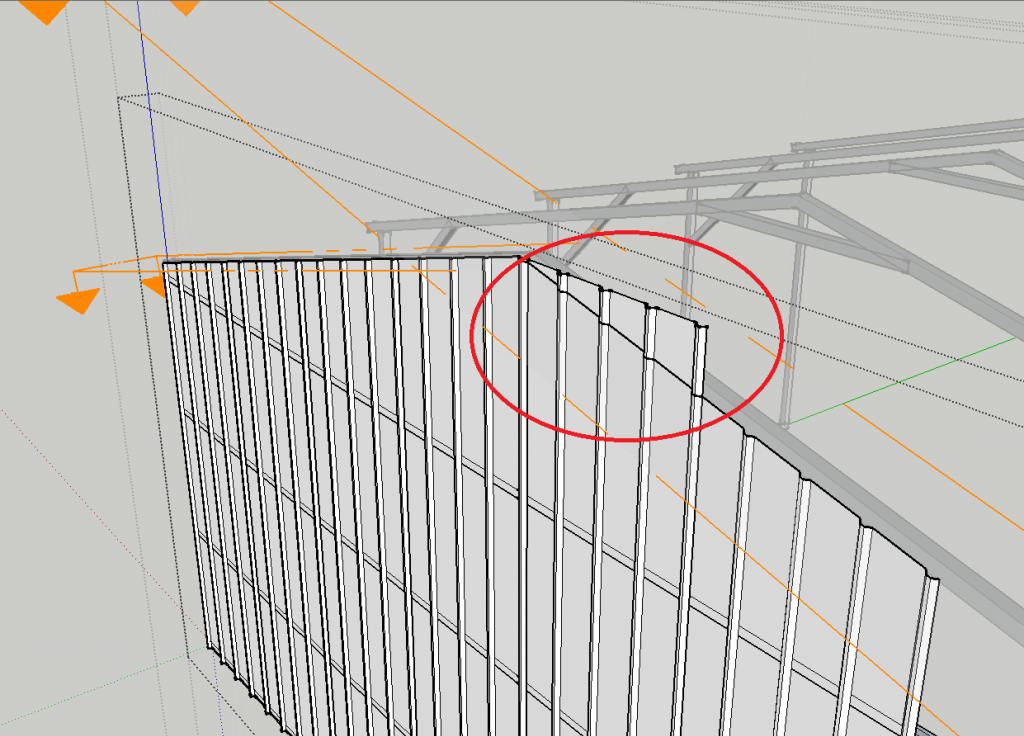The component I'm referencing is part of a much larger parent component, and when I popped it out to post it here, it behaved perfectly. So I reloaded the popped out version back into the parent component and it went back to misbehaving. I can still see the line where the second cut is supposed to be, but it won't actually cut. I've attached the child component for reference.
Latest posts made by twdant
-
RE: Trouble with Section Planesposted in SketchUp Discussions
-
Trouble with Section Planesposted in SketchUp Discussions
Hello all,
I've got a model that has nested components with multiple section planes at different levels of the component structure, with no more than one section plane per level. I keep having an issue where only the innermost plane will actually cut, the others make lines on the geometry where the cuts should be, but don't actually cut and hide the material on the opposite side of the plane. It seems like this might be a bug because the material that should be hidden is not clickable. I've attached a screen dump picture for reference.
-
RE: DC Losing Formulas When Importedposted in Dynamic Components
pcmoor, it's a little clunky, but it works. I'm trying to implement a drag and drop parent component, so I have to drag the wrapped child component into the open parent component, and explode the wrapper on the child and it works.
Is this a bug or are the DC's designed to overwrite formulas?
-
RE: Help With Creating A Scaling Dynamic Componentposted in Dynamic Components
Here's a version with component options for width, length, and height. All options measurements are in centimeters, and the dimensions must be rounded to whole block intervals. When deciding the length, use whole block intervals plus 15 cm (for the width of the front wall).
One interesting thing I stumbled upon while working on this component: The length wall is a copy of the width wall, and the formula to determine length is the same as width, but minus the thickness of the front wall. So, for the LenX attribute of the length wall, I subtracted 15 from the user input option. For example, If the end length should be 93 cm, including the 15 cm thickness of the front wall, my length formula for the side wall is 93-15. I kept getting an extra copy of the whole block in all instances inside the side wall. The only fix I found was to change the format of the user inputs from cm to decimal numbers. I've never run into this problem before, but I usually model in inches. I wonder if Sketchup is written to use inches by default, and the conversion is a tad off.
-
RE: Help With Creating A Scaling Dynamic Componentposted in Dynamic Components
Will this wall be scaled in only whole- and half-block increments, or do you want the blocks to be cut at different lengths besides half-blocks?
-
RE: DC Losing Formulas When Importedposted in Dynamic Components
I may have a lead. It seems any DC I create that contains subcomponents has this issue, parts of the component attribute set are missing when I save the component. Maybe this has something to do with instance/name/definition?
-
DC Losing Formulas When Importedposted in Dynamic Components
Hey all,
I've got a problem with a DC I'm working on. I'd like to import a child DC into parent DC and have it automatically sized and placed based on user-defined attributes in the parent component. I designed the child component inside the parent component and tested the formulas, everything was peachy. I saved the child and reimported into a resized parent component to see if it would automatically size and place, but it did not. I looked at the attributes in the child component, and several attributes have lost their formulas, and other attributes have been completely removed.
I've tried to remodel both components several times in several ways to fix it, but nothing works. I also can't make any of the problems replicate in any predictable way. Sketchup removes different formulas and attributes each time I remodel it.
The only hopeful I've seen is that once, after importing the broken child, I resized the parent (now containing the child) and the first copy of the child component was sized and placed properly, with all formulas intact. I tried saving that copy as a new child component and reimporting, but it still didn't work.
Also, it looks like importing the child breaks all but one copy. The copy 001 consistently contains the correct formulas after importing.
Any suggestions? Files attached.
-
RE: Component Definitionsposted in Dynamic Components
Maybe, but there are other components that apply the same attributes based on different inputs that aren't creating unique instances. I would think both would be affected if an attribute was the cause.
-
Component Definitionsposted in Dynamic Components
I've got a model that has several instances of linear arrays within it. All but one of those linear arrays has the same name under Component Definition in the Entity Info menu, except one array, which lists each member of the linear array as a unique definition, starting with the original and each copy being named "original#1, original#2, original#3, etc.". I'm attempting to use the CutList plugin to produce a cut list, and I need those components to be listed on the same quantity line. Unless the Component Definitions are the same, they are listed separately under the unique definitions. No matter what I try, I can't make it quit renaming the copies in the array, and I can't change the definition because SketchUp requires them to be unique. Is there any way to stop it from renaming the component copies?
-
RE: Referring to Specific COPY in an Arrayposted in Dynamic Components
Did you ever find a workaround?