No way, I need to make them in sketchup like *.3ds models.
Latest posts made by banan666
-
Wave panelsposted in Newbie Forum
Hi everyone!
Is there someone who could explain me whitch tools should I use to make models of this mdf panels? How to make it quick as posiible?



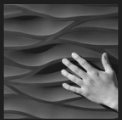
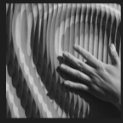
-
RE: How to make perfect smooth arc or circle?posted in Newbie Forum
Ok, it works with arc too. But is there any program, plugin whitch I could use with drawings made in sketchup to convert ready *.dxf files to make simple lines, or as little as possible? Because in the Ucancam program it read my drawing like made of a thousand lines and the cnc machine have to work much, much longer and the shape its not perfect like it shuld be. I need to convert somehow lines or arcs made in sketchup to simple ones.. but how to do it?
-
How to make perfect smooth arc or circle?posted in Newbie Forum
Hi, I have a problem with lines, arcs and circles. Beacause when I made that shape, for example arc, then its not a perfect smooth, its made up of a straight, simple lines. When I make circle then I know that I could change number of this small line, I need to put just for example 200s when creating the circle. But what with arcs? I dont know how to change the numbers of small lines. And when I finish some drawings, thaen I export it to *.dxf files and start to use with cnc software, Ucancam. And there is another one problem because it read all the drawings like made of very very small lines. For example I have simple twisted line and Ucancam read it like hundred interconnected lines, but when I draw the same line in Ucancam then it read it line one, single line. Is there any tool whitch I could use to smooth shape, or change the properties of a lines to make them sinle ones, not made of hundred small ones??
-
RE: Something like "follow me" tool is neededposted in Newbie Forum
I
ve been try to use the OSCoolean tool and Substract from Solid tools but Ive all the time some strange errors. OSCoolean give me "erroe of the intersect with" and some numbers, 21,2 etc. Substract from Solid its the same. When I made one line its ok, but the I want to take another one its not working beacause firt use change the model, and its not SOLID.
-
RE: Something like "follow me" tool is neededposted in Newbie Forum
Great, thank You very much Pilou for the amazing tutorials, I will try to make it tomorrow, because today I had problem with my PC, my hard disk was broken so I have to buy new one, then install windows and all the rest stuff.
Im thinking all the time about this panel.
Now I now how to make pipe witch have the same width all the way, but how to change width, and depth at the same time. Like on the picture above, for example.
-
RE: Something like "follow me" tool is neededposted in Newbie Forum
I have tried it before, great tool, but it doesnt work for me with OSCoolean. All the time the same problem, I couldnt make
Solidform, its all the time (Group 1 in model) in Entity info and I dont know what happening...
-
RE: Something like "follow me" tool is neededposted in Newbie Forum
Thx guys for Your advices, it work with low angle lines. But it start to get problems when the curve its much biger, because when I use Arc to make a shepe, next line2tube I got a lot of gapes in the joints. I dont Know how to fix them, so I made second try with other shape maker, I used Cornu Spline from Curve Maker, the line2tubes, clean all internal curves and 'disks', and 'Entity Info' report me that the selected group as being not a 'solid', just
group 1 in model...
-
RE: Something like "follow me" tool is neededposted in Newbie Forum
I made a try of the "line2tube" plugin and it doesnt work for me with "boolean OSCoolean".
Everything is ok with straight lines, but when I make some curves, then use "line2tube", and then try to use "boolean", nothing hapends. It only say: OSCoolean is processing....Nothing else.