I guess FormFonts' business model is working. They've got some amazing stuff on there. But I bet there are a ton of folks like me who balk at such a high, yearly price and just move along, where as they'd jump on a much more affordable monthly option. I'm sure FormFont has done it's research and figured it's worth roping in one big spender over a handful of people who won't pay. Just a bummer for us folks who aren't professional modelers and can't justify needing that many models on such a regular basis.
Latest posts made by JRSly
-
RE: True 3D Trees and Plantsposted in SketchUp Components
-
RE: [Plugin] Default Layer | Tag Geometryposted in Plugins
Just had to bump this up and thank you for the great plugin! I'd started a personal project years ago to try to learn SketchUp and was recently running into issues with pieces disappearing in renders unexpectedly. And then I figured out it was cause the raw geometry was on some other layer, that I had hidden, than the group itself. At first I was frustrated and puzzled as to why SketchUp's layers would operate like this, but when I looked into the issue and read some topics on the frame of mind you should have regarding layers and groups and components it all started to make more sense.
But then, sense or no sense, I was horrified at the prospect of trying to correct everything by hand, digging through every group and placing its lines on Layer0. It's just a silly, personal project, but I've put a lot of time into it and want to make it as properly and smartly as I can. So this plugin was an absolute lifesaver, saved me many hours of work and a good chunk of my sanity.

-
RE: Exporting to DWG, SketchUp crashes only on one viewposted in SketchUp Discussions
@krisidious said:
be interested to know what caused that. could you upload that group? do you still have it? it may be in an autosave file.
Sure, since it was a simple object to redraw and replace, I decided to export the drawing I needed and closed without saving. So I could investigate it further. I've saved a new file with just this component, tried exporting various views and ran into the same issues, everything went smoothly, exporting in just a second, except the same view. I've attached it, you can see the two scenes...on the fixed scene, after you just delete the group of hex bolt heads and export, it goes fine.
-
RE: Exporting to DWG, SketchUp crashes only on one viewposted in SketchUp Discussions
@krisidious said:
are you clicking anything while exporting? and I mean anything any where on any program? if so... don't. SU doesn't like you using other software while it's thinking..
I may have a couple times, during successful exports and this problematic one. But on many attempts, I intentionally didn't and let it sit peacefully doing it's thing. Same results.
At least I eventually figured out my problem piece/group. It was part of a component that was in all other views and causing no problems so I didn't think to try deleting it earlier. But I figured out what was causing the hang up, deleted it and redrew it. Exported fine.
So found a solution somewhat, the seemingly arbitrary nature of the crash is still irksome though.
-
Exporting to DWG, SketchUp crashes only on one viewposted in SketchUp Discussions
Some people with good memories might remember a topic from a few months back dealing with other issues when exporting to DWGs, started by me...so some might think I'm a masochist for sticking with this workflow. But I do 3D work so sporadically, I don't have the time or initiative at the moment to learn Rhino or another more suitable package at the moment. So I suffer through these little headaches.

So my latest problem is I've finished building my objects in SketchUp and I'm exporting it to DWGs. At first, I copied my object and rotated the copies so I could have five views(all sides and top) in one scene and export it at once. But it hung up, at first I thought because there were too many faces and my computer was getting bogged down. So I decided to export each view as it's own DWG and put them together in AutoCAD, no big deal. I go through each view and they are exported very quickly...until I get to the left side where SketchUp hangs up and eventually crashes.
I don't understand what I could be doing which would cause a hang up only in a single view. There are no errors in the model. I'm using the same components throughout, stuff that is seen in all other views. And still, I've even tried deleting things that might possibly only be seen in this view, trying to narrow down what might be the culprit, with no success. I've tried exploding everything as fully as possible. I've copied it into a new SketchUp file. Nothing seems to matter, same exact results.
Is there any rhyme or reason to what might make it splat on DWG exporting? A checklist of sorts that I could try going down to zero in on my problem?
-
RE: Exported to DWG file, smooth lines disappearposted in SketchUp Discussions
Thanks for that additional info, rabbit. Very encouraging. Knowing my AutoCAD experience will carry over somewhat is nice to hear.
I put together a little presentation, a render, some 2D drawings as I would've produced in AutoCAD, and exported a 3D PDF page where you can see the model and spin it around right there in the PDF and sent that off to my boss. I'll see what he thinks and if he's into it, I'll definitely be looking more into Rhino.
-
RE: Exported to DWG file, smooth lines disappearposted in SketchUp Discussions
@unknownuser said:
Well, I know Your feelings - SketchUP is very addictive! I tried all to stay with it, but it is just not up to the task! As much as I work in Rhino I feel I made the right move. And Rhino started as a plugin to AutoCAD - it shares the same command line, the same way of work but much better and faster.

And if don't need to much fancy detailing tools You can make the 2d drawing inside Rhino - it has Layuots, Viewports, better Layers - You have nested layers, You can control layer's visibility per viewport and even object visibility per viewport, make 2D and I can go on and on.Verrrry interesting, this sounds like a much better fit for what I need to do. I'm a bit nervous as, outside of screwing around with Blender 10+ years ago, SketchUp is me first foray into 3d modeling and I've had a lot of fun and luck with it. It's intuitive and easy to get started, but still very robust and capable. Plus all the cool plug-ins, So I'm leery of trying to learn another package. I don't suppose Rhino could easily import the couple weeks worth of work I've done in SketchUp could it? Heh, I'd be lying if I didn't say I'm not looking forward to starting over in that regard either.
Since I've made it this far, I think I'll continue with SketchUp a little while longer, put together some drawings and renders and see if my boss sees going 3D as a worthwhile task. If he doesn't see the value at this point in time, not much sense in worrying about Rhino either.
@tig said:
Have you seen my CADup.rb ? Currently in beta testing but it might help make 'flattened' drawings for you ?
I haven't. I've downloaded a couple other plug-ins, but hadn't come across this one. I'll be sure to check it out.
-
RE: Exported to DWG file, smooth lines disappearposted in SketchUp Discussions
@dedmin said:
I think He wants the same level of smoothest in AutoCAD as in SketchUP.
Right. Maybe this would help, as a point of reference this is a little cropped page of a random drawing I've made in AutoCAD.
So the drawing's are detailed, and without the segmentation and hidden geometry that a 3D export from SU has in AutoCAD. I tried some mesh-to-solid conversion, but it wasn't going very well and..as is becoming my catchphrase..it adds too much work to rationally attempt to continue working this way.
In good news though, I think I have ironed out a ton of the issues I was having and have been able to export nice, clean orthogonal views, which are most important. The issues I was having with isometric views aren't nearly as prevalent in ortho views. So if I forget about iso views, I might actually be able to make this work how I wanted, knowing what I know now and that I'll need to keep some things in mind as I continue modeling in SU.
Though, perhaps the wisest course of action would be to look more into Rhino and hop ship while I'm still relatively starting out.
-
RE: Exported to DWG file, smooth lines disappearposted in SketchUp Discussions
Gah, I'm afraid this just isn't going to work like I envisioned it might. I think what's so frustrating though is that it's soclose to doing what I need, and it's a few little silly things getting in the way. Like the issue with the outlining edges of objects disappearing in the isometric view. Basically every line shows up in the orthogonal views, but randomly blips out in isometric. For example as the base of this assembly, I have a frame made of I-beams. In the top view, they look perfect, But in the iso view, the top edge disappears entirely because(assumedly) it has a rounded corner. Again, I'm admittedly basically an idiot in this discipline, but it doesn't make sense that it can recognize the edge in one view and not in another. I guess it can find the flat side of the I-beam in the top view? There's no line drawn on it though, so in concept it doesn't seem that different.
Like I said earlier, I could go a long way towards correcting the issue by bringing back some of the edges I'd smoothed, but I won't be able to fix these edges.
I'm learning more and more I guess, even from just a couple of nights ago I've come along way towards figuring out how to make it work, so maybe I should stay positive. And I've loved learning SketchUp and was really excited about getting more experience with it. But it's to the point where I have to consider cutting my losses, know what I mean?
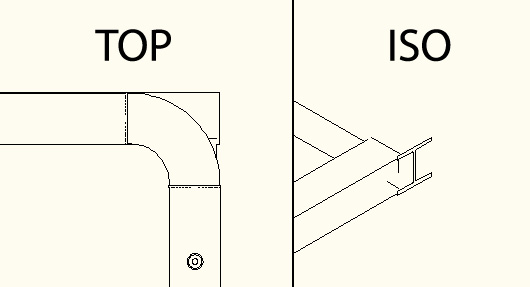
-
RE: Exported to DWG file, smooth lines disappearposted in SketchUp Discussions
Yeah, I guess I was a bit naive to hope that I could export a graphic from SketchUp and have the exact same image I would've drawn if I'd started in AutoCAD as usual. I can understand not catching the lines I pointed out in my isometric view, but I am surprised that it also loses parts of the outer edge, as you can see in the sample image posted. I could probably easily save a lot of the image by going back and selectively 'unsmoothing' parts or drawing my own edges where I need to see them, but it's a pointless exercise if I'll still randomly lose bits of outer edges like that when exporting.
Exporting to 3D could have potential, it's nice and quick and I can make all my separate views in AutoCAD instead of having to export each view from SU. But, unless I'm dumb(and that's quite possible as this is my first venture into 3D/2D interaction), it always seems to display all the hidden/smoothed edges. Just like in your example, where you can see all the segments that form the flange and pipe. Which isn't what I want either. I could explode and delete all those lines, but that would be more work, which is what I'm trying to avoid as much as possible.
Am I accurate in that assessment, or am I ignorant of some settings when dealing with 3D in AutoCAD? I'm messing around with the Visual Style Manager and not having much luck achieving what I want.

