Okay, I'm an idiot....
-
...? I started this model from the elevations of an old project thinking of doing another quickie 1pt fakey thingy and kept going after realizing how fast it was taking shape (not an hour so far after importing the dwgs). I've always started a model from the plans, using elevations as needed...but extruding shapes each way from the elevations, then intersecting and erasing is rapid fast, and seems a much more intuitive process.
Is this how you for-real "pros" do it?

-
I make real stuff. And what you're showing is one way I have adopted SU tools for this model stuff as it feels natural. I usually start with a box and put stuff on at least 2 sides and extrude because it's soo easy to layout square - and get something pretty inside.
Now you got a new technique to go with new computer with a fresh, uncluttered install of XP and other crap. SU6 may play well with you now. Nice start to a new year. Have a happy

-
i am not sure i am a for-real pro but this is how i do 3D modelling of existing stuff: from the plan and using the elevations to get the heights. i learned it from one of the go-2-school videos.
-
I don't usually have elevations - just plans - and I have to "find out" what the building used to (or at least may have) look(ed) like...

OK, this is just joking... I'm not an architect.
-
This is how I rough things is and then add details from reference materials. This way is nice because the general model can be sent back to a client fairly quick for approvals and then detail can be added later.
Scott
-
Tom,
I don't think I qualify as a real pro, but I qualify under your subject discription as well. Attached is an image of how I make use of elevations and plans together. In this case even when I am not interested in the exterior of the building, it allows me to confirm location and size of window openings for the individual unit plans I am generating.
As far as the "I'm an idiot" reference - I amaze myself every week with some simple little thing in sketchup that I learn a new wrinkle on. Most aren't groundbreaking functions - just something that either wasn't apparent to me or I wasn't aware of that helps me in my work. That is one of the things I love about sketchup!
Bytor
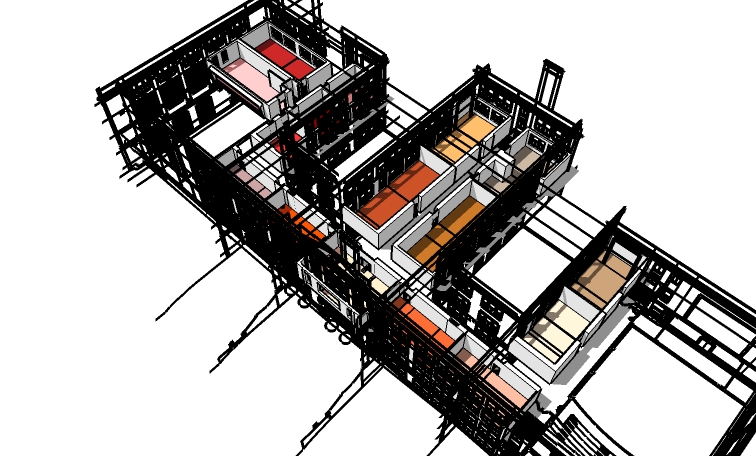
-
Gee, bytor, that looks like a real construction site!

-
Yeah, Dean, I know what you mean (sorry, couldn't resist :`) and sometimes those little discoveries seem epiphanous. Generally do the same as you all describe, using elevations mainly as reference and to steal detail...but couldn't find the plans this time (zipped somewhere?) and was not heading for a full model, so fortunately elevations were all I had to work with. But when I realized the chimney shadow would be a major render feature casting across the roof, I had that usual "do it fast" gut-clutch thinking of making all those brick steps working up from the bottom...and bam! "the light" hit me.
So: no, even an old dog can learn new tricks!
-
Tom,
I'm definitely no expert.
But some things I've found useful...
...
See attached.
2.5d files - make one of these from any CAD info you have - use them as a guide - very useful.
Save each CAD elevation / plan on its own layer so u can turn them on / off easily.
...
If you have a CAD plan view - brilliant.
Move elevations onto plan view into their correct position.
...
Add plan views for floor levels if u have them.
...
If not, use what CAD data you can get a hold of.
...
Beware of CAD data that doesn't line up !!!
(eg roof lines from different elevations)
...
In your case I'd move the elevations onto the outer SU walls as soon as you've drawn them - it then gives you a good idea of what the bldg should look like as u go along.
(also easier to punch out door / window openings).
...
Copy and Paste in Place all CAD data into a new file for safe keeping - seperate from your main model - 2.5d_CAD.skp - for example.
That way you can Copy and Paste in Place any CAD info back into your model in the future if reqd or if CAD data is too large (common).
...
Delete CAD data from your model as soon as you've finished with it.
It can drag your machine / model down.
...
PS
You're not an idiot.
I find out new things / techniques in SU all the time - especially stuff that's probably been in the program since V3 !!!
I'd be amazed if someone claimed to know it all.
...
Good Luck
Howard L'
-
Beware me to discuss your mental capacities (I have no doubt about them) but the basic way you start in SU depends on the structure oif the project
Straight forward plans : start with an elevation or take a box and push/pull
If it's more complex (see my villa 1992) it is almost impossible to do it in another way as the old fashion
Start with the plans, add information about levels and details and don't forget to save each level for a structural vieuw
Like Edson said, it is the way we learned and still think about the process. Obviously it has something to do with the order of various priorities in your design
I have some years experience in houses and interiors, most of them quite complex and this brings me to my (humble) opinion
BTW I like these discussions, so go on, please
Bert -
One last tip on how I do it. From the cadd files I am supplied - I make seperate files for each level of plan, and also for each elevation. Then in sketchup I make great use of both the layer manager and the x-ref mnager ruby scripts. Each file is x-reffed in on it's own layer so it can be shut off as needed, and you don't have as much weight or mess in your working file. Be sure to purge as much as possible out of your cad files before you attach them.
Hope this ie beneficial to someone!
Bytor -
Why does the Queen's line from Hamlet keep coming to mind...methinks?
-
With the excepttion of site plans, I rarely import cad drawings. If we are in preliminary design, there usually aren't any elevation drawings, or it's just a hand drawn sketch. Then, my cad elevations are generated from the model. Should there be detailed cad elevations, my experience has been that too much time is spent cleaning them up (especially since someone else probably workd on the drawings), and it's quicker to use them as a reference and build the model from scratch.
-
Well Tom, two years I worked for a builder/developer and that is exactly how I would do it. The plans and elevations would get developed and finished and then I would build a 3D model for use as marketing material. Sure with SU you can do the model 1st or the other way around. It just depends on which way you want to go. No right or wrong, just find the way that works best for you.
Advertisement







