How To Prevent "Ragged Edges"?
-
Hello,
Is there a way to prevent the choppy or ragged edges where indicated below:
Thanks,
Brad
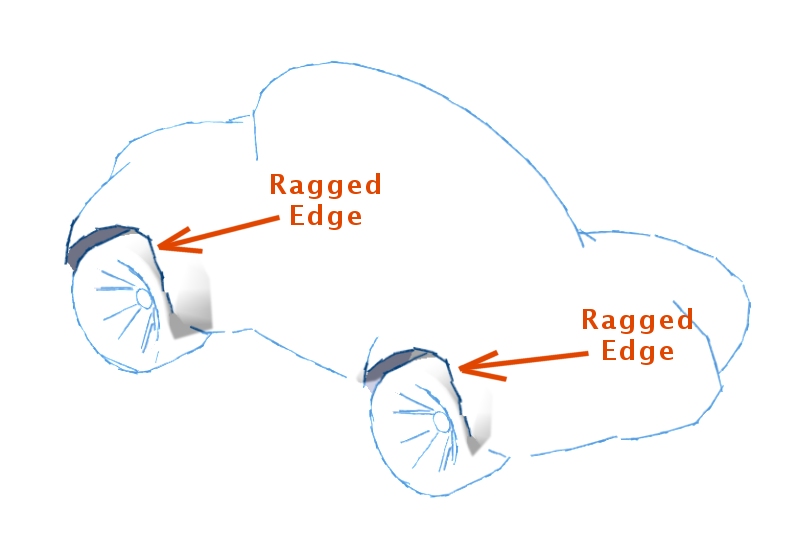
-
@unknownuser said:
GreenToaster as much as I like your little car you can't tell me you have put a lot of time into it....you need to play more to learn more.

Yes, I've given up search for the "magic button" - you know, the one you push and something amazing pops onto the screen. I'm excited because I really want to accomplish more and I believe I can.
Thanks for the reality check and words of encouragement. I no there's no "easy fix" and learning this stuff takes time. It's often quite a bit easier to create mechanical engineering models rather than dealing with complex amorphic shapes.
-
The more pieces of edge you have in any curve the less 'ragged' it'll look... However, you seem to be using a Style that is designed to looked particularly 'ragged' ? Try changing the Style and the curves might then look better...
-
Here's what I did . . .

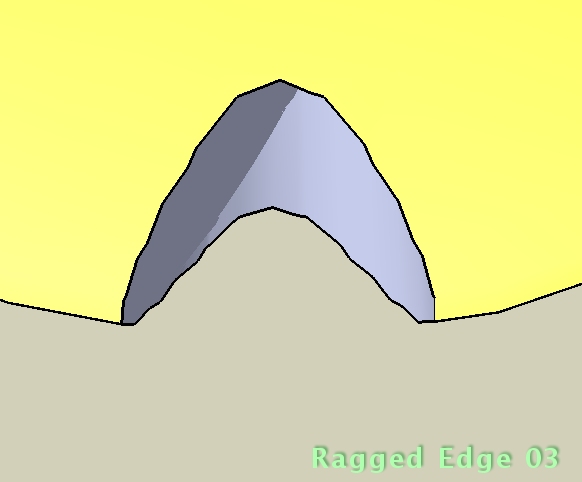
-
If you increase the number of segments in your cylinder (and the squished sphere as well) you'll get a smoother look.
-
Also try intersecting the tube at a more vertical angle to the sphere rather than leaving it horizontal.
-
@unknownuser said:
If you increase the number of segments in your cylinder (and the squished sphere as well) you'll get a smoother look.
Thanks - that's great advice and helps . . . just a word of advice to the other newbs like me - DO NOT set the number of circle sides to 2000 - NO! Use lower values, closer to 100, or so.
Happy modeling,
Brad
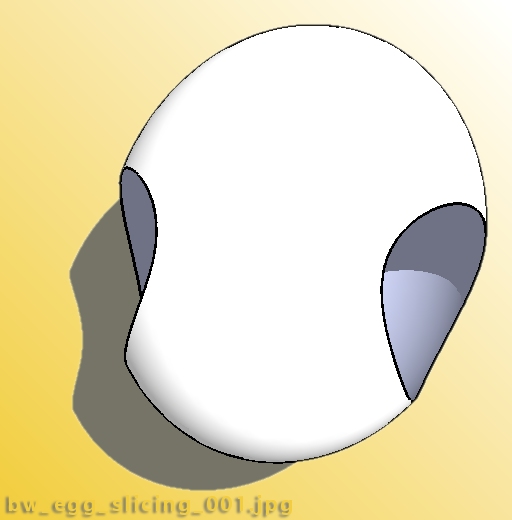
Advertisement







