Curved wall w/ variable height
-
-
For what I needed, Boofredlay's system worked great and its looking good. I have some clean-up todo but here is the WIP.
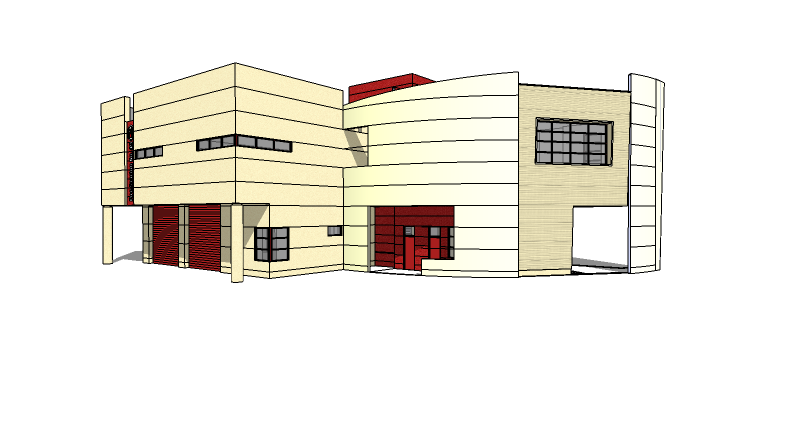
-
Man that looks great. Glad I could help.
-
-
I forgot about this posting I did. Thanks again for all the help. Here is the finished image.

-
jfmalone, that is really nice. Thanks for giving us the final.
Simon, I got the same result you did when pushing that face. Then I just erased the top and side faces so you could see the face that was passing through the curved wall. Hope that helps.
-
Dear Boofredlay, at the end, after all my attempts and some thinking about, that was the conclusion i reached to.
Hum!, elsewhere i haven't found a real Tut on Stitching. Perhaps one day, if you have little time...
-
-
Dear Remus,
Sorry i had not saw your post. Thanks for this short, simple and clear tut on STITCHING.
(we can find the ruby CurveStitcher script you've talking about here on Smustard:CurveStitcher v.2.2 by Rick Wilson )
I just would like add this tip to do manual Stitch you can find on Boofredlay's CurvedWallCut2.skp .(Second post, just clic on picture to download)
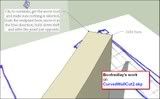
simonlebon. -
Hi All
Good topic and there is a solution.Use the [extrudeLine] to pull up a single line and intersect for slice.
Then use the [joint pushpull] (tab=keep original faces) to extrude a face.
Check out the attached
Looks flat to me.
dtr
-
It may look flat to you, but the vertical surfaces (on the right side) are not vertical, nor is the top truly horizontal. Check by turning on display edges by axis (turn on hidden geometry).
-
P Miller
You are right and my error.
SU is just plain twisted.
Top/bottom ortho view does show the out of vertical.Oh well.
dtr
-
-
P Miller
rong name but it's for your good eyedtr
Advertisement










