So what's in 6.4.112?
-
Brad, Thank you for the links and the explanation.
I appreciate your attention to the problem and the response.
Have a great day!
-
I successfully downloaded and installed the update and loaded a 6 meg model. It does seem faster and a little smoother, but the awful black screen-fast feedback problem is still there when I tried turning on Fast Feedback. I wish you would fix that or work with Nvidia engineers to help them fix their drivers.
-
In my opinion it seems like SketchUp and its developers have been put on a pedestal by many (including myself). There is only one direction to go from there: down.
It seems clear that they made a mistake regarding this release and are owning up to that. Is this really such an unforgivable mistake?
I realize many people are also talking about other complaints they have about the software. But I am disappointed by the way some people are voicing that. Put yourself in a developers shoes and read some of these posts and other SU flame threads. Would you really be motivated by these rants? Personally I don't listen to those who deal with their frustration like this.
Don't miss my point, I'm not saying people can't be upset with aspects of the software or its development. In short my suggestion is to realize that there are actual people you are trying to communicate with. They are not are servants or gods, they are employees at a software company. What happens to your creative process when clients talk to you this way?
-
@unknownuser said:
So here's the deal; this page, http://sketchup.google.com/gsu6/download.html leading to this page http://sketchup.google.com/gsu6/relnotes.html after clicking on the release notes link is wrong. Shame on us. The information on these pages are correct: Win= http://docs.google.com/View?docid=ajg9d7mmp8rt_4gp925h and Mac= http://docs.google.com/View?docid=ajg9d7mmp8rt_5dfz7c6
.......
The good news is the problem has been fixed. So upgrade or don't upgrade that's up to you. M4 is geared towards supporting Leopard and AutoCAD DWG 2007 import/export.
Brad,
Thank you for the explanations.
I was forced to upgrade too ... Guess how I felt when I saw that there was no choice and no real details on the release notes page ! OK, enough has been said yet on this upgrade.- you're saying that the problem has been fixed. Not fully yet as pages/links/dates are still wrong (at least from here-see below).
- On a slightly different topic, one thing that is really bothering : I have been running SU in English on a French Mac OS X for years. Since, the Google acquisition, whenever I have to go the the Google/SU pages (like for those links above) I am always directed automatically to the pages in French (I guess this use my domain name). And that's very frustrating as these pages are never updated at the same time as the English pages. I like to have the choice and not to be forced by Google to go to these pages
But the important thing for me is here :
I often have to import DXF data into SU. Where is the importer ?
I just tried to import a file and here is the message I am getting. I tried to re-do the upgrade. No changes ! But, FYI, the 3DS import is working. Glad I always keep my version 5 running ...
Thank you to let us now ASAP when this will be fixed
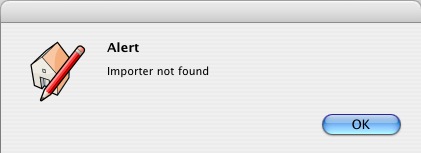
-
@sketchy said:
...In short my suggestion is to realize that there are actual people you are trying to communicate with. They are not are servants or gods, they are employees at a software company. What happens to your creative process when clients talk to you this way?
Indeed! Have people forgotten the whole history of the extraordinary efforts of SU people over the years(not to mention their unmatched honesty)? Can you think of any other software company that even comes close?
-
Francois,
Deleting the Plist file has often been the remedy for importers/exporters not working
Anssi
-
.
Just to add to the mix, I should note that we are getting a consistent crash during SAVE of one of our large proj files (311,156KB). Many of our files take more than 30min to save and must be monitored accordgly. The crash blue screens the computer 20min into the save.These are construction models w/ hundreds of pieces referenced across multiple "TIG Xrefs components." Could be somethg internal or w/ the refs, but we were NOT having this problem b4 the upgrade. The machine using the SkUp 6.4.112 upgrade is an Dell Precision M90, Intel Dual Core, 2gig, NVDIA Quad FX 2500M.
Mobility is import to our work so the plan now is to downgrade SkUp on the M90 and move the file to a standalone Precision workstation on Monday and test the upgrade further....(let me know if the results matter to anyone..

/Dennis
. -
Sketchy, sorry for changing the tone of your thread...though I was actually mostly upset with the once again slow-down of the functioning of SU6: my personal, but harsh, direct answer to your question. And Paul too, I've read through this thread once again and didn't found any personal attacks, though there were a couple of pretty snide remarks about Google...nothing new there, so I don't see the point behind "inferring" there is an attitude, by any of us posting here so far, of personal disrespect toward the SU team. There certainly wasn't any on my part.
The gotta-do-it-now upgrade was also maddening to me...yes, and did to me too seem like something a big dog like Google would do (my DSL is AT&T Yahoo and I have to turn off "check for upgrades" completely to save having similar experiences). But once again Brad proved the @last spirit is still alive by coming here to address the issue even though the comments here weren't directed at him or his crew. Kuddos Brad.
(I am also crafting an equally strident post for the beta forum, though more respectful as it will be directed to the SU team: hoping to find out what, if anything, is to be done about the increasingly sluggish behavior of SU6...? Or if they have more information to share on the recommended hardware required to allow SU6 to run at least as well as 5, since the Google hardware recommendations are now so "careful"...?)
Best, Tom.
-
@insitebuilders said:
.
(let me know if the results matter to anyone..
/Dennis
.Yes Dennis, we'd be very interested! We may want to take a look at the file to see where it's crashing. Let us know about your test, and we'll go from there.
Thank you also to Sketchy and Paul Miller. We appreciate it. It truly hurts us when something goes wrong that affects you guys in a negative way.
I've said it before...WE CARE A LOT ABOUT YOU GUYS! We're working very hard on the future of SketchUp and quality is on the top of the list. We've also noted the problems over the past year with delivery and communication and we aim to not repeat any mistakes.
Please continue to have faith in us. We're working harder and smarter every day.

Cheers,
- CraigD -
CraigD,
I have many objections about working (google su team) smarter (at least). And please don't use @Last name any more.
-
@anssi said:
Francois,
Deleting the Plist file has often been the remedy for importers/exporters not working
Anssi
Anssi,
Thank you for the suggestion.
Yes, I know that and did delete the plist file before posting. But that didn't solve the problem ...
Thank you anyway. -
-
The update worked great for me. Now finally we can import and export Acad 2007/2008 files.
I was wondering when they were going to get around to this. It was a definite hassle having to export in 2004 format before importing to SketchUp. -
I've tried the update on my macbook and
a) it installed as 6.4.120
b) the beachballing selection actually seems worseSigh. I hate to see a load of work not actually solve a problem.
-
I've noticed a bit of choking down too....
CraigD, what is your recommended graphics card size? I assume it will change from what was listed when V6.0 was released.
Cheers
-
I downloaded it and so far I haven't come across any problems at all.
Actualy, I don't see much of a difference.
Is there anything different? -
Hi all,
Where did 6.4.112 come from, I can only find 6.0.01313 ?
I just tried to install the latest upgrade, the install crashed with a catastrophic failure(their words)... now Layout will not open because it cannot seem to find the licence file.....Any ideas ?
Thanks
Paul
-
Paul,
101313 is our internal build number from our build machine. 6.4.112 is the Sketchup.exe version number. They are one in the same. Have you been able to uninstall and/or reinstall SketchUp to get it working? What part of the install process did the crash happen? Did you install over the existing installed SketchUp or did you uninstall and do a clean install of M4?
Gidon, M4 only contains changes to support the importing and exporting of ACAD DWG 2007. We made one Ruby change to support DWG exporting and we did some localization changes. That's it. No new features, no other code changed. Hope that helps.
-
-
Silence is gold if people understand what your messages is, otherwise silence is confusing.
@unknownuser said:
I have many objections about working (google su team) smarter (at least). And please don't use @Last name any more.
I don't know what this means either.
Please tell us what you mean.
Thank you.
Advertisement







