@serrot said:
Any advise on what render software you would recommend to purchase that works well with sketchup and mac?
My os is Mac 0sx 10.4
Hi,
you should also check Cheetah3D http://www.cheetah3d.com/. There are a lot of SU users in the forum.
@serrot said:
Any advise on what render software you would recommend to purchase that works well with sketchup and mac?
My os is Mac 0sx 10.4
Hi,
you should also check Cheetah3D http://www.cheetah3d.com/. There are a lot of SU users in the forum.
I originally posted this message and the images on the SU forum on June 21 ( http://forum.sketchup.com/showthread.php?p=558955#post558955 ).
Hi,
When I saw this scene ( http://sketchup.google.com/3dwarehou...prevs tart=24 ) , I thought that it would be a good case to test the new sky light now available with [url=http://www.cheetah3d.com/:2fjupb6u]Cheetah3D[/url:2fjupb6u] 4.2 (only on Mac).
So, here is the screenshot of the Sketchup scene + the same scene rendered with Cheetah3D 4.2 with ONLY 1 sky light and the radiosity tag. I think this came out fairly well and demonstrated again that the new lights are very easy to use and efficient.
[url=http://www.cheetah3d.com/gallery.php:2fjupb6u]Cheetah3D gallery[/url:2fjupb6u]

@anssi said:
Francois,
Deleting the Plist file has often been the remedy for importers/exporters not working
Anssi
Anssi,
Thank you for the suggestion.
Yes, I know that and did delete the plist file before posting. But that didn't solve the problem ... 
Thank you anyway.
@unknownuser said:
So here's the deal; this page, http://sketchup.google.com/gsu6/download.html leading to this page http://sketchup.google.com/gsu6/relnotes.html after clicking on the release notes link is wrong. Shame on us. The information on these pages are correct: Win= http://docs.google.com/View?docid=ajg9d7mmp8rt_4gp925h and Mac= http://docs.google.com/View?docid=ajg9d7mmp8rt_5dfz7c6
.......
The good news is the problem has been fixed. So upgrade or don't upgrade that's up to you. M4 is geared towards supporting Leopard and AutoCAD DWG 2007 import/export.
Brad,
Thank you for the explanations.
I was forced to upgrade too ... Guess how I felt when I saw that there was no choice and no real details on the release notes page ! OK, enough has been said yet on this upgrade.
But the important thing for me is here :
I often have to import DXF data into SU. Where is the importer ?
I just tried to import a file and here is the message I am getting. I tried to re-do the upgrade. No changes ! But, FYI, the 3DS import is working. Glad I always keep my version 5 running ...
Thank you to let us now ASAP when this will be fixed
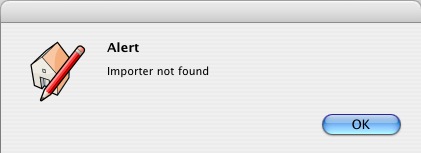
@didier bur said:
Hi,
I think it's a path problem. To locate the Housebuilder path on your system, it first tries to locate where SU is installed, then it goes to the plugins folder, then to the Housebuilder folder, to read the sections text file.su_path = Sketchup.find_support_file("Sketchup.exe").split("Sketchup.exe")[0]
This is the offending line of the script, because I suppose there's no ".exe" file on a Mac, right ?
Please tell me where SU is installed by default on a Mac system and I'll try to solve this issue.
Regards,
Didier,
I also have the same error message with HB metric 1.2 (on a Mac). But if this can help, HB metric v1.1 is working correctly for me. So, normally, the path used for 1.1 should work with 1.2
Otherwise, I think the default location for SU is /Applications/Google Sketchup 6/ and the name is SketchUp.app
Regards
@colinpartridge said:
There is no need to reinstall SU all you should have to do is start SU using Rosetta, however I think that maybe FBX has been removed completely from recent builds...this worked on build 6.0.313 but not on build 6.0.1145.
One should read the release notes for SU 6.0.1145 for Mac here : http://docs.google.com/View?docid=ajg9d7mmp8rt_5dfz7c6
it is clearly indicated :
" If you upgrade to a non-English release after installing an English SketchUp 6 release. the FBX exporter may not longer be available on the Mac. The workaround is to uninstall the release and then reinstall the non-English release. "
I am running an English version . Had the same problem. Reinstalled 6.0.1145. Fixed !
Francois
@unknownuser said:
I think I remember the solution being uninstalling Sketchup and then reinstalling.
yes
@unknownuser said:
Can I just trash the application and leave everything else (plists, component lists, etc) and then just use the new application?
yes
@unknownuser said:
Where can I download the application again?
http://sketchup.google.com/gsu6/download.html
Francois