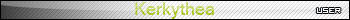Click-drag-release vs. click-move-click
-
I use the click-move-click method for nearly everything.
This is the way i've always used it from when I first tried SU (ver 3 I think) but its probably because of using other programs like autocad before SU and is therefore what I'm most used to and comfortable with. -
Looks like click-move-click is the way to go then. I'll keep on adapting.
-
I folks.
I use click-move-click nearly all the time for the same reasons that have been written by others (ability to pan, zoom, orbit, change scene, change rendering mode, etc, during the move).
Dont forget that you can also use press-drag-release even if the other method is enabled.
Just ideas.
-
After playing around with it, I like that it will auto-detect what you're trying to do, so you could conceivably use a combination of both methods.
P: AcousticGarden
-
While we're on the topic, has anyone else come across problems with bluetooth mice. The wheel button doesn't orbit or pan(shift) somehow?
I've tried regular and USB mice and they all seem to work.P: ACZero
-
Try setting your scrollwheel button to 3 in your preferences. I am using a bluetooth Logitech mouse with my Macbook Pro and this is what worked for me. No mouse drivers necessary.
-
I use a mixture of both, to honest i don't really think about it. I just do it.
-
Thanks Chuck,
I tried setting the scrollwheel button to 3 and then installing the software later. Both methods didn't work. How frustrating!

Is your mouse the Logitech V270 Cordless Optical Bluetooth?
Cheers.
P: ACZero
-
Slightly off topic, but ACZero that is just the best avatar!

-
Thanks Dylan,
I thought our familiar friend needed some new groovy gear and party a little. Might even make him my default dude.

P: ACZero
Advertisement