[Plugin] PipeAlongPath
-
does anyone know how/where to download the plug ins, from extention index, and how to install it to my sketchup
-
Here's where the plugin is located, most plugins are located in the first post of their respective thread.
To install you'll have to unzip to where ever you want, i'd choose your desktop. Now you'll have a folder containing the necessary files, moves these file(s) to Program Files/Google/Google SketchUp 7/Plugins
If you've SketchUp open you'll have to close and start it again and it will be found in your Plugins Menu
Not all plugin here are zipped, some are files ending in the .rb extension which can be placed in the directory mentioned above.
Hope this helps
-
Thanks. This is one of my all time most used rubies.
Small note - when I open it in Win 7, this file is dated 12 May 2007.
This means a "copy older over newer?" message. Or have I done something Win Weird(TM)? -
THANKYOU SO MUCH!
-
Thank you,it is better than the same tool from Chinese Sketchup website for SU pro version 8.0 1.4346 and no problems fund.
-
Very handy tool, thx a lot, save a lot of my time

-
Here's v1.7 http://sketchucation.com/forums/viewtopic.php?p=7547#p7547
It's completely rehashed to modern Ruby scripting standards.
It also has additional dialog based options to add cpoints at the nodes,
put the selected path onto a specified layer and move the path inside the pipe-group.Enjoy...
-
 Thank You TIG
Thank You TIG -
@tig said:
Here's v1.7 http://sketchucation.com/forums/viewtopic.php?p=7547#p7547
It's completely rehashed to modern Ruby scripting standards.
It also has additional dialog based options to add cpoints at the nodes,
put the selected path onto a specified layer and move the path inside the pipe-group.Enjoy...
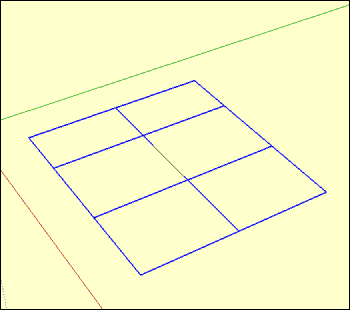
Can not be completed cross the line generated pipe
-
Guanjin
This is not an error!

Please read the instructions carefully.
It makes simple extruded 'pipes' - NOT tubular structures: there are other tools to convert 'lines to cylinders'
It extrudes along a single path.
If you choose a path with multiple lines that 'fork' then how is it to know where to go?
It simple uses one available path and ignores other unusable edges.
If you want to 'pipe' the shape you show then do it in steps - the outer loop, then each 'cross' pipe.
You then need to form any T or X junctions manually with Intersect and Erase/Delete to tidy up.
-
@tig said:
Guanjin
This is not an error!

Please read the instructions carefully.
It makes simple extruded 'pipes' - NOT tubular structures: there are other tools to convert 'lines to cylinders'
It extrudes along a single path.
If you choose a path with multiple lines that 'fork' then how is it to know where to go?
It simple uses one available path and ignores other unusable edges.
If you want to 'pipe' the shape you show then do it in steps - the outer loop, then each 'cross' pipe.
You then need to form any T or X junctions manually with Intersect and Erase/Delete to tidy up.
Thank you, TIG, I understand.
If able to complete the cross into a tube like,It would be nice!!
-
PipeAlongPath...Very Cool!
I may have missed it, but will this work on a Mac? -
@arrowheadman said:
PipeAlongPath...Very Cool!
I may have missed it, but will this work on a Mac?
Yes. Most scripts will work on a MAC as well as a PC - if they don't they almost always say so in their notes... -
Very...very, thanks.

-
I downloaded the script, unzipped it into my sketchup 8 plugins folder, but can't seem to find it in my plugins folder which I activated via the preferences. Is this not compatible with scketchup 8? I need to design a tube welded luggage carrier for a vintage motorcycle, and I'm eager to use the plugin for this.
-
@geertpeeters said:
I downloaded the script, unzipped it into my sketchup 8 plugins folder, but can't seem to find it in my plugins folder which I activated via the preferences. Is this not compatible with scketchup 8? I need to design a tube welded luggage carrier for a vintage motorcycle, and I'm eager to use the plugin for this.
It has no issues with v8 - it's a simple tool using basic API calls and works in most available versions, and should continue on with any yet to be born...
I don't understand you - the file is not 'zipped' - so needs no 'unzipping' - , it's a simple .rb file that is put into the Plugins, folder... when Sketchup restarts it's auto-loaded and appears in the Plugins menu: also when you say, '...find it in my plugins folder when I activated it via the preferences...'
You just said that it's in your Plugins folder, you put it there - what path did you use ? The same as you get when you type $LOAD+PATH in the Ruby Console ? Like "C:/Program Files/Google/Google SketchUp 8/Plugins" ?
You do not need to activate it in Preferences, like many simple/older tools it appears in the Plugins menu automatically - is this your confusion ?It can be a false assumption to expect a file to be where the 'explorer window' says it is - especially with Windows, because if you have restricted security permissions to the Plugins folder, it actually resides in a 'VirtualStore' - so it doesn't auto-load as it should ! Is Linux similar ?
Assuming it's a simple thing to get it working for you... a bike-rack is likely to have small diameter tubes with some tight bends, this can cause issues with tools like followme when used manually, so the equivalent inside Ruby can also have issues. There are warning messages. If you get these messages, or the pipe fails, the fix is to scale up the path x10, making due allowance in the diameters too, then extrude the pipe and scale down to the original size x0.1.
If you are 'joining' tubes use 'intersection' - again best during the scaled-up phase...
Very tiny edges and facets [<~0.1mm] fail to be made by Sketchup/OpenGL because of tolerance issues returning two almost identical points as being the same point, and therefore no edge [and related face] gets made... Such tiny edges/facets can exist [e.g. after they are scaled down], but they can't be made.Let us know how you get on...
-
Here's v1.8 http://sketchucation.com/forums/viewtopic.php?p=7547#p7547
A code-typo glitch, that only manifested itself with a half-baked pipe group, when the selected path was a single vertical line drawn in a downward direction, is now sorted... -
Legend....!

-
Thanks, TIG!
-
Who can tell me,why can't i download this plugins,please
Advertisement







