[Plugin] PipeAlongPath
-
Thanks for this Plugin, it has made a huge difference in time to create piping schematics. I am trying to create elbows. I first tried creating arcs, and that works but difficult to create consistent configurations. I am now trying Fredo Corner and not having any luck. Can you suggest a method that would produce consistent elbow configurations. Thanks.
-
@ct103stu0 said:
Can you suggest a method that would produce consistent elbow configurations. Thanks.
Can you share an example .skp file that shows what you are trying to do?
What version of SketchUp are you using? Is it still SU8 Free/Make as your profile indicates?
-
plugin not working in 2019 version
-
@rehman1212 said:
plugin not working in 2019 version
It does work in SketchUp 2019. Share your model so we can see what you are working with.
-
@TIG PipeAlongPath and ExtrudeAlongPath are not working in 2024. They only create profile but fail extrude it aling the path.
Any chance to fix it please? -
I just tested PipeAlongPath and it works fine in 2024 - what's your issue...
Do you have the newest v2.2 - but it is 10 years old !ExtrudeAlongPath - what is that ? It's not part of the current Extrude Toolset and it's not in the PluginStore...
-
@TIG thanks for reply!
I attach 2 old rubies of yours
ExtrudeAlongPath and TubeAlongPath:
[https://drive.google.com/file/d/1svirdxDbhq3Md3liCyr-Ne0LWeqY99yE/view?usp=sharing](link url)
I found that pipe along the path can (kinda) substitute the tube if inner radius is set to zero. My only complain is both Pipe and TubeAlongPath doesn't process multiple paths at once (I recall I humbly requested to improve it years ago )
There is still problem with ExtrudeAlongPath - I described it above, it doesn't extrudes. Could you please make it work in 2024?P.S\Offtopic: Is the option to attach files in the NEW forum gone
 ?
? -
@rv1974 said in [Plugin] PipeAlongPath:
P.S. Is the option to attach files in the "new" forum is gone ?
"no" try drag drop
-
@Rich-O-Brien good to know, thank you
-
@rv1974 you're "welcome"
-
@Rich-O-Brien by "" I meant the new forum's design (skin) remaining in the same location. sorry if they hurt your feelings.
-
@rv1974 said in [Plugin] PipeAlongPath:
sorry if they hurt your feelings
lol, thanks for letting me know my feelings are hurt. i didn't realise
-
TubeAlongPath has been deprecated forever - PipeAlongPath replaces it.
It is 16 years old and expecting a free plugin to be updated is unrealistic.I can't access any of them in your linked RAR file, but I see that ExtrudeAlongPath is 14 years old, and isn't even one of my plugins anymore, having been absorbed into my Extrude Toolset using some other name[s]...
These tools never worked on multiple paths and this late request is unlikely to be fruitful -

-
This post is deleted! -
@TIG
[https://drive.google.com/file/d/1zs9zfTfJxDOgdMk7D--sGzRh40WTl2Sn/view?usp=sharing](link url)
Sorry for rar file, I updated the link
>>I see that ExtrudeAlongPath is 14 years old, and isn't even one of my plugins anymore
Author : TIG (c) - this is what I see in this rb file, how it could get stopped to be yours?
Unfortunately Extrude Toolset is waay too less elegant and user friendly -
I can't stop ExtrudeAlongPath being 'mine' - as I wrote it.
However, if you want to fix it then you have my permission to edit it.
Note that it is so old it does not comply with any of the current good coding principles, and even uses some unacceptable $xxx global variables...
That's why it was superseded...And please note that criticizing my newer Extrude Toolset scores you no plus points at all !
-
@Rich-O-Brien I just tried to drag 'n' drop a rb file - and I was greeted by "not enough privileges" pop-up. "welcome" indeed

-
This post is deleted! -
@rv1974 said in [Plugin] PipeAlongPath:
@Rich-O-Brien I just tried to drag 'n' drop a rb file - and I was greeted by "not enough privileges" pop-up. "welcome" indeed

RB file uploading was not in the allowed list. Its enabled now.
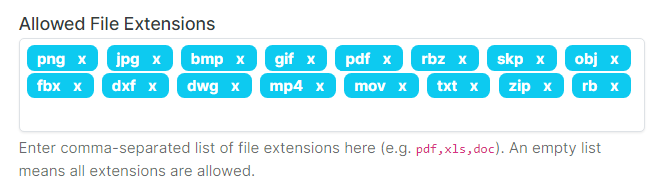
You're "welcome"
-
@TIG I'm not critisizing, this is objective fact. Triple Enter is the only thing the ExtrudeAlongPath demands. There's nothing close in terms of ease of use in Extrude toolset (which is designed for more complex things)
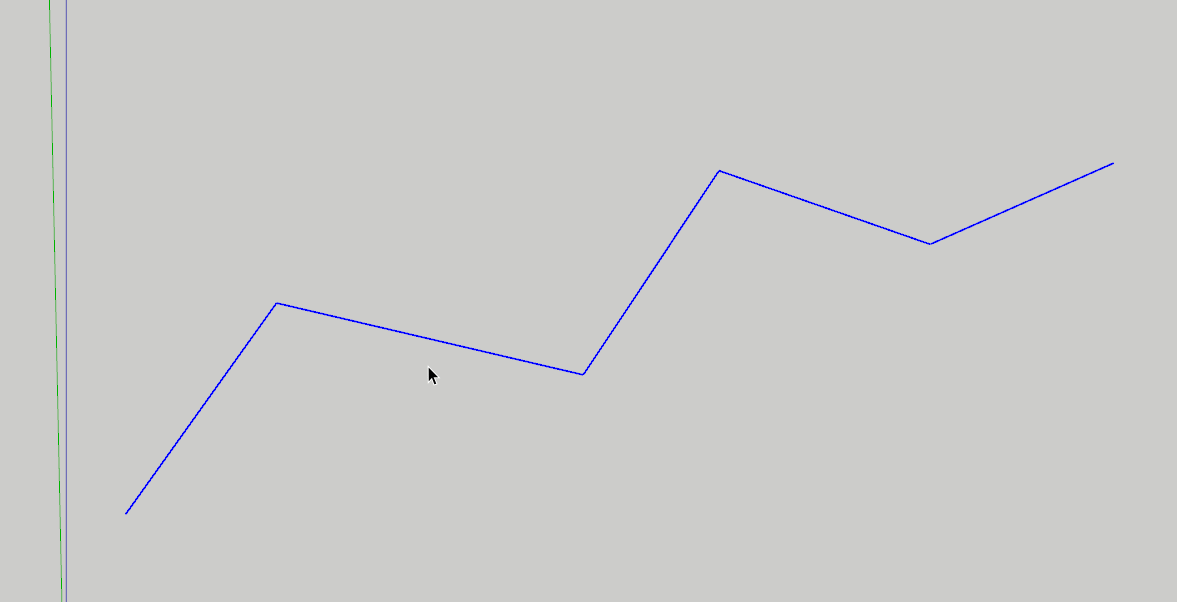
Advertisement







