Select by Group Name?
-
How can I select groups by name?
Short version: Is there an easy way to select all the groups in a layer with the same name?
Long Version: I exported a layer from my GIS, it was polygons of different types of ground cover, about 8 different types. The polygons come into SU as one layer, each polygon is a group and it's Name attribute is the ground cover type. What I'd like to do is select all the groups in the layer with the same Name attribute (by attribute I mean the Name: value in the Entity Info window, not a GIS thing) so I can put them on their own layers.
I'm sure there's an easy way, maby a script or something, I just don't know it.
Thanks all.
-
Hi,
Go to my site, click on "metric plugins", then on "selection-layers" section, browse the page down to find "quick_selection.zip"Here is a direct link to the page:
http://www.crai.archi.fr/RubyLibraryDepot/Ruby/em_sel_page.htmDownload it, install it, read the doc, then it will do everything you're after and much more, concerning selection. If you know the "quick sel" right-click from Autocad, it is very similar.

Hope this helps,PS: You seem very young to play with SketchUp

-
Sweet, thanks Didier, spot on as usual. I knew one of you codetalkers would have something for me.
Thanks for the compliment but I must admit that picture is a bit outdated. Here's something a bit more recent...

-
Ok, an issue with the Quick Selection script. When I pull down the list to choose the name of the group I'd like to select it lists every value in the layer as many times as it exists rather than showing one of each unique value (see screenshot). Problem is that I can't scroll down any further below what is shown to choose the other values near the bottom of the list.
Is this by design or should it be summarizing the values it finds and only showing unique group names?
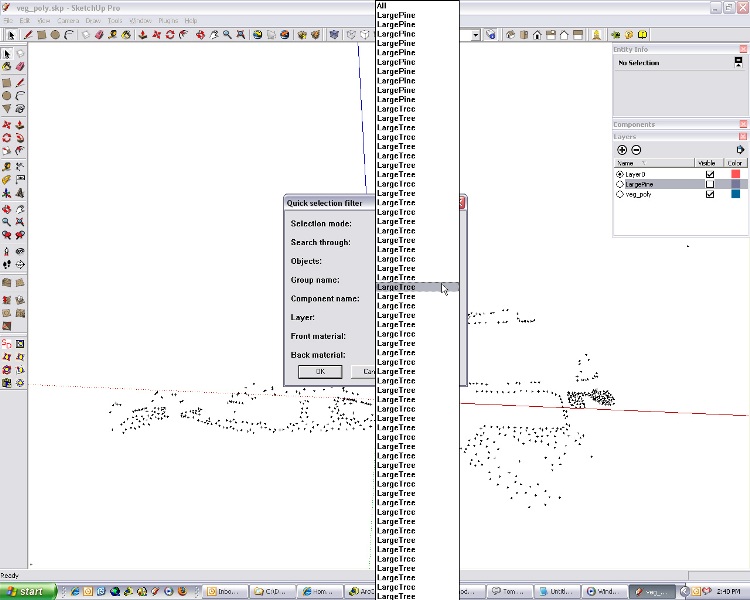
-
Ehaflett,
Didier's Quick Selection Tool is very useful - I use it loads.
...
Here are a couple of ideas / methods you could try for your particular task:-
Open the Outliner < Window - Outliner>.
You should see a listing of all your geometry in the whole model - groups / components everything.
You can filter this list - Type in "LargePine" for example, or just "Large"
(Filtered lists show up red)
You can now select your geometry in the Outliner Window from a cut-down (filtered list). Use Shift Click and Control Click as reqd. -
Using GIS Program. As you have a relatively small number of land cover classes (8 or so). Do a Selection / Query - Select out all the "LargePine" for example in the GIS. When they are highlighted - then export out to SketchUp / DXF or whatever. Open LargePine in SU. Process as Reqd in SU.
Repeat for each Land Cover Class (8 times).
(Method 1 preferred)
.........
Hope this helps.
.........
Regards
Howard L' -
-
Hi ehaflett,
This is sure an issue
The script would normally list the component or group names once, even if there is a bunch of them. This script is quite old and maybe I forgot to compact the dropdown list. I'll take a look at it.
Sorry for the inconvenience, -
My "quick selection" script has been updated (d/l available at my site) to avoid wrong dropdown lists with lots of same components/groups names.
Regards, -
Howard, thanks for the tips, I've never used the outliner, I learn something new everytime I post here and that one is it. I ended up doing your #2 suggestion this weekend and it worked fine for me but now that Didier has updated his script it won't be necessary.
No apologies Didier, the update works like a charm, exactly how I hoped it would. Thanks guys!
-Eric
-
Tried installing this plugin into SU 2015, 2016 but don't see it in the Edit or context menu. I'm guessing it's not compatible then with these versions? Say it isn't so. This one was a real time-saver in the past for me.
TheVonZipper -
Dider hasn't updated his plugins to work with the newer Ruby version. TIG has edited a few and you can find them in the Plugin Store. I don't think this is one of them, though.
I fixed it load by changing
unpack("m").to_stounpack("m")[0]. It still doesn't appear to work, though.
Advertisement







