[Plugin] SectionCutFace v2.0
-
Report - here is a model where version 2.3 fails with the following message. Might have to due with some very small faces on the radius of the hole.
Error; #<NoMethodError; undefined method `set_visibility' for nil;NilClass> C;/Program Files/Google/Google SketchUp 7/Plugins/SectionCutFace.rb;383;in `face' C;/Program Files/Google/Google SketchUp 7/Plugins/SectionCutFace.rb;451 C;/Program Files/Google/Google SketchUp 7/Plugins/SectionCutFace.rb;451;in `call'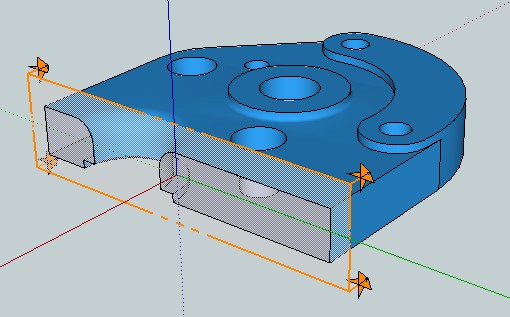
-
http://forums.sketchucation.com/viewtopic.php?p=172583#p172583
Has v2.4 - error was caused by layer visibility setting if no pages/scenes set - now trapped. -
Such a fine ruby deserves a "digg". Or, in forum terms, a bump. Actually I meant to do it an hour ago but got busy reading some funny soapbox operas in the corner bar that happened back in July.
Thank you, TIG!
-
OK totally stressing out, i have cut sections in my sketchup model and now i cant render them in any of my pacakges kerwythea and Artlantis. So i found this website which seems to be the answer to my problem but i cant down load the the plugin as i cant find it any where. I have also herd about Zorro 2 which i also can not find. CAN ANY ONE HELP
-
Learn to use the Forum's Search tools - top right... for Zorro2 try
http://forums.sketchucation.com/viewtopic.php?p=124862#p124862
Also search for 'Zorro' for the earlier one... -
Hi, no luck with the zorro 2 am i doing it wrong there is nothing there to download . I need the actual link to the down load and how to down load in simple terms.
thanks -
Wait TIG, I think he is not finding the plugin itself.
Burgz, the plugins are generally attached at the bottom of the first post in the [Plugin] topics.
To render sections (and added section cut faces) in those apps, you should indeed combine SectionCutFace and Zorro2 (which will definitely and ultimately remove what iscut away by the section plane so be careful and use it only on a copy of your model).
Here is an example I made with these plugins and Twilight Render (that uses the Kerkythea engine so you should get similar results with that)
-
IT WORKED thankyou for all your help will try it out later to see if i can render my images now. may be in contact again tomorrow but lets hope not.
-
@burgz4 said:
Hi, no luck with the zorro 2 am i doing it wrong there is nothing there to download . I need the actual link to the down load and how to down load in simple terms.
thanks
There are two files to download - they have links on that page for Zorro2 that I linked directly to earlier - one is the ruby script [.rb] the other is a .pdf tutorial - they are found just below the large image ???
How is your session set up ?Assuming you can see these two file links, then depending on your browser clicking on them should open a dialog that asks if you want to open or download them etc.
On Yes/OK for download/save them to your desktop.
From there move/copy them to your ..Sketchup../Plugins/ folder.
On restarting SUp there should be a new Menu item - Tools > Zorro ... and also some right-click context-menu items.
Read the Zorro2 PDF help file on how it works...NOTE: sometimes scripts come in multiple files found inside a zip file, which can be downloaded and then needs extracting - the resulting files/sub-folders etc need to go into Plugins, BUT in this case the 'plain' .rb file is all that is needed and that goes straight into the Plugins folder with not modification...
Most plugins load into the Plugins Menu but in Zorro's case it loads into the Tools Menu...

-
Hey TIG,
where can I download your Plugin?
Cheers,
chris
-
At the bottom of the first post of this thread...Oh and welcome.

-
Thanks!!!
-
There is a new version 2.4 available here - http://forums.sketchucation.com/viewtopic.php?p=172583#p172583
Please use this...
Advertisement







