[Plugin] SectionCutFace v2.0
-
hi my friends!!! what is the best solution to erase quickly the side of the section that i don't wanna see? do the cutsectionface, and then.. intersect the block with the rest of the model and then.. erase the other side? there isn't a script or a command, that when use cutsectionface tool, automatic erase the other part of the model??
Thanks a lot
-
-
sorry... but i don't understand.. why you say: rectangular selection fron left to right?? upper left and lower right.. or other side??
And.. with this selection.. what i do?? i need to do this.. when in the process??
sorry.. but i'm really confused..
-
I just wanted to say thanks for this plugin. I've been using it extensively over the past few days and it's just great.
I can't show the entire assembly, but here's one small component as an example.
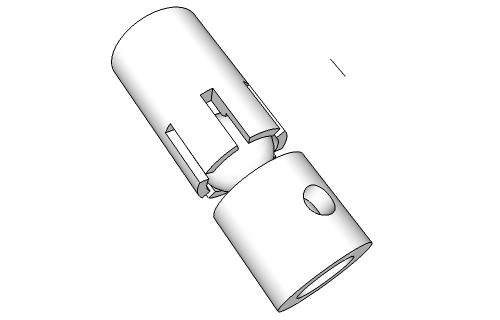
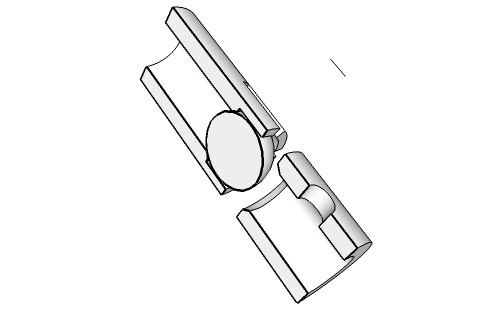
-
@tig said:
SectionCutFace.rb v2.0: update fixes an occasional visibility glitch with the cut-face's location relative to the section-plane, and layers are now sorted below the layers 'CUT-nnnn' and 'Layer0' (or the default layer-name if not EN).
thank you very much
-
Hi TIG, i've tried this plugin on SU6 free and didn't work for me. I had this error on ruby console:
Error: #<ArgumentError: wrong number of arguments(2 for 1)>
C:/Programmi/Google/Google SketchUp 6/Plugins/SectionCutFace.rb:361:inoffset' C:/Programmi/Google/Google SketchUp 6/Plugins/SectionCutFace.rb:361:inface'
C:/Programmi/Google/Google SketchUp 6/Plugins/SectionCutFace.rb:458
C:/Programmi/Google/Google SketchUp 6/Plugins/SectionCutFace.rb:458:in `call'Then i've installed it on SU7 pro (with no other plugin installed) and it worked fine.
A plugin conflict?
Thanks.
Massimo -
Unknown error - unlikely clash...
Try again with a very simple box or two and see if it works...
If so, please publish what it actually fails on, so I can see what might be the problem... -
Hi TIG, having a problem with SectionCutFace2.0... see attached video.
For some reason the cut plane is located but the layer and face color is not applied..... any ideas?Cheers,

-
@tig said:
Unknown error - unlikely clash...
Try again with a very simple box or two and see if it works...
If so, please publish what it actually fails on, so I can see what might be the problem...My try was made with a very simple box...
-
@utiler said:
Hi TIG, having a problem with SectionCutFace2.0... see attached video.
For some reason the cut plane is located but the layer and face color is not applied..... any ideas?
Cheers,
Has the new faces been put onto the section-cut ? When you select the face-group can you try moving so it becomes visible... or try to reverse the section-cut's direction... Does it have just edges or a 'default coloured' face etc, or is it as expected. Get its Entity Info to see if it's on the layer that was specified (also if not check that layer was made and put into the list).
I suspect that the face is getting made OK but it is too near the section plane and doesn't show up - what size is this test box - scale might have an effect ? When the face-group is made it cannot be exactly on the section-cut's plane as that would mean it wasn't visible in the section (!), so it's moved a fraction of a mm into the cut so you can then see it. Try selecting the group and moving it say 0.5mm into the cut so that it becomes visible...
Let me know the results...

-
http://forums.sketchucation.com/viewtopic.php?p=172583#p172583 now has v2.1 which fixes the two problems mentioned in recent posts...
-
@tig said:
@utiler said:
Hi TIG, having a problem with SectionCutFace2.0... see attached video.
For some reason the cut plane is located but the layer and face color is not applied..... any ideas?
Cheers,
Has the new faces been put onto the section-cut ? When you select the face-group can you try moving so it becomes visible... or try to reverse the section-cut's direction... Does it have just edges or a 'default coloured' face etc, or is it as expected. Get its Entity Info to see if it's on the layer that was specified (also if not check that layer was made and put into the list).
I suspect that the face is getting made OK but it is too near the section plane and doesn't show up - what size is this test box - scale might have an effect ? When the face-group is made it cannot be exactly on the section-cut's plane as that would mean it wasn't visible in the section (!), so it's moved a fraction of a mm into the cut so you can then see it. Try selecting the group and moving it say 0.5mm into the cut so that it becomes visible...
Let me know the results...

2.2 works a treat, TIG You're the bomb!!!!!
-
Report - here is a model where version 2.3 fails with the following message. Might have to due with some very small faces on the radius of the hole.
Error; #<NoMethodError; undefined method `set_visibility' for nil;NilClass> C;/Program Files/Google/Google SketchUp 7/Plugins/SectionCutFace.rb;383;in `face' C;/Program Files/Google/Google SketchUp 7/Plugins/SectionCutFace.rb;451 C;/Program Files/Google/Google SketchUp 7/Plugins/SectionCutFace.rb;451;in `call'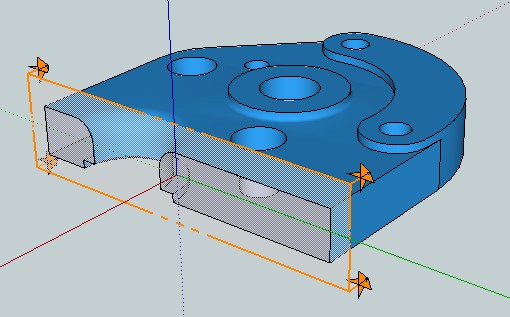
-
http://forums.sketchucation.com/viewtopic.php?p=172583#p172583
Has v2.4 - error was caused by layer visibility setting if no pages/scenes set - now trapped. -
Such a fine ruby deserves a "digg". Or, in forum terms, a bump. Actually I meant to do it an hour ago but got busy reading some funny soapbox operas in the corner bar that happened back in July.
Thank you, TIG!
-
OK totally stressing out, i have cut sections in my sketchup model and now i cant render them in any of my pacakges kerwythea and Artlantis. So i found this website which seems to be the answer to my problem but i cant down load the the plugin as i cant find it any where. I have also herd about Zorro 2 which i also can not find. CAN ANY ONE HELP
-
Learn to use the Forum's Search tools - top right... for Zorro2 try
http://forums.sketchucation.com/viewtopic.php?p=124862#p124862
Also search for 'Zorro' for the earlier one... -
Hi, no luck with the zorro 2 am i doing it wrong there is nothing there to download . I need the actual link to the down load and how to down load in simple terms.
thanks -
Wait TIG, I think he is not finding the plugin itself.
Burgz, the plugins are generally attached at the bottom of the first post in the [Plugin] topics.
To render sections (and added section cut faces) in those apps, you should indeed combine SectionCutFace and Zorro2 (which will definitely and ultimately remove what iscut away by the section plane so be careful and use it only on a copy of your model).
Here is an example I made with these plugins and Twilight Render (that uses the Kerkythea engine so you should get similar results with that)
-
IT WORKED thankyou for all your help will try it out later to see if i can render my images now. may be in contact again tomorrow but lets hope not.
Advertisement








