A Pencil Style for ya...
-
.zip is a folder, a compressed folder... you need winzip to open it. or winrar or something similar.
the files you need are inside it.
-
on a mac it works like this.
I can see the styles in the styles folders within the sketchupfolder. Then you remove the .style and automatically OSX turns it into a .zip folder you can uncompress by clicking it. Then you can see the content of a style. Now the problem is there. If you just have the uncompressed folder with the content how to make it one .style file that is readable by Sketchup on my Mac?Thanks for trying to help me but I am still stuck. I don't think many on Macs are using homemade styles otherwise this problem would have surfaced long before.
I have also searched the Google groups but although Google might be great I couldn't find anything there.
[frv]
-
frv,
i have been on mac forever and that never happened to me.
-
I'm on a MacBook Pro and using Safari, when i click on the ".style" files it downloads a "download.php.zip" file then when i double-click on that it extracts a folder...
Is there a way to get this to work on Safari without it defauting to a "download.php" file i will have to rename, etc.?works fine on firefox though...
Thank you Ross, very slick style
-
thanks so much for looking into my problem, I think I should be more clear. When I download the pencil style all goes well. I get however the zipped version and so I only have the extracted folder. Sketchup does not regocnize this folder since it needs to be a .style file.
So, how can I make all the extrated files into a by Skethup readable .style file. I have tried all sort of things, I can easliy extract a .style file to see whats inside. To get the file back to a .style file so it can be put in the styles library is the problem. When I zip it again the file reads .style.zip. Sketchup does not recognize such a style and neither does SU recognize extrated sets of files. What program doe you people on Macs use to make a .Style file?
[frv]
-
I downloaded the file again and it came on my dektop as i .stye file now and I tried it. Great style, thanks.
Just hope to find out one day how to make a .style file on my mac. I can make .zip files and extract them, thats all really.
By rightlclicking a file in OSX you can archive/compress it in zip format. Still, thats not a .style format.[frv]
-
Ross, absolutely awesome. I am always on the lookout for good sketchy styles. I LOVE this one. I can't wait to try it out. {and great tips! I do have that problem}
Now if we could just export an animation with sketchy styles, I would be one happy woman

-
tinanne, You can export animations with sketchy edges. Maybe some of the more elaborate styles like Ross does on Formfonts may be a problem (haven't tested them all), but sketchy edges in SU work just fine. You can also export multiple single frames (animation options) and assemble them....
-
P... don't stop there! tell me more!
 Can I PM you and get a little more info, so we don't get off topic of how great Ross's style is?
Can I PM you and get a little more info, so we don't get off topic of how great Ross's style is? 
-
Thanks for all the nice comments on the style. So warm & fuzzy.
Regarding styles and macs...
I don't use a mac but I think I'm correct with this information as it really relates to both macs and pc's. Styles are indeed just zip archives renamed with the .style extension in place of the .zip extension. The files are not meant to be clicked on and opened. (You can do it a pc too if you direct the computer to open the .style extension with a unzipping application).To use downloaded styles in SketchUp you need only to have it in a folder and then use SU's 'add' feature direct SU to include that folder's content in the available styles. I made this instruction sheet for FormFonts. What I do and recommend is organizing your styles in different folders. For instance I have a folder where I put styles downloaded from the forums -- that way I can keep track of the source.
Regards, Ross
-
thanks, very clear.
Still, I just wanted to make some changes to a style and zip the folder again (by right clicking an choosing "create archive") after my photoshop work. When I zip the files into one I can no longer make it an .style file. When I type .style instead of .zip my OSX changes the file name in .style.zip and such a file is unreadable by SU.Strange but maybe I am totally not making a zipped files in the way SU can read it.
[frv]
-
Hi frv
Maybe you could try emailing the file .style.zip file to yourself and then rename it to just .style when you save it with the download manager (assuming macs still have the download manager the os used to have). If that does work remember avoid 'opening' the style as it seems that action will reassociate the particular file with archiving.Regards, Ross
-
thanks for the workaround, will try it later but can't help thinking there must be a better way to convert .zip to a .style. I did not find anything using google.
[frv]
-
Ross, I put your pencil style to a test... Thanks!! I love it!!
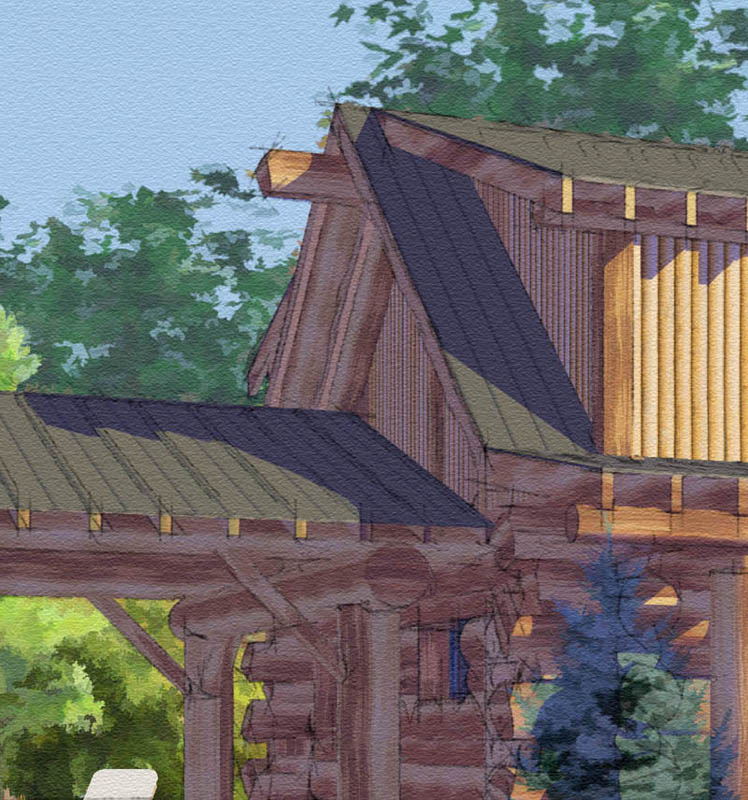
-
Wow, that looks great.

-
Well I finally got around to trying this style out and it is not showing up in my styles window at all. I have the style placed in the Styles folder along with all the other new ones I have downloaded but this one is not registering in SU. Any suggestions?
-
Eric, I couldn't find it at first either. I was expecting it to come up as RMFF pencil style, but it shows up as just "pencil". Hope that helps.
-
Well there you go, thanks Tina.

-
Actually this problem with styles on a Mac has existed since SU6 was introduced. A Mac generally will see this as a zip file and as a result will unpack it so you see its requisite parts in a folder. I reported this on the old forum and tried to assist style creators in posting the files so they could be reliably downloaded. In addition depending on how compressed the image files were the styles would fail to work.
This is a bug in the format for styles. To the best of my knowledge, I have never seen a Mac user created style, though I could be wrong.
-
I'm sorry but I still don't get that. (Perhaps I'm 'slow').
On a mac can't you use the styles provided/installed by Google? They of course have the same .style extension that is really just a renamed .zip format. If they work why wouldn't it work to just save a style downloaded here to the same folder? The thing about being able to open it and see its contents on a mac sounds irrelevant to me. On my pc I can open & see the contents too --- but you aren't supposed to be 'opening' them.
Advertisement







