Turn off axis inferencing
-
I work with very complicated models over 100's of acres. It is a regular occurrence that some geometry is close to, but not on, the main axis.
The inference engine, though usually very good, gives me fits when this happens. Especially when I can't zoom in enough to get the proper snapping because of clipping.
If you could hold a button down and geometry would inference but the the main red/green/blue wouldn't, or visa versa, I would find that feature very handy.
-
I'll second that one.
-
I know the feeling however there are "constrained line" (magenta) then "on face" (blue) and all those other inferencing - which one tu turn off then? They can be at least as annoying as the axis inferencing (and if you turn everything on, you'll end up needing to define absolute coordinates).
Hm...
I don't mean however that there could not be a good way to turn it off (or at least "restrict it" to some of the inferences) temporarily but I guess the issue is more complex (and as I guess they don't really plan to change this).
Then a post accidentally not transferred

@unknownuser said:
I'd vote for just turning off the red/green/blue. All the others are geometry dependent, but the main axis ones can actually cause small errors.
Example: placing multiple instances of a townhouse around a radius. Some of the segments of the radius are very close to the cardinal axis. As you are placing the townhouses and rotating, some of the corners end up not being connected, though very very close to each other. Then you make a large face that you want to intersect with the buildings to make the front yards. Of course, when you go to erase the building footprints, the face is still whole, and the lines which don't connect are almost impossible to find. So, then you decide to trace around the buildings and your line tool has the same issue with snapping to red instead of the corner of the building, but it is so close that the little square indicator shows pink (for being on the group) but it turns out that it wasn't quite connecting.
Perhaps the entire inference engine needs a bit of tweaking, too. I remember when 6 came out that there was a bit of an outcry that the inferencing was not as good as it was in 5. I don't know if I would say that, but still............
-
One way I get around this is to use the tape measure tool and create guides along the path you want to snap to. It at least gives the cursor another snap besides the axis. And once you are on the guide line, you can always hold shift to stay on that line.
I'm a guide line maniac, you can place one anywhere you need to snap to something and than snap away regardless of the axis, and once it is in your work flow, it becomes second hand. I see people in my office fighting inferencing all the time, trying to snap to random places etc. Stick a grid line there and you ahve something to snap too.
(crojack)
-
You are absolutely right. I, too, am a guide line fanatic.
However, I am talking about instances where the guideline, or geometry, may be fractions of an inch from a cardinal axis. It seems that SU weights the cardinal axis more for inferencing and it can be difficult to even get locked onto the guide line. Not impossible, but difficult and time wasting.
-
@unknownuser said:
You are absolutely right. I, too, am a guide line fanatic.
However, I am talking about instances where the guideline, or geometry, may be fractions of an inch from a cardinal axis. It seems that SU weights the cardinal axis more for inferencing and it can be difficult to even get locked onto the guide line. Not impossible, but difficult and time wasting.
Yep, I agree. I wonder if there could be an axis dialog box where you can, maybe by a slider, assign the weight or preference of one inference above another. Could be some interesting things there.
(crojack)
-
I just posted about this under another topic. I second that emotion, and add that I, too, am a guide line user. Ironically, it can be frustrating fighting the inference engine to place the guidelines. But I do believe strongly in the use of guidelines.. In my other post I suggested the possibility of scoping the inferencing. Only the current layer or context.
-
Hey guys,
I'm very much behind this idea as well. I love guides to death, but the best way I've had of bypassing (as much as possible) the inferencing when drawing is by using move on the axis. I right click on the Axis of whatever I'm working on, and choose "Move". Then I'll choose Rotate, and put 45 degrees in both the x direction and z directions.
I do this because when I work with AutoCAD flatwork or topos, I know it's much less likely for me to encounter a line that I need to trace over at that set of angles. Then I'll go into Top Parallel Projection, and turn off the Axis visibility.
I've attached a really quickly thrown together sample file for reference. Hope that helps until we figure out another method.
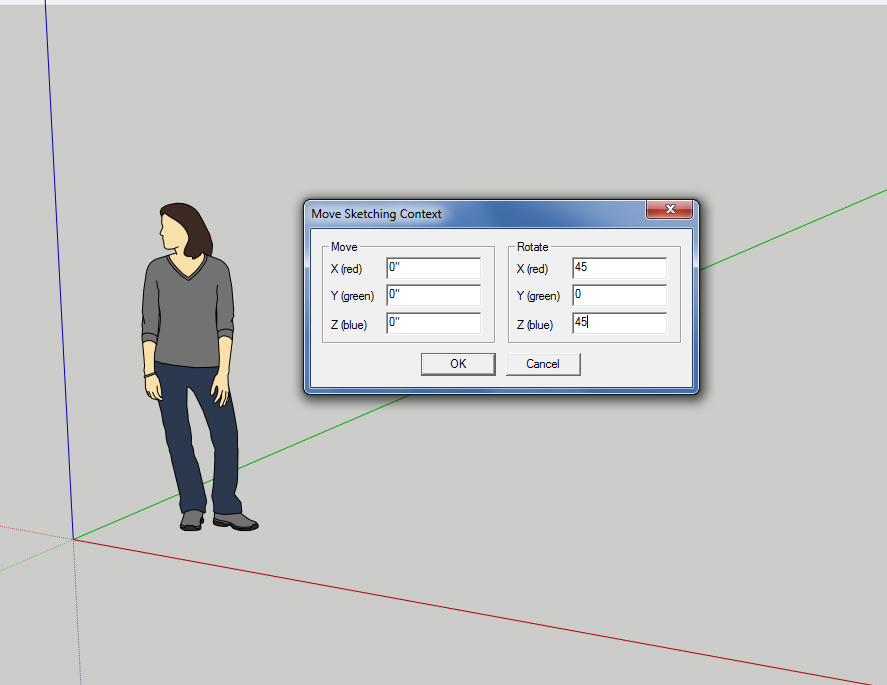
-
Agreed. My CAD app has an override key to defeat constraints while drawing. When one is drawing on a face or has other inferences or snaps, the usual constraints are not needed, temporarily. And an object inference override (perhaps separate) would not hurt either.
I don't have quite the extreme issues noted, but when drawing a cantankerous edge, I sometimes find starting at the other end helps.
-
Quite the old topic, but still relevant.
I have a shortcut key to the set axis tool. If the model axis is too close to the predominant axis of some geometry I'm working, I just change the axis using the native tool.
You can also set up a scene for each axis you are working on. So that way its each to flip back and forth between very specific defined axes.
-
So, there is no way to turn it off at least temporary?
So what would be the easiest way for somebody to connect two points that are almost on same axis? I'll try to explain myself better. I start drawing form point A and arrive at point B, but my snap on point isn't responding that well because I'm locked on the red axis and my B point is not on it, but just very close to it. And I cannot zoom more because of the well known sketchup zoom problem (objects disapearing when zooming too close because we enter into them I guess) How would you solve this problem? -
I would turn off length snapping, make sure my precision was set to something better than I needed and adjust my scale so that I wasn't working in the tiny segment limitations of sketchup.
-
Also make sure you are working with the camera set to Perspective, not Parallel Projection because this will reduce or eliminate the clipping issue you refer to.
-
It is quite the old topic and has been requested soooo many times by Pro and free users. I just don't understand how hard it could be to:
a: make an inferencing override button/ command and
b: to give the pro version basic object snap controls.Are you guys just to stubborn?
-
It seems that most users who ask for it are beginners who haven't taken the time to learn about how to work with SketchUp and utilize the inferencing tools correctly. It really isn't that difficult.
-
Dave, I think that is a bit of a generalization and perhaps a misrepresentation of who would appreciate this functionality.
I, for one, am not a beginner, and I would highly benefit from being able to turn snapping on and off with a keyboard shortcut.
Of course, since I have posted a plethora of suggestions for improving Layout and SU over the years, and not a single one has been incorporated into new versions, even when there has been dialogue from the developers acknowledging the usefulness of my suggestions and intimating that they were going to address them in new updates, we are just wasting our time even talking about this.
To be frank, the lack of meaningful updates to LO in particular is disconcerting and disappointing. It could be so much better...
-
@dave r said:
It seems that most users who ask for it are beginners who haven't taken the time to learn about how to work with SketchUp and utilize the inferencing tools correctly. It really isn't that difficult.
Dear Dave, your reply is almost insulting. I get you are comfortable with how SU handles certain things and that is your prerogative.
On the other hand there are more than enough professionals out here that see the potential that SU is not living up to.
Isn't this the reason there are so many eager plug in programmers out there? To provide solutions for SU's shortcomings? Did someone say "workaround" ?????
It is a shame how stubborn the developers keep clinging to their old outdated views on 3D modeling. Unfortunately this is keeping SU from becoming a real professional tool for more than only square houses and from becoming the tool of choice for 3D printing and asset creation.
Edit: have a close look at the attached file, the constraint engine skips an 1/8th of an inch, both the correct and the wrong line are displayed as on green axis?!
-
I've been using sketchup for ~8 years now.
There is one instance where I would particularly like to be able to temporarily shut off inferencing along axes and lines.
Drawing contours.
If there's a way to do it, like maybe press 'Shift-down arrow' while drawing a line and axis-line-point snapping shuts down for the duration of the draw line command, that would be perfect.
-
@gaieus said:
I know the feeling however there are "constrained line" (magenta) then "on face" (blue) and all those other inferencing - which one tu turn off then?
All the wrong ones, obviously. SU could figure that out using the same logic it uses to always pick the wrong corner to snap to.
-
The ability to toggle axis inferencing off and on ought to be built into Sketchup. At the very least it should be amenable to plugin access. When? Right now.
Anyone who disagrees has not been drawing thousands of empirical countours, for example 2D plans of sinuous gardens, or figure silhouettes, and so on. Here, you want geometry snapping, parallel line inferences, etc, but you often want to turn axis snapping completely off. Resetting axis locally helps not.
Such tasks are certainly not uncommon. We often need to draw lines that are almost but not quite perpendicular to the context axis. Here, the context axis preference of the inference engine gets in the way again and again, blocking the user's intent. The best remedy currently is to zoom in aggressively until the axis snapping disappears, draw the line, and then zoom out aggressively. And do it again. And again. And again. The best current workaround is clearly inferior to a simple native axis inferencing toggle.
So, what's the value? For a project needing say 2000 such lines, add 2 seconds of zooming in plus two seconds of zooming out, for each line. That makes 8000 seconds. Multiply by - just guessing here - 20 000 users who need to to this once a year. What do you get?
44 000 hours every year, wasted. Hear us, Trimble programmers.
No, an axis inference toggle feature will not "scare away new users".
The lack of it will scare away 3D professionals.
Advertisement







