A Welcome Message to New SketchUcation Members
-
Hi John and welcome!
Let's have a quick look at the Follow me tool here. I am not sure an exhaust pipe would exactly look like this but you can get the idea. Download the skp file and do as instructed in the image.
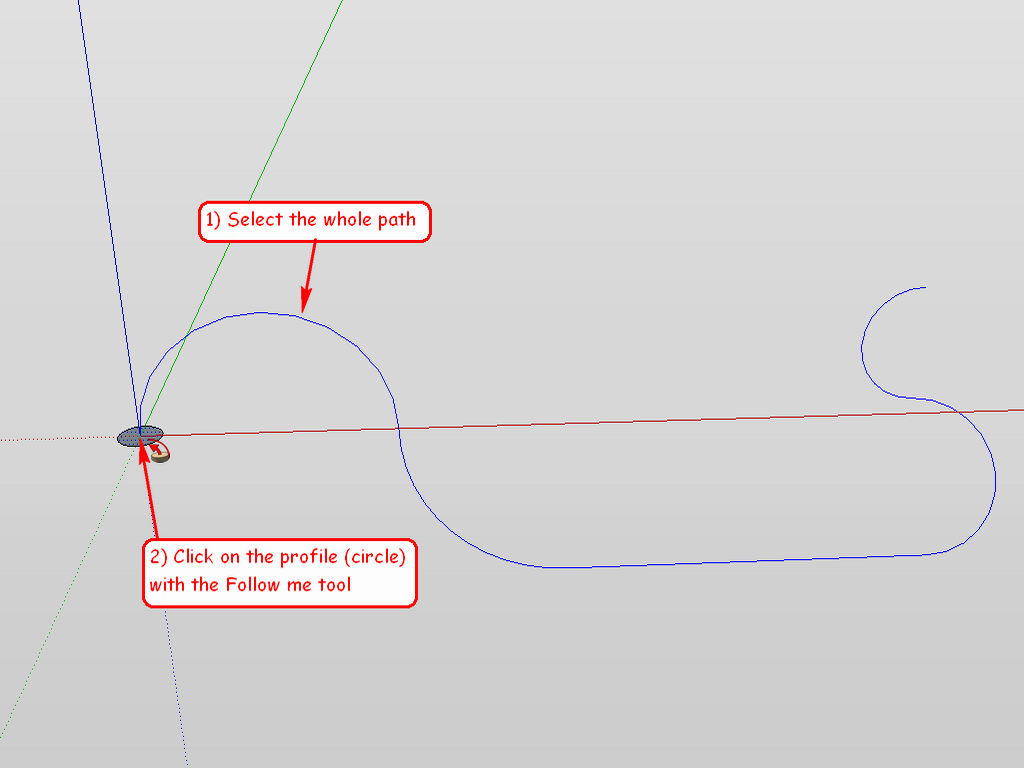
-
Thank You Gaieus , after reading several posts on this forum and useing the search button I was able to find some very helpful hints on how to do this , Im not very good at reading long pages unfortunately so I have had to learn from trial and error , now I have started to learn curves and pipes , I can further my education with this program .
The wealth of information that this forum holds is incredible and look forward to learning so much more .
Thanks again for your help

john
-
If you are planning to make many of these pipes, some plugins will be invaluable. First of all, to make the whole curve (created of several arcs and lines above) into one polyline, there is the Weld plugin. If you weld curves together, you can select them at one and also the resulting pipe will be smooth all the way long.
Then there is a tool, Tuba along path, to make these welded paths into a pipe just by one click.
Finally, to create pipes with quite irregular diameters along their path, there are several lofting tools like Curviloft for instance.
-
Wow !! Thanks so much for the Help , Im really starting to enjoy this program now that I can make pipes and such , Im currently working on a manifold and a off road buggy frame .
Thank You again for this Help it is very much appreciated

-
-

that's a good one harnstein. by the way, your username is
 too, are you german?
too, are you german? -
yep, alex
almost next door, berlin tiergarten, nice to meet you

-
Yep, that was a good one indeed!

Ha! I still remember that Tiergarten from the time when there were two Berlins!

-
thanks-
berlin, it still appears to me like they are still two

greetings to hungary and congrats for your 20.000 post!
now lets welcome the new users here again

-
-
hello, this is my third question and it looks like no needed to make anew thread,
so I post the simple question here, hope you guys can help me to solve the problem
This is it:

above is the Top view, I rotate it to match it with the coordinate in Google Earth (i dont know exactly the degree I just rotate it),
if I go to Right view, then the Picture Plan is on A, how to make it to see in B?
Should I do it manually? create a line in origin X direction (i've change the position of the Axes)and measure the degree and then rotate it?
2nd: where is the north?thx
-
Hi Joe,
The so called "standard views" are always aligned to the original world axes (or global axes) of the model no matter what the alignment of your building or what a new set of (temporary) axes you have. This is a much debated "feature" and many people think it should be changed but for the time being, we have to live with this.
There are two solutions:
- You can align your view to that plane B by navigating to (somewhat) that view then right click on the face that is parallel with that plane and "Align view".
Note that this only works with faces (not groups/components). Once you are in such a view, you can create a scene and get back there next time without this workaround. - Make a component of your whole building adjusting the component axes conveniently (parallel to the building's walls). Now you can always export this component by right clicking and "Saving as...". After you open the component (a new file), it will inherit its axes from the component axes in the model.
You can always "reload" the modified component in your master file: just right click on the original model and "Reload".
- You can align your view to that plane B by navigating to (somewhat) that view then right click on the face that is parallel with that plane and "Align view".
-
Hay all just discovered Sketchup nice modeling tool.
-
Just wanted to say hello as I'm new to SketchUp. Not to terribly advanced in any kind of computer modeling but I look forward to getting better and learning more!
-
To who74 and sketchygal: Welcome on behalf of all in the forum. Gaieus might be napping. Feel free to look around in all of the subforums and ask any question- no matter how trivial you think it is- in order to better understand the program. There are many people willing to assist you.
-
to Gaieus:
oh woow, umm..I don't know how to thanks, again, Gaieus save my life
thanks to SketchUcation!
-
Hi all,
Yeah, when Mitcorb wrote, it was 4:30 am. (although was not sleeping but only because I had an overnight job - this is what I made from scratch from evening to dawn)
NOW I am a bit sleepy (and could not save anyone's life even if (s)he was drowning next to me)



-
Hi everyone!
I'm very new to SketchUp and need some advice please.I'm a third year student and I’m in the process of doing my final year project, I was going to be using 3DS MAX with QUEST, but there was a complication with me having access to the software ( not on the correct course to have a copy.)
One of my lecturers suggested using Unity3D as it's a free game engine after a bit of research I noticed a lot of other people where modelling in SketchUp, as it send both the object and textures across together once it has been exported, but the free version of sketch up I’m using does not allow me to export in .FBX
which is why.....I need to buy the latest pro version but on a student licence in the UK, I am currently using the free version of SketchUp 8, but I need to be able to export my 3D models so I can use them in Unity3D, So if anyone can suggest a website I could buy from, that you know is safe I would be very thankful
 (I have ordered an NUS card which should arrive within 7days, to prove I am a student within the UK)
(I have ordered an NUS card which should arrive within 7days, to prove I am a student within the UK)Any help would be very much appreciated,
Thanks for your time, Kate
-
Hi Kate,
If you are a student, you are eligible for a student license with is only 50$ per academic year. However only students residing in the US/Canada (and with an email address ending with *.edu) can purchase straight from Google - all other students need to purchase from one of the local resellers. Have a look at the list of "Europe, Africa and Middle East" here:
https://docs.google.com/Doc?id=dd8dnz54_4fr7hbmOther possibilities would be to purchase a LightUp license (and since LU is a UK based "company", the hassle should be less as it also has an academic license). LightUp is a unique rendering software working entirely in SU. It has its own baking engine which can then be directly exported into Unity (but it also has its own Player which you can use to walk around in the model so you may not even need Unity at all - depending what you want to achieve).
Now the Google SU academic license works in a special way; after you graduate and decide to purchase the full license, you can discount whatever you have paid so far (in theory at least - I don't know hw it works in practice and especially with resellers). Since you are at the end of your studies, it would not be much of a discount anyway so if you already want to go for the full version, go for it via Google (much simpler and easier).
Also, Unity can import kmz/dae files. There are some issues with newer file versions SU produces but the kmz export of SU 6 is said to work fine. Here you can download SU 6 (Pro):
http://sketchup.google.com/support/bin/answer.py?hl=en&answer=60107
It will expire after 8 hours of working but will degrade to the functionalities of the free version - and that's what you only need here as there is kmz export in the free version, too. -
Hi, i'm a new SU user and want to learn from all the stuff that's available on the web. I'm dutch and work in a museum.
My first question is about plugins, i noticed that some files in the plugin forum are not available becaus ei'm not a member of a group. How can i get access to that?kind regards,
hhenk
Advertisement









