How to model this curled up carpet?
-
Hi Guys, I have a model I am trying to make. It is basically trying to peel up something like peeling up something with thickness like peeling up the corner of a carpet with thickness. The way I attempted having a go. The red arrow is pointed where the corner is as I did it. The blue arrow is how the line should be The green arrow shows the area where if my i would like to have thickness and my plan would give it a bottom probably with "from contours" so my wat is not how the geometry is faked and not like it would be to replicate how the geometry is pulled up like in the real world. Sorry for my clubsy question
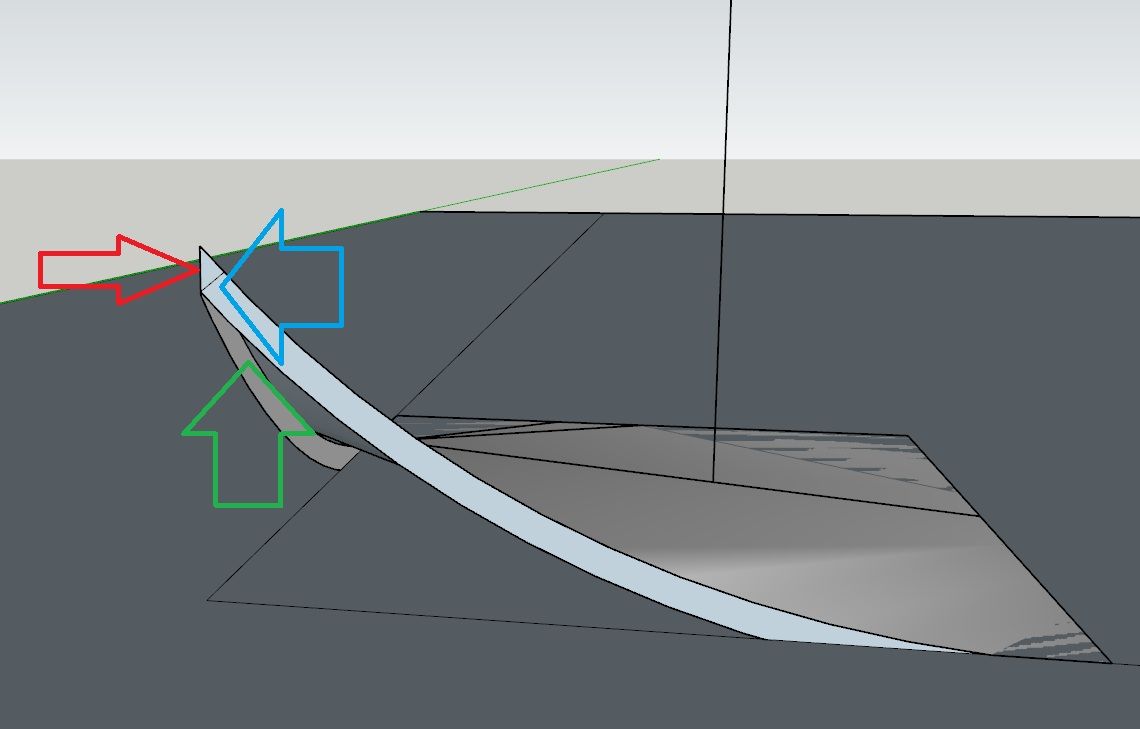
-
Try Tools > Sandbox > Smoove on a subdivided plane.
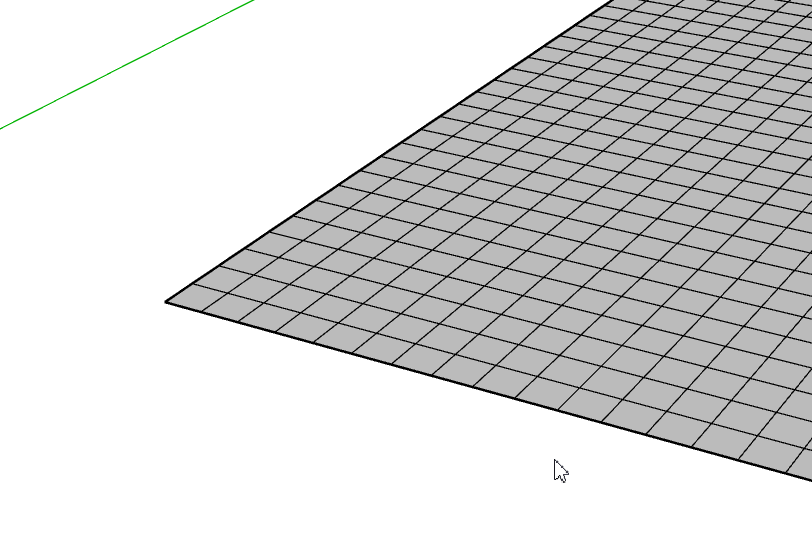
Or extensions like FredoSketch or Vertex Tools allow for a more precise manipulation.
Add thickness later
-
 R Rich O Brien marked this topic as a question on
R Rich O Brien marked this topic as a question on
-
I made a similar thing for a recent image using Radial Bending from FredoScale.
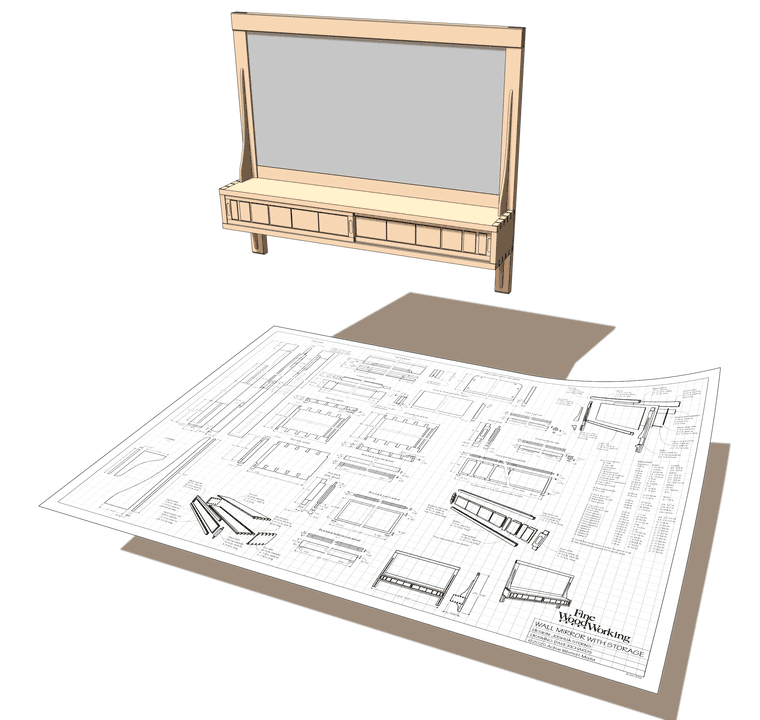
-
Thanks Dave and Rich



-
 R Rich O Brien has marked this topic as solved on
R Rich O Brien has marked this topic as solved on
Advertisement







