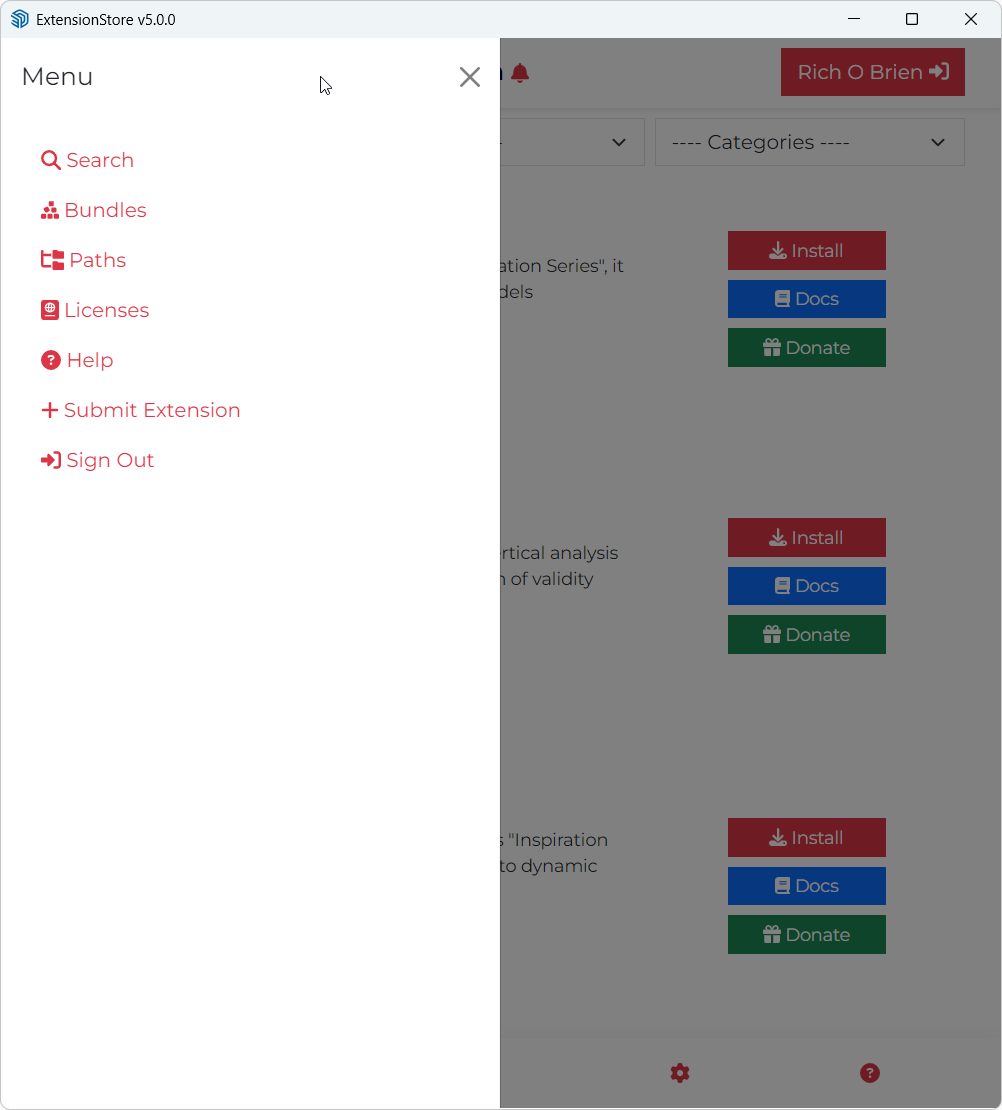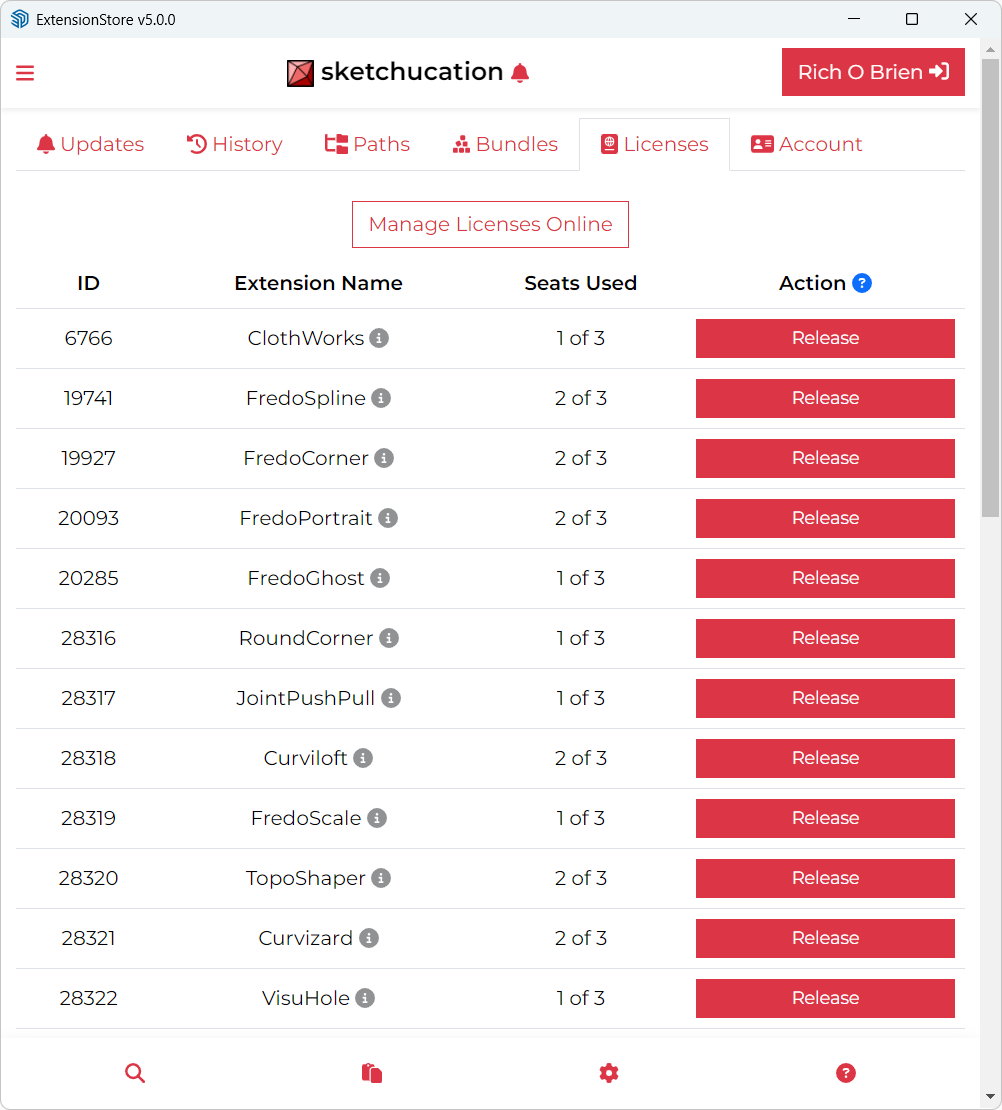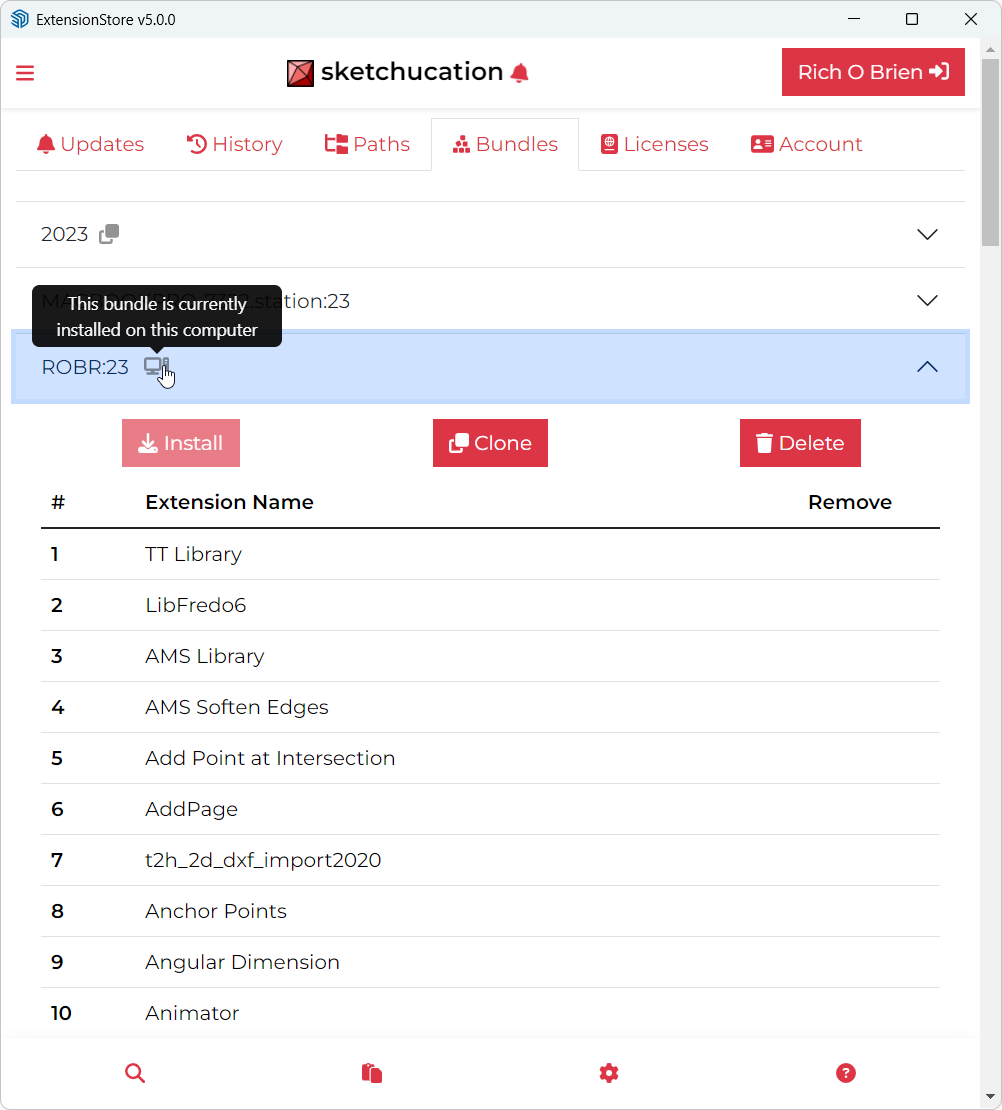Sketchucation Tools 5.0.1
-
As I mentioned, if I try to reinstall the plugin, I close SketchUp and open it again, but when I go to the SketchUp Extensions panel, it still says it’s deactivated. I try turning it off and restarting it, but it remains deactivated.
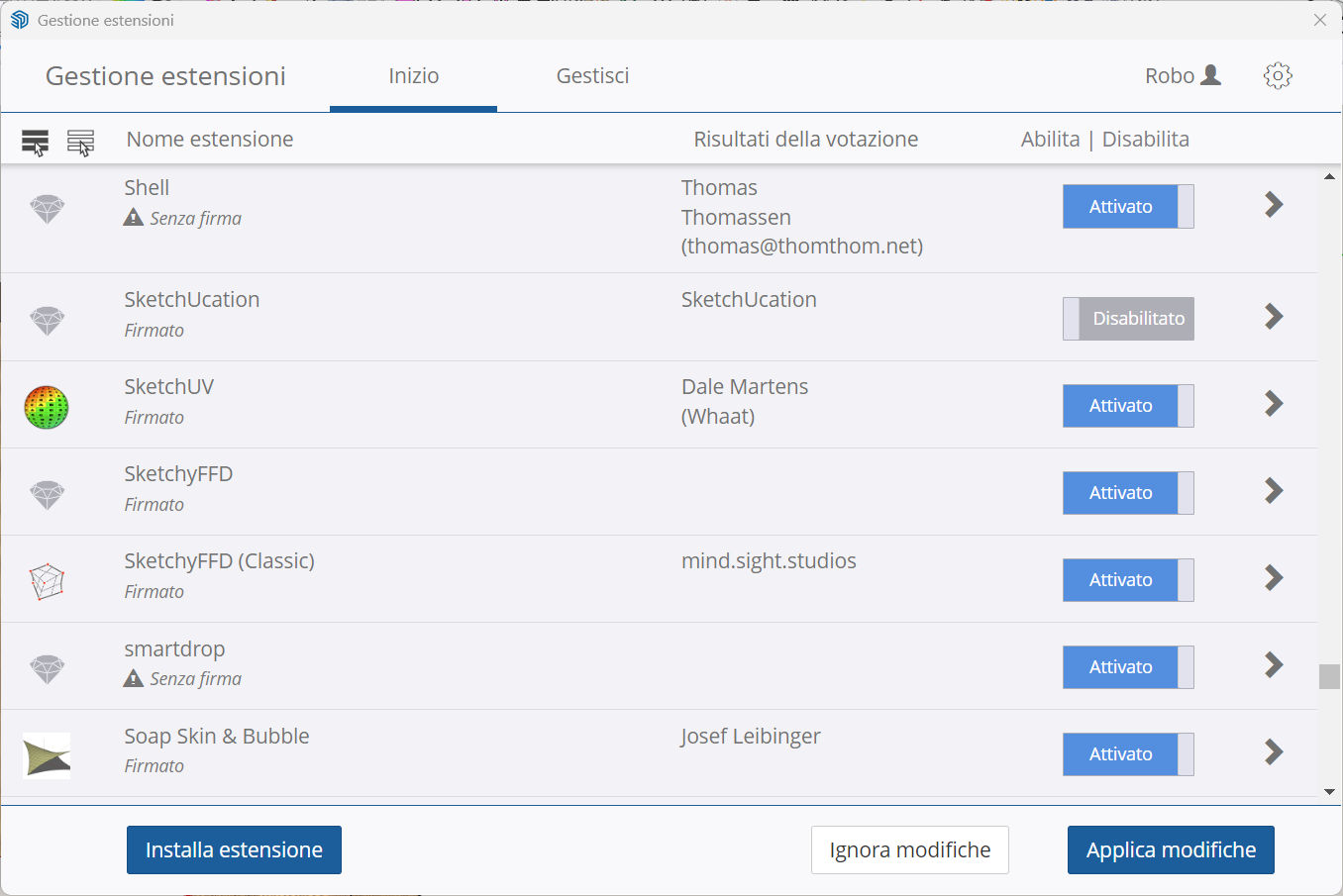
-
To uninstall SketchUcation - close SketchUp.
Open your SketchUp's Plugins folder.
Find the file SketchUcation.rb and its subfolder SketchUcation.
Select them and delete them.
Open the PluginStore page and download the latest RBZ - currently it's v5.0.1 [but v5.0.2 will be released very soon].
Open SketchUp.
Use SketchUp's Extension Manager to install that RBZ.
If there's an error message copy it and paste it into a reply.
Otherwise, can you activate the SketchUcation extension if it's shown disabled ? -
@TIG I followed the steps you told me, reinstalled the plugin, and now I am attaching the errors that come up.
Rapporto errori estensioni SketchUp: 25.0.660 Sistema operativo: Windows 11 Ruby: 3.2.2 Estensione: SketchUcation (5.0.1) Errore: ArgumentError (invalid byte sequence in UTF-8) c:/users/roberto.bolletta/appdata/roaming/sketchup/sketchup 2025/sketchup/plugins/sketchucation/scf_dialog.rbe:805:in `block (4 levels) in getMyPlugins' c:/users/roberto.bolletta/appdata/roaming/sketchup/sketchup 2025/sketchup/plugins/sketchucation/scf_dialog.rbe:804:in `each' c:/users/roberto.bolletta/appdata/roaming/sketchup/sketchup 2025/sketchup/plugins/sketchucation/scf_dialog.rbe:804:in `block (3 levels) in getMyPlugins' c:/users/roberto.bolletta/appdata/roaming/sketchup/sketchup 2025/sketchup/plugins/sketchucation/scf_dialog.rbe:798:in `each' c:/users/roberto.bolletta/appdata/roaming/sketchup/sketchup 2025/sketchup/plugins/sketchucation/scf_dialog.rbe:798:in `block (2 levels) in getMyPlugins' c:/users/roberto.bolletta/appdata/roaming/sketchup/sketchup 2025/sketchup/plugins/sketchucation/scf_dialog.rbe:796:in `each' c:/users/roberto.bolletta/appdata/roaming/sketchup/sketchup 2025/sketchup/plugins/sketchucation/scf_dialog.rbe:796:in `block in getMyPlugins' c:/users/roberto.bolletta/appdata/roaming/sketchup/sketchup 2025/sketchup/plugins/sketchucation/scf_dialog.rbe:751:in `each' c:/users/roberto.bolletta/appdata/roaming/sketchup/sketchup 2025/sketchup/plugins/sketchucation/scf_dialog.rbe:751:in `getMyPlugins' c:/users/roberto.bolletta/appdata/roaming/sketchup/sketchup 2025/sketchup/plugins/sketchucation/scf_loader.rbe:99:in `<module:SCF>' c:/users/roberto.bolletta/appdata/roaming/sketchup/sketchup 2025/sketchup/plugins/sketchucation/scf_loader.rbe:13:in `<main>' C:/Program Files/SketchUp/SketchUp 2025/SketchUp/Tools/EXTENSIONs.rb:197:in `eval' C:/Program Files/SketchUp/SketchUp 2025/SketchUp/Tools/EXTENSIONs.rb:197:in `require' C:/Program Files/SketchUp/SketchUp 2025/SketchUp/Tools/EXTENSIONs.rb:197:in `load' C:/Users/roberto.bolletta/AppData/Roaming/SketchUp/SketchUp 2025/SketchUp/Plugins/SketchUcation.rb:173:in `register_extension' C:/Users/roberto.bolletta/AppData/Roaming/SketchUp/SketchUp 2025/SketchUp/Plugins/SketchUcation.rb:173:in `<module:SCF>' C:/Users/roberto.bolletta/AppData/Roaming/SketchUp/SketchUp 2025/SketchUp/Plugins/SketchUcation.rb:17:in `<top (required)>' -
Thank you for the error message. This is a known problem.
The UTF-8 text encoding error was reported recently - but only by two people.
I have now prepared alternative coding to trap for this unexpected issue.
We still don't know exactly what's causing this UTF-8 encoding error, but it's now sidestepped to avoid these issues.
Also some very rare internet connectivity issues, which threw up unexplained errors, are now trapped with error messages if there is a download/unzip failure.
Version 5.0.2 is now ready and being tested in house, it should be published in a few days - watch for announcements. -
@TIG If it can be useful to you, I use SketchUp in the Italian version because the UTF error seems to be a character issue.
-
The other report was from a French member, however, worries about oddly encoded Windows user-names in file paths have been without foundation, and we force_encode them to UTF-8 text just in case. User-names that do not follow the Windows recommendations - e.g. with accented characters - might occasionally cause issues, but they are very rare.
The various extensions' RB files themselves are also get their lines of text force_encoded as UTF-8 text in case they are improperly encoded too [but again that's rare].
However, in the cases of these rare reported error messages, a line from the RB file that's being read in fails to force_encode because it's not encoded at all in any known format ! This is very weird. To avoid the error our code now uses a line.encoding_valid? test, and if that is false it skips it rather than trying to encode it - because force_encoding only works if the text is already encoded in some other format - so there was an error. -
maybe a quick script to scan the files and log them as it attempts to force the UTF-8 and see which plugins are causing it...
-
I was think of that...
Since very few have reported an issue it must be a rare RB file you have that's causing this issue.
BUT can we get v5.0.2 out first.
Then I'll PM you something later this week.
Thanks for your help.
Advertisement