Window aspect ratio
-
Hi guys I should by rights no the answer to this, but can the aspect ratio of the SU window be adjusted. I was thinking it would make a difference to how I scale and compose In SU before I move the modern to a render engine.
-
The viewport, in essence, is a camera and scenes are camera positions. Since you are moving from SketchUp to some render engine you could do your composition in the render app.
To control the aspect ratio in SketchUp for the camera the render app would need some type of integration. For example, Rayscaper does allow you set and see various composition guides to help frame your shots in SketchUp. Other engines do too.
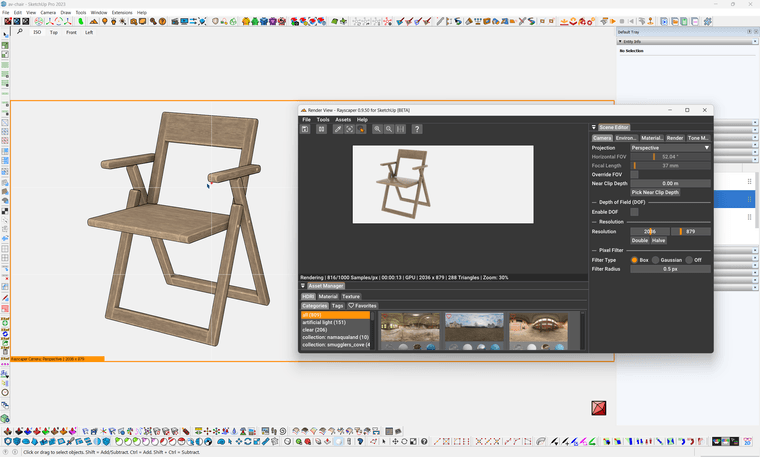
Otherwise you are dicking around resizing the SketchUp window which is not a rewarding approach.
Maybe install the Rayscaper trial and use its composition tools to frame your shots then go where you need to.
-
@Rich-O-Brien thanks but the reason I asked the question was because occasionally make images from a photo reference. So I am using virtually and best guess depth and breath and scale to make the model. It would I occasionally put the model into Tm and change the aspect ratio and fine tune the focal length in TM. When it does not work I need to modify the SU model a few times and refresh the model in SU to get the image i want.
-
When I need my SketchUp view and render image to have the same aspect ratio, as when I combine the images, I set the aspect ratio in the renderer to match that of SketchUp's window. It's easier than chasing the aspect ratio in SketchUp. Any fine tuning to the aspect ratio is then done in an image editor.
-
What's your typical FOV in SketchUp when modelling? That might be throwing you off.
I use 35mm in my startup file. But if I'm modelling from reference and use AI to estimate the FOV of the reference image and go from there.
Unless the image has explicit camera data I can get from properties.
Advertisement







