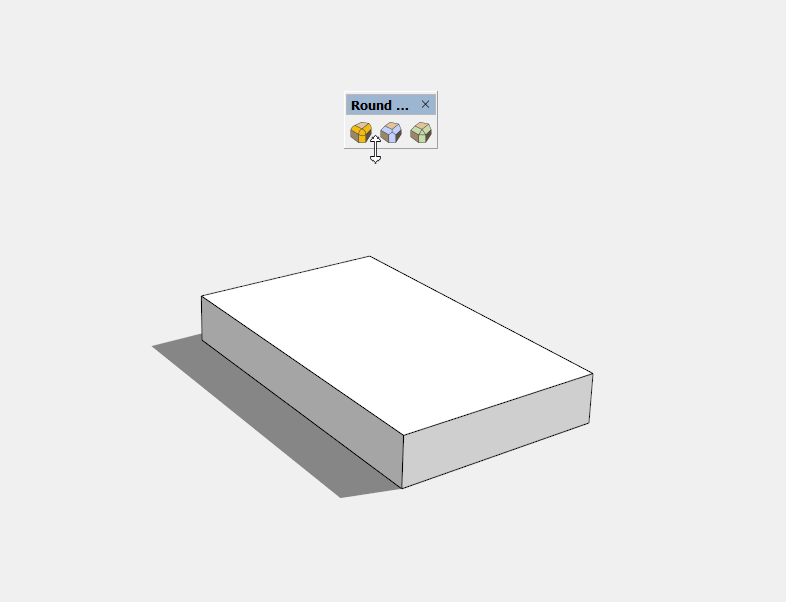Fredo6 Roundover problems
-
Hi All!
New to the forum here, and generally pretty new to SketchUp so thanks for the read!
I have just installed Fredo6's Roundover extension and I am not having much luck with it at all. I am a building contractor, so right now just trying to draw out a deck we're building and simply trying to round over the edges of some deck boards. It doesn't seem to matter if I select the geometry as a group, or click into the group and try to select a face/edge I get the cursor turning into this note that says "invalid (group or component)".
I basically can't get this extension to work at all so I must be missing a critical setting or something??
Also wondering if anyone has done an instruction set/tutorial for this extension?
TIA!
-
-
@Rich-O-Brien thanks for the quick reply. Unfortunately that doesn't work for me. rounding issue.mp4 Video here of what's happening when I try to activate the tool. As soon as I hover over an object (group or single line/face) the cursor goes from green arrow to red circle with cross through it. Oh yeah and did try a restart - no difference.
-
Please run the Window > Libfredo Settings > Fredo6 Plugins Information for Sketchucation Support menu command in SketchUp and copy/paste the output into your reply.
If you can share the plank that is failing.
-
@Lmararch said in Fredo6 Roundover problems:
Hi All!
New to the forum here, and generally pretty new to SketchUp so thanks for the read!
I have just installed Fredo6's Roundover extension and I am not having much luck with it at all. I am a building contractor, so right now just trying to draw out a deck we're building and simply trying to round over the edges of some deck boards. It doesn't seem to matter if I select the geometry as a group, or click into the group and try to select a face/edge I get the cursor turning into this note that says "invalid (group or component)".
I basically can't get this extension to work at all so I must be missing a critical setting or something??
Also wondering if anyone has done an instruction set/tutorial for this extension?
TIA!
It sounds like the "invalid (group or component)" error occurs because the geometry might be locked or not properly selected. Try unlocking the group/component, or double-click to edit it before selecting the edges. Also, check that the Roundover extension is correctly installed and configured. Test it on simple, ungrouped geometry to rule out any specific issues with your deck boards. For tutorials, searching “Fredo6 Roundover tutorial” on YouTube or forums can provide helpful guides.
-
 R Rich O Brien marked this topic as a regular topic on
R Rich O Brien marked this topic as a regular topic on
Advertisement