Texture handling
-
For some reason, right clicjk and place texture etc is not present.
Also, import a texture into a group leaves the texture much reduced in scale. Cured by exploding the group.
Anyone else notice this? Is this something new I missed?
-
@Mike-Amos The context menu for Texture only appears on selected faces if the face has an image texture applied as a material.
-
@Mike-Amos
The right-click Texture submenu is only available if the selected face has a material with a texture.
If you select a group or instance you cannot affect its textured faces.
If the group or instance contains faces with textures, then you need to edit the 'container' to access the face.
If a group or instance has a textured material applied onto it, then any faces using the default material will display using that texture, but they still have the default material and are therefore not editable in this manner.
If you have applied a texture onto a face inside a group or instance, which you have scaled, then it will appear scaled. On explode this might revert ?
Without concrete examples it's hard to comment farther. -
Not had problems before 2024 tbh.
Open group, import texture, scale texture and job jobbed.
Open another group, select imported texture with selection eye dropper, paint new surface, close new group. Job jobbed. Not.
The wall with the flowers on is the imported texture. Scaled and then closed. Exploded because the texture rescaled without input from me. Exploded. Texture sorted.
The curtains in front of the patio doors show what happens when they are painted with the scaled texture. Painted while the group was being edited and open.
I have been using the same method for more than a decade without this issue.
No, not taking this over seriously, it's a nuisance is all.

-
@Mike-Amos said in Texture handling:
Open group, import texture, scale texture and job jobbed.
The part where you import, can you go into more detail?
A standard process to creating materials is to either create the material in the Materials panel...
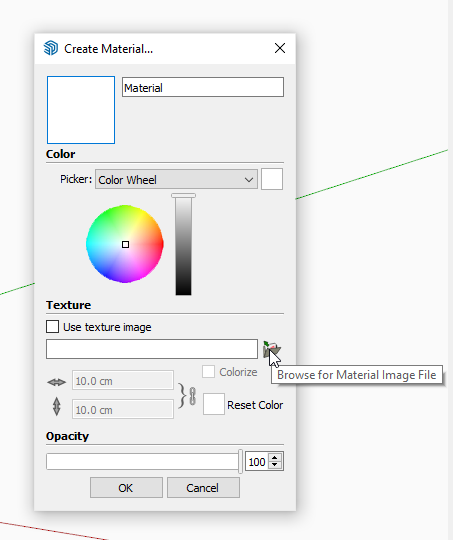
Here you would set the materials physical size.
Or using the Import menu entry
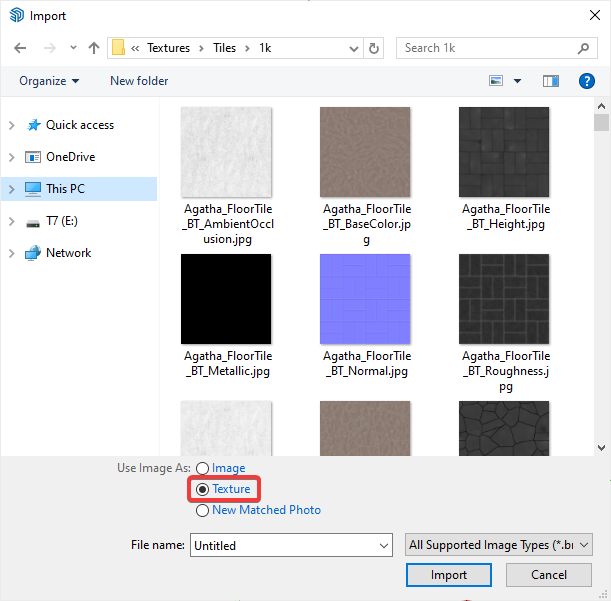
It sound like you are using the latter. In both cases once the material in the the Material library it size is exposed under the Edit tab
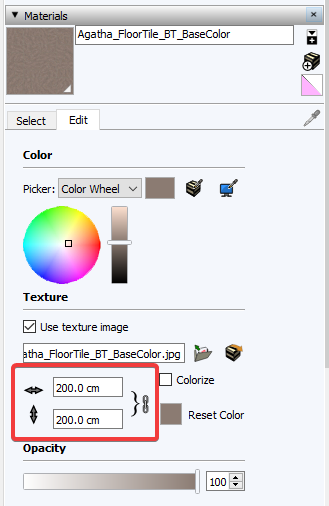
The Texture > Position context menu allows you to transform a texture but it does not affect its physical size in the Materials panel. So maybe you are painting with the material from the library expect it to apply your transforms?
-
I import the texture and "Use as material, paint it onto the face you want and then richt click "Texture", "Place texture".
Four handles. No, NOT fork handles.
Scale from there.
In the instances mentioned, there is no way to use as texture or place texture. Having placed the import onto the face (Within a group) the scale goes whack when closing the group.
Explodiing the group soves the problem. Random, not consistent and there is no rhyme or reason I can see for the aberrant behaviour.

Why did I not guess the handles would not appear in the 2d export.......?
Advertisement







