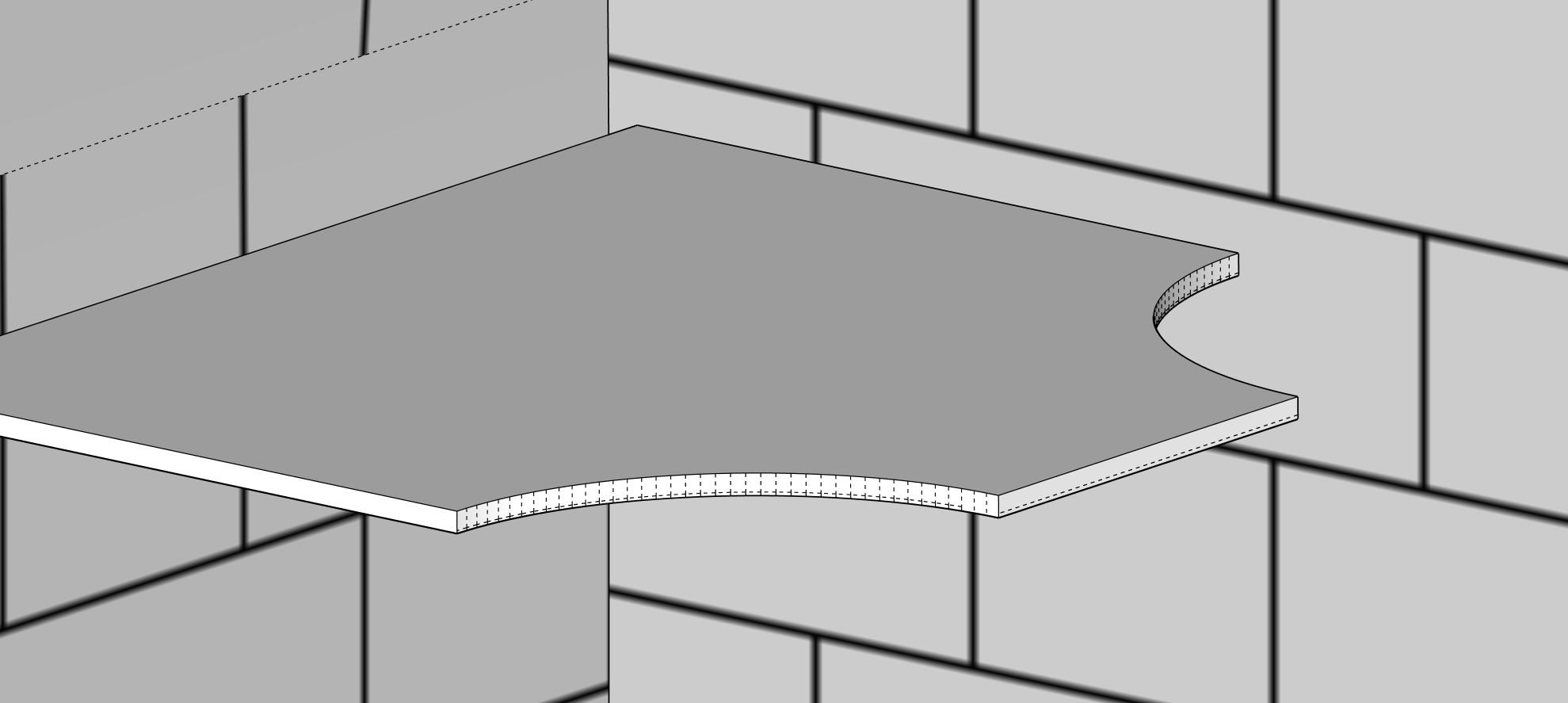Hidden geometry preventing full use of push pull
-
Hello
I have used the split tool to cut a curve from a 6mm thick block. I now want to offset a line and cut away the outer area so that the resulting block is smaller all the way around. Please see the attached image.
I create the offset line but then the push tool is unable to push through the outer area to cut it away.
Revealing hidden geometry shows some additional lines which are not part of my modelling workflow and must be the thing that is stopping the push tool from working.
To create the solid that cut away/split off the curve, I created a shape with parts of circles and then used the follow me tool around a path.
Any thoughts would be much appreciated.
Many thanks in advance.!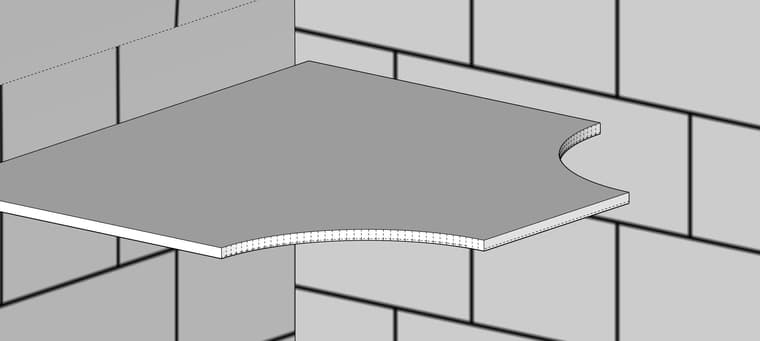
-
@Jaques69 Execute your boolean operation to generate the gaps
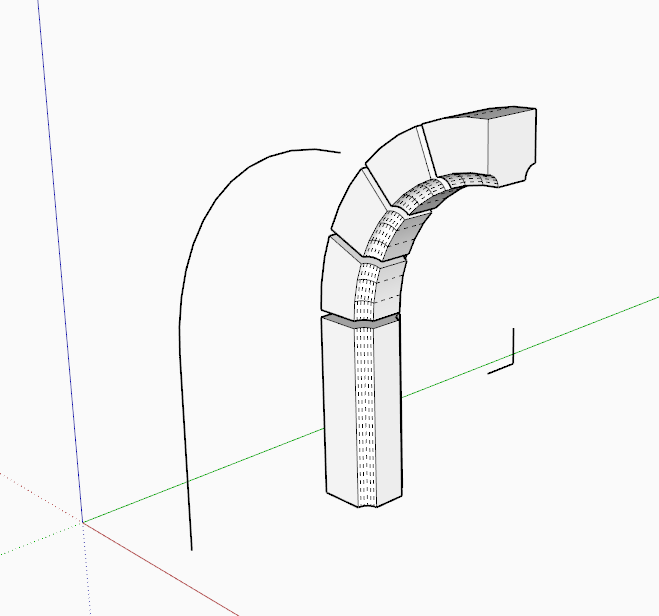
Extract the profile, inset(Offset Tool) and then extrude(Follow Me Tool)
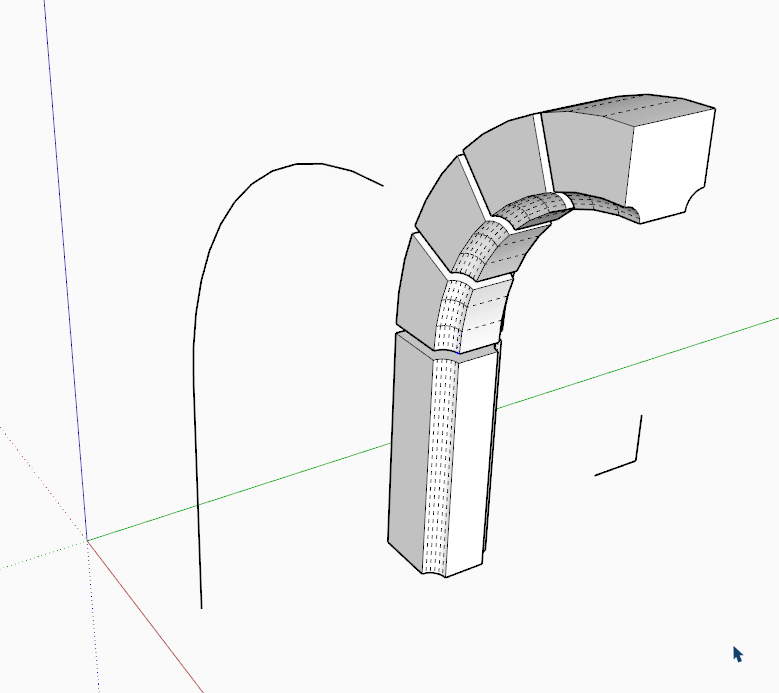
There's a few other ways but this would be my suggestion
-
I am struggling to understand what it is you are describing and what it is you want.
It seems you are using booleans to create a shape that would be easier to draw then extrude to desired thickness.
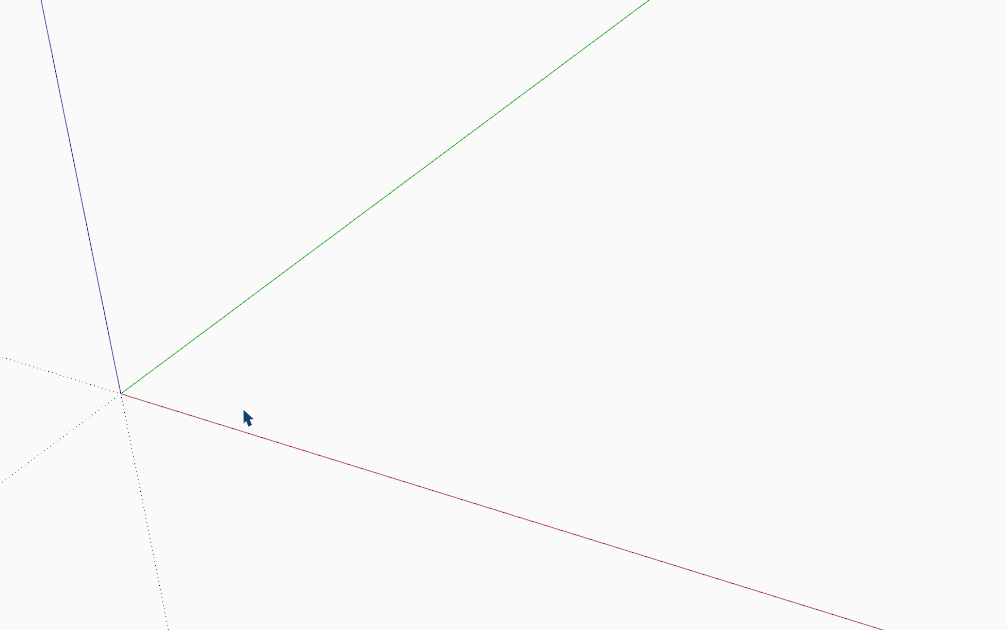
-
Thanks Rich.
I am creating an archway and the flat box is one of those in the attached image once I have split them from the arch. I need to reduce their size so that they act as inset mortar between the blocks of stone that make up the arch.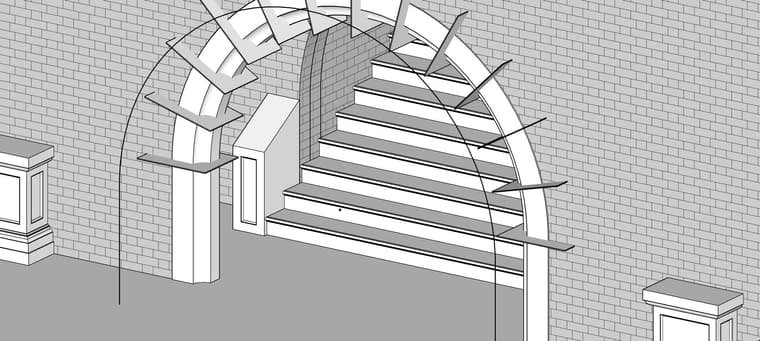
-
@Jaques69 Execute your boolean operation to generate the gaps
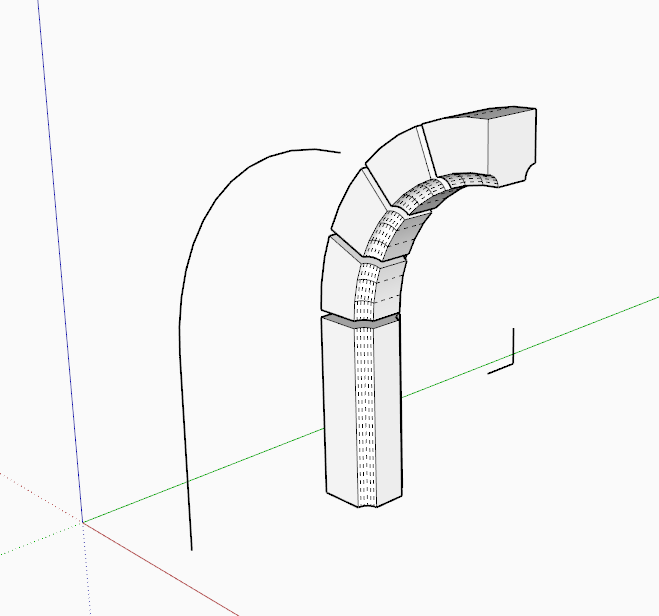
Extract the profile, inset(Offset Tool) and then extrude(Follow Me Tool)
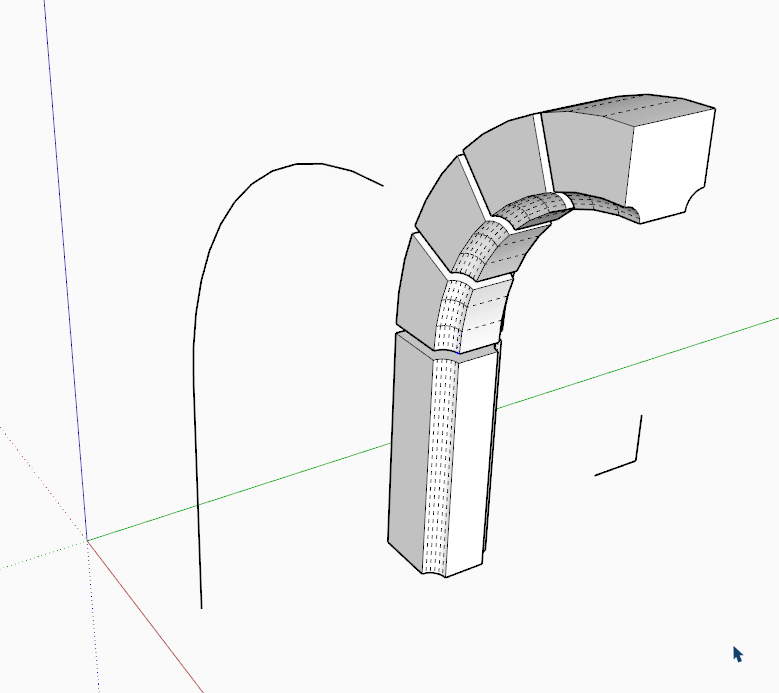
There's a few other ways but this would be my suggestion
-
Thanks Rich.
I tried something similar and got it to work.
It still leaves the question as to why 'split' left pieces that could not be reduced in size with push/pull.
I imagine it is some setting along the way but it is mysterious. -
@Jaques69 said in Hidden geometry preventing full use of push pull:
It still leaves the question as to why 'split' left pieces that could not be reduced in size with push/pull
Could be that the resultant geometry after the split did not merge correctly because it is below SketchUp's length threshold.
SketchUp does not like tiny pieces of geometry. It will draw it but not consider it.
But without a file to examine I am shouting into a void of guesstimations.
There's a tried and tested method when this could be case. Scale your objects 100x. Execute the actions and if there's no problem you scale it down 0.01x.
-
Great. Thank you Rich. I will give that a try.
I am keen to find a reason for it, as I am sure I will bump into it again. -
 R Rich O Brien has marked this topic as solved on
R Rich O Brien has marked this topic as solved on
Advertisement