Move Plugins to new computer
-
What is the best way to move my plugins and their licenses to a new computer?
I also need to update the email address on my Fredo plugins. The existing email address is no longer valid.
-
@ntxdave said in Move Plugins to new computer:
need to update the email address on my Fredo plugins
There's no need to change it. is associated to your user account.
-
@ntxdave said in Move Plugins to new computer:
What is the best way to move my plugins and their licenses to a new computer?
Best is to install the extensions fresh from their sources. Install the Sketchucation ExtensionStore first and use it to install your bundle of extensions from Sketchucation.
-
@Dave-R said in Move Plugins to new computer:
@ntxdave said in Move Plugins to new computer:
What is the best way to move my plugins and their licenses to a new computer?
Best is to install the extensions fresh from their sources. Install the Sketchucation ExtensionStore first and use it to install your bundle of extensions from Sketchucation.
Thanks @Dave R, I am having problems getting SU setup on my new laptop but I will give your reply when I get things set up.

-
@ntxdave In the process.
Is there a way to change the name of a bundle?
-
@ntxdave said in Move Plugins to new computer:
Is there a way to change the name of a bundle?
Clone it, name the clone and then delete it's source
-
@Rich-O-Brien Thanks Rich
I tried to install the bundle and see a long list of extensions but none of them are installed. What should I be doing to install the extensions?
-
@ntxdave said in Move Plugins to new computer:
What should I be doing to install the extensions?
Try clicking install...
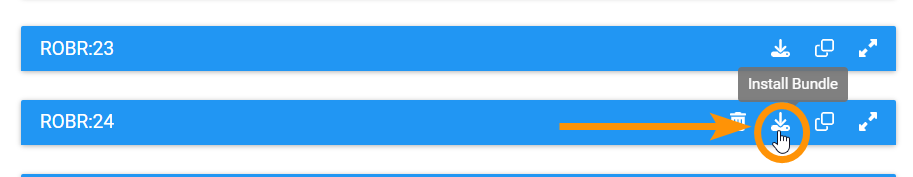
-
@Rich-O-Brien Yes I had done that before but for some reason it did not work. It now worked so I think all is OK.
Thanks for the support.
Advertisement







