Beam Compass
-
From an old book. SketchUp and Paint DotNet.
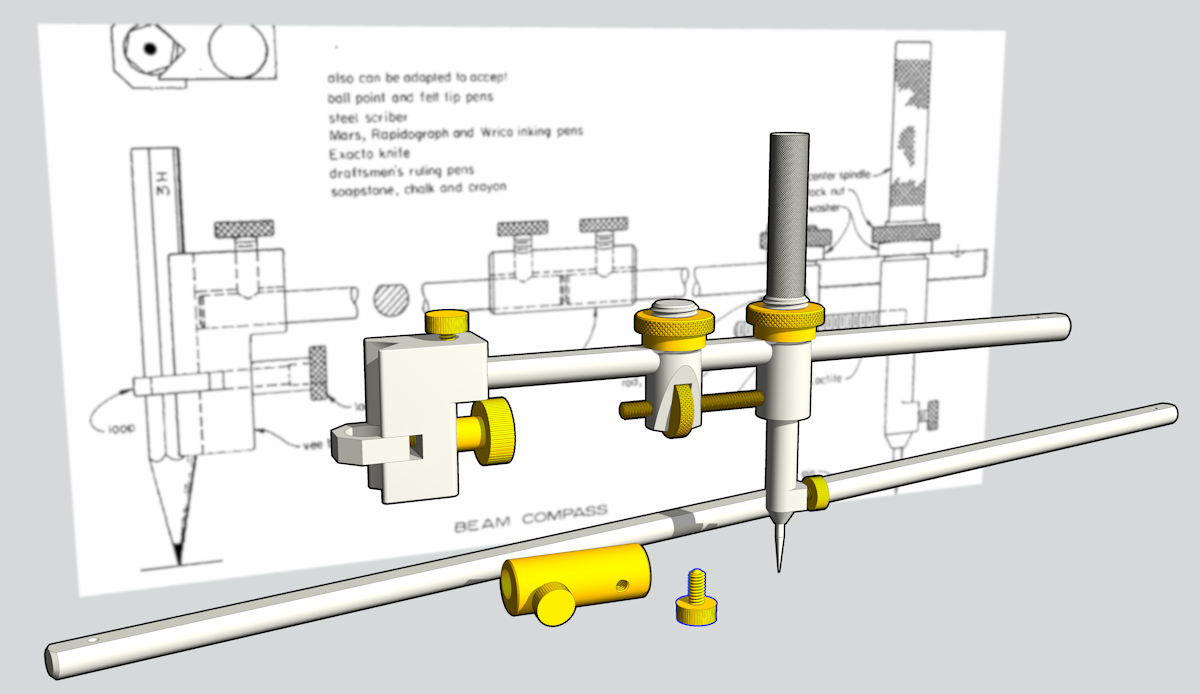
-
Wow! I've not seen one of these in decades!
Well done!
-
@Dave-R That's next level modelling. I love the knurling too!

-
Thank you Bryan and Rich.
I think I made the knurling on the center spindle to small.
I'm kind of liking the simple method I came up with to make the profile edges around the outside of the model without using thick Profiles in the style. Quick and simple which suits me.
-
@Dave-R said in Beam Compass:
I'm kind of liking the simple method I came up with to make the profile edges around the outside of the model without using thick Profiles in the style. Quick and simple which suits me.
I noticed that. Does it involve a completely transparent front face?
I've tried something similar in the past but ran into issues
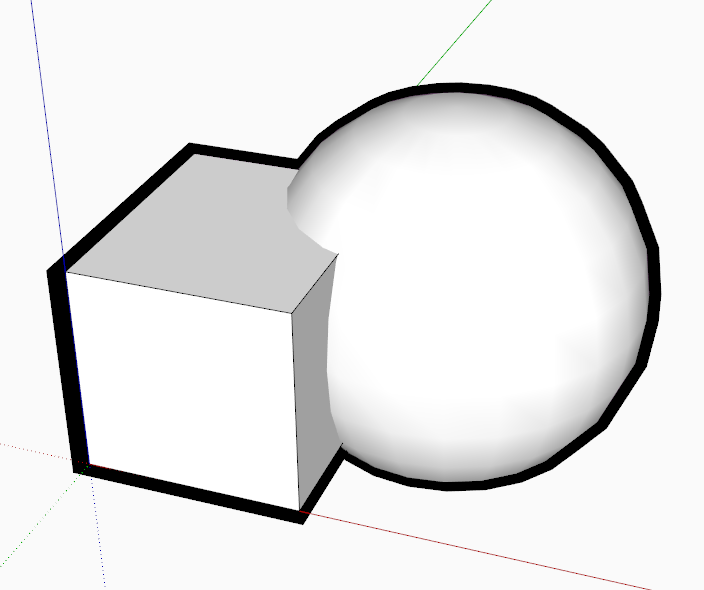
-
It's done in post. I exported a PNG of the model, in this case without the image, with transparent background.
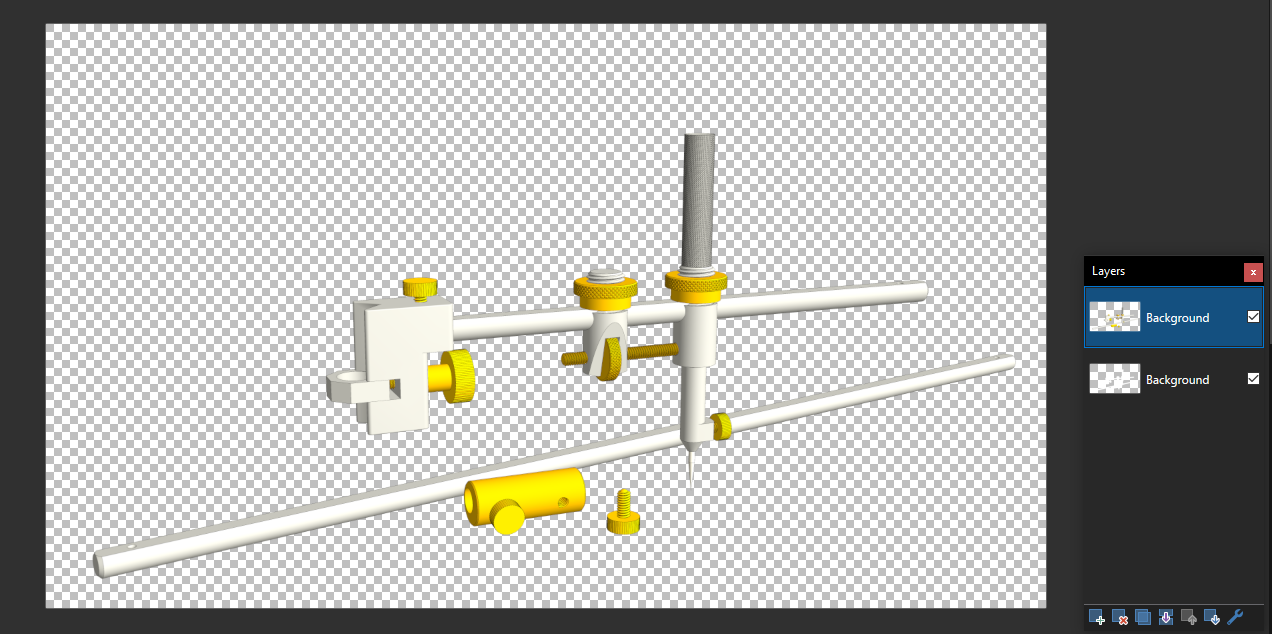
In the image editor I duplicated the layer. The entire model on the bottom layer was painted white.
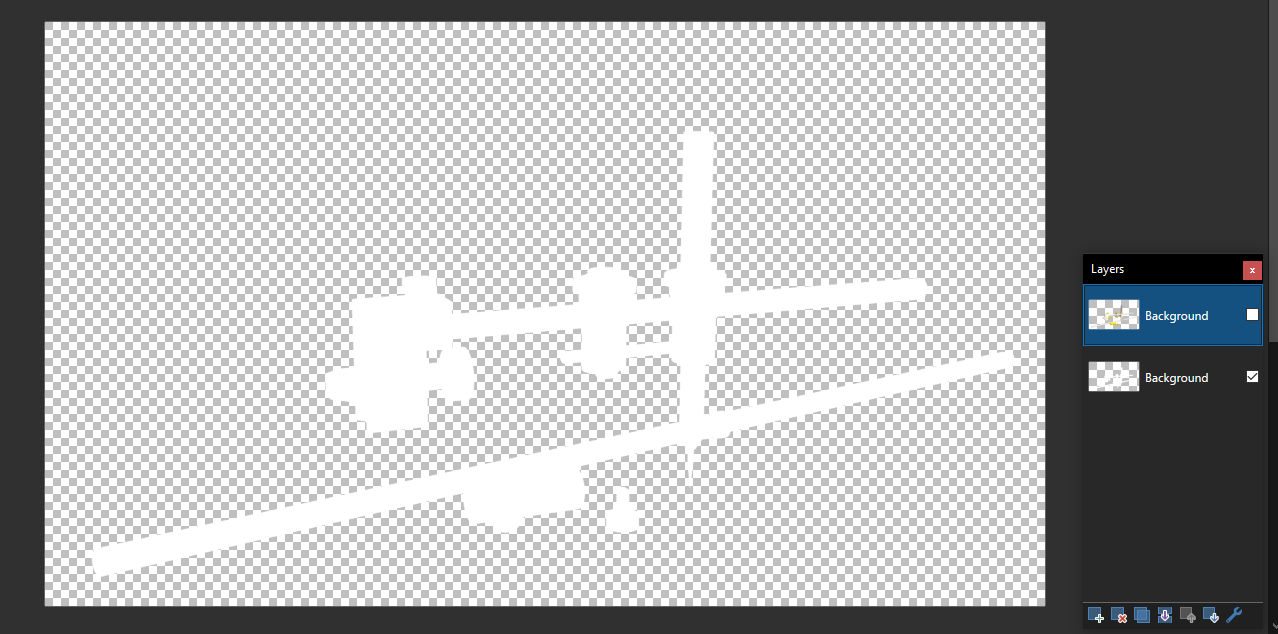
And then I put a border around the white areas.
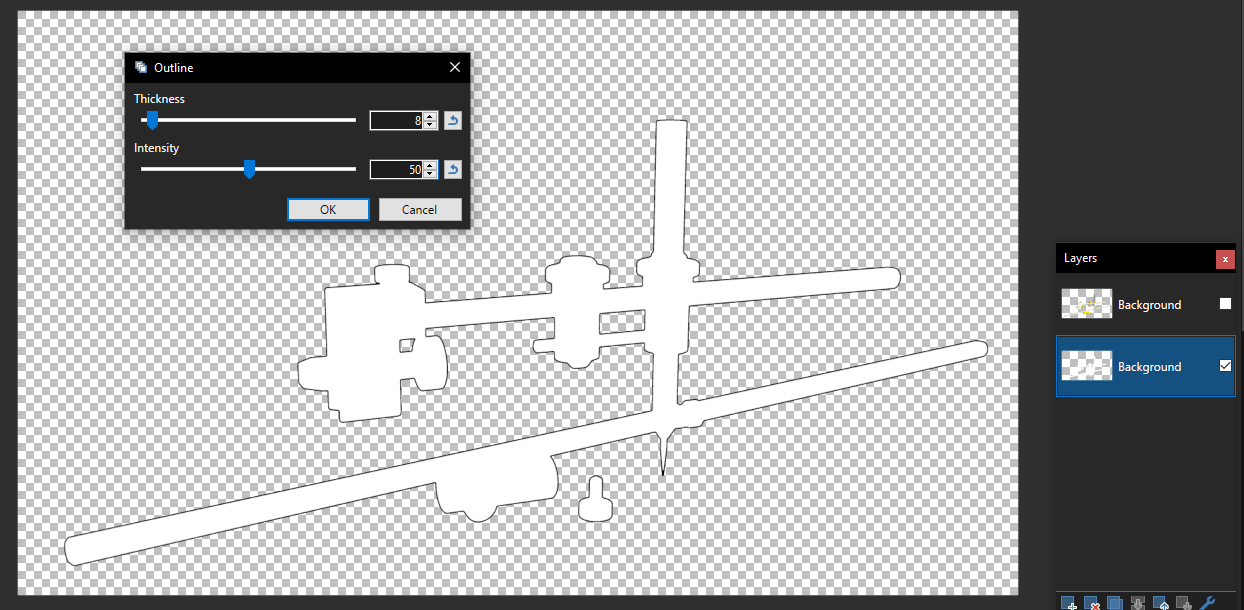
It could be done with one layer but then if I decide I want to change it, I'm kind of committed. This way I can delete the layer with the border and start over with a new layer.
-
You certainly see the romance of machines, and I get it

-
I think I actually have this compass, its in one of my draws of stuff that I'm still sorting through.
Advertisement







