18 instead of 1,8
-
Hi,
If I enter "=Beute!Wandstaerke" which is 1,8cm, in LenY under Aussenwand1 in the attached file "Formula", 18 is displayed instead of 1,8 (see attached file "Result")
Please note: I work on a Mac where the decimal separator is the comma.How can I solve this problem?
Kind regards
Aloohaa

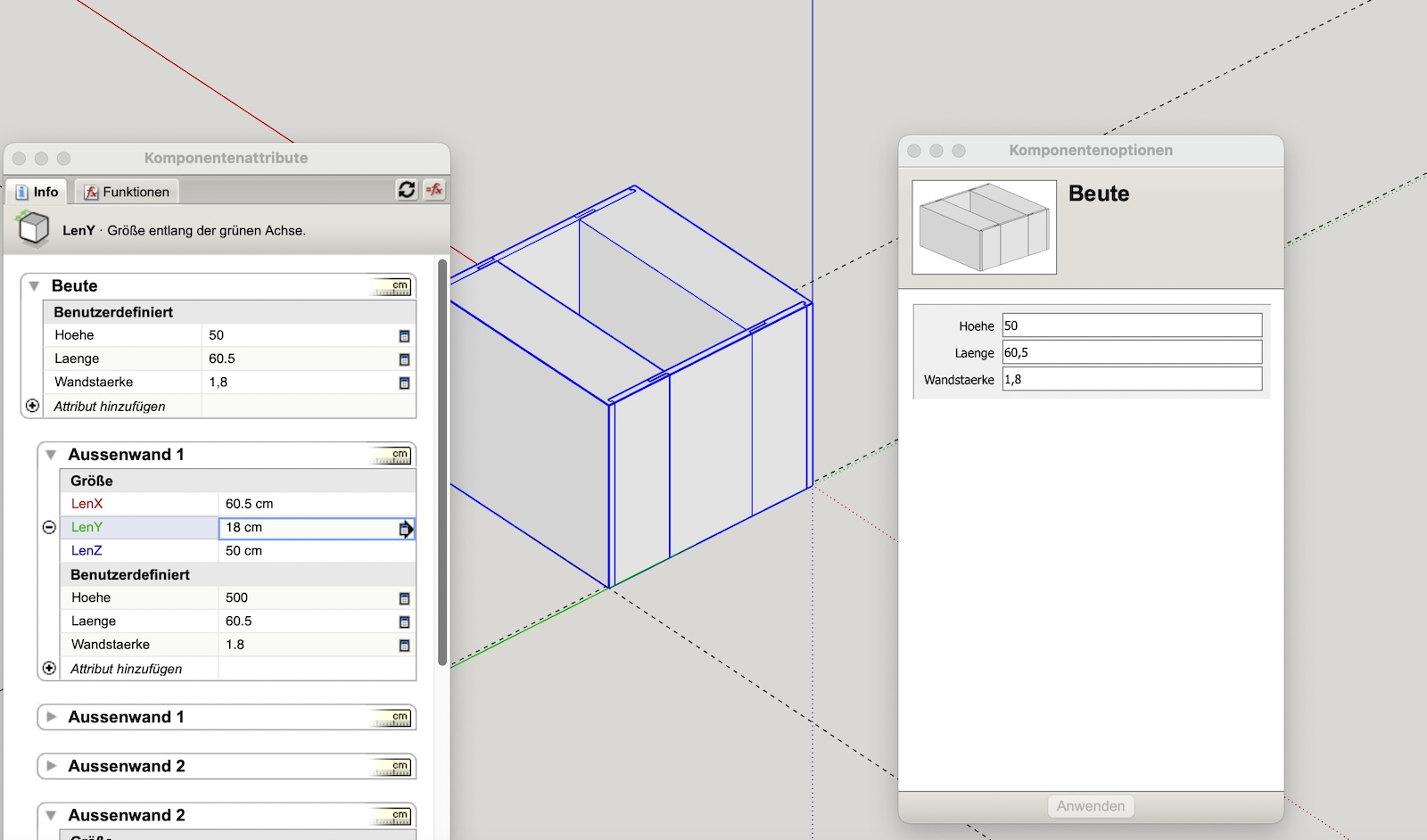
-
maybe make it 1.8?
-
No, if I write 1.8 it turns to 18 directly.
-
Doesn't anyone really know how to solve this problem? I presume I'm not the only Mac user who is interested in the dynamic components in SU.
It's pretty stupid that I can't use this interesting function.
If only the unit was at least the mm. I don't understand what drove the developers to set the cm as the unit, contrary to custom (when you create a new sheet from a template, it is either in inches or in mm, but not in cm! -
I'm having more and more problems with SU. Another problem that I never had before and that has just reappeared: I extrude a surface, enter the value, but the final extrusion is the one I dragged with the mouse.
Or, what has just happened again, too: I draw a rectangle, enter the dimensions, but it is not fixed. -
Since nobody has replied any more, I assume that there is no explanation and that I will have to save the file and open it again; at least a solution for the problem with the measurement (happened to me again this morning).
I can forget about the dynamic components, which I regret: I'm about to draw a hive and want to be able to vary the thickness of the walls. -
it probably isn't a bug or other fields would have the same issue. if the default is a comma decimal symbol and the other fields are responding correctly and you don't have a type assigned like text versus decimal number etc, i'm not sure what could be the issue.
have you tried 10,8 in the field? maybe if that works, then maybe there is a bug - then change 60,5 to 6,5 and see if the number is merged. if so, maybe values less than 10 cause the decimal to merge on the mac orr on systems using "comma" as the decimal symbol.
-
Hello,
I've started from 0 again, haven't encountered this problem until mow, and don't remember exactly what I did, so I can't reproduce the situation; the dynamic components are a very difficult thing (much more complicated than in Onshape, for example).
I drew a beehive without dynamic components first, with a wall thickness of 19mm.
In this context I am interested in the dynamic components to be able to change the wall thickness (the dimensions inside remain the same), which has an influence on other components (the corner mouldings in the attached skp file for example), whose position changes with the change of the wall thickness.
In the tutorial I followed, this is simpler: a simple shelf in which all parts have the same wall thickness; this is not the case in the beehive, where the inner wall is thinner, for example.
In the case of the shelf, the wall thickness is defined in the main component shelf, which is not possible in the case of the beehive.
I had the idea of adding a small cube to the shelf component that has the same dimensions as the wall thickness, but I can't work it out.
How should I proceed? Where can I find an explicit instruction or a recent tutorial adapted to the current SU version; the one I followed is from 2014?
In the attached file is also the shelf (whose side parts have disappeared; I probably deleted them unintentionally) and steps, both following a tutorial.
As of this morning, there are dashed lines in the beehive; I've never seen that before. This represents the lines of the parts that are not visible. Could it be that I switched this on without meaning to? Where?Kind regards
Aloohaa


-
After UI qt-fication in 2023, there were and still are numerous glitches with shortcuts, vcb inputs, menus behavior. it might? be one of them. you should report on trimble's forum
-
You probably press the K key [or equivalent short-cut in your locale] this toggles visibility of 'back-edges' on/off - just as you show.
-
You are right! If I press the K key they disappear!
An interesting function, discovered by accident.
Advertisement







