Windows 11 dual screens
-
I have upgraded to Windows 11 and use dual monitors.
I am using the second screen to display my 'Trays' 3 of them.
On loading a drawing the trays don't fully display and some of the dialogs in the tray are shown blacked out. See attachment.
I can rectify this each time I load a file by deleting and re-installing the tray.
Ian Fraser
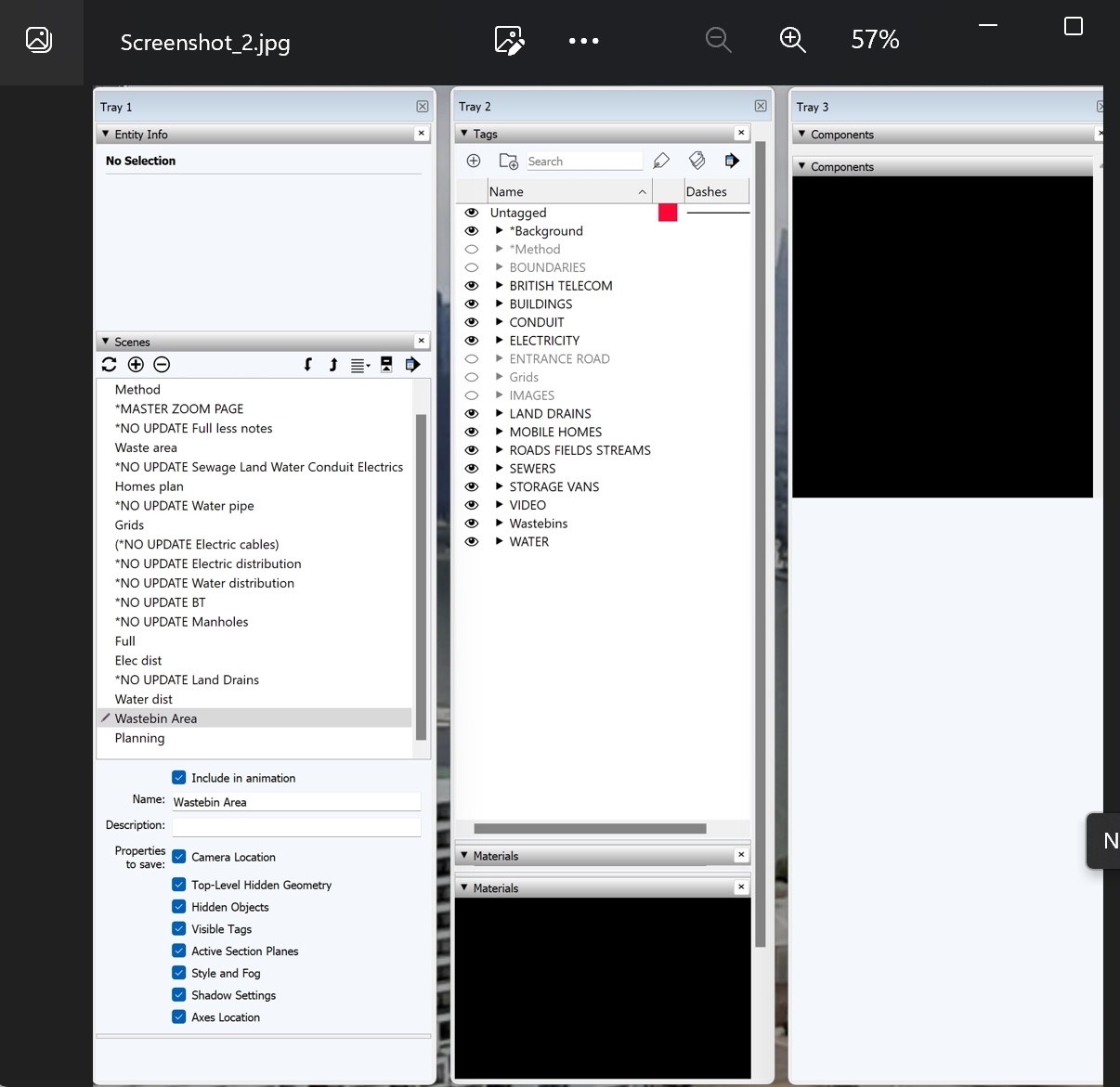
-
I gave it a quick test and it's working for me.
PC specs: 12th i9-12900K, 64 gb ram, 1 tb m.2 and RTX 3080. Win 11 Pro
Screen 1: Dell U3818DW (38" 4K curved wide panel) and Screen 2: Dell S3219D (32" 1440 wide panel)
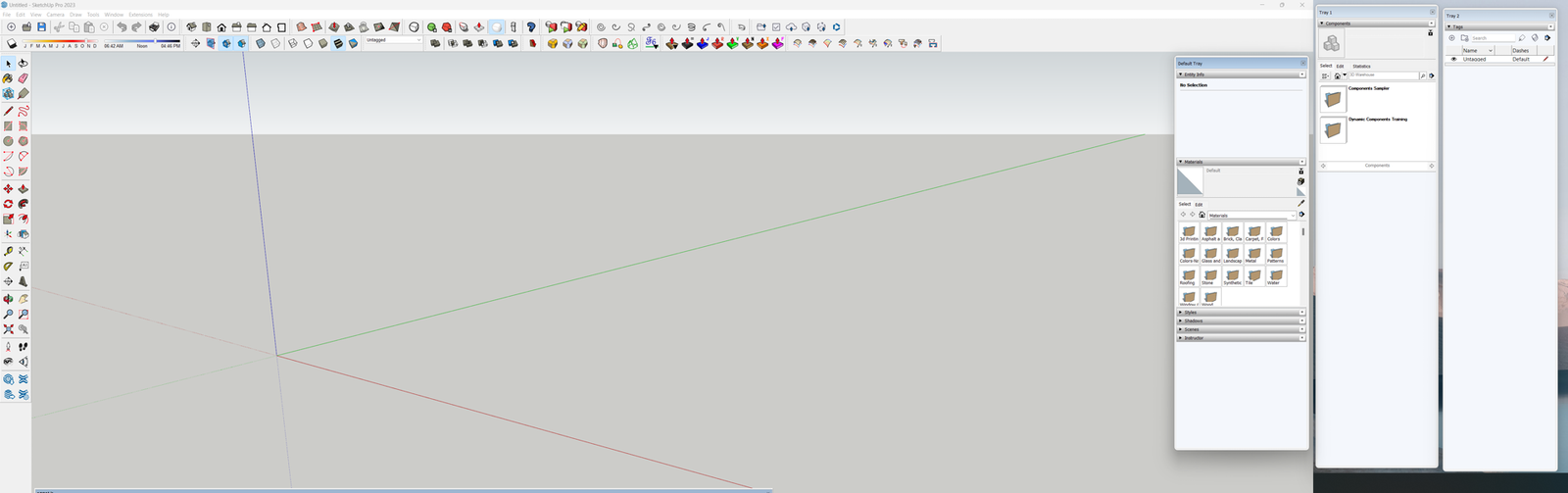
-
This has been mentioned elsewhere and is being looked into. It hasn't been determined which specific combination of OS and Graphic card have the issue.
The people I have read with the problem usually only need to adjust the trays slightly for them to work properly, annoying but not fatal. -
@glenn at home said:
I gave it a quick test and it's working for me.
PC specs: 12th i9-12900K, 64 gb ram, 1 tb m.2 and RTX 3080. Win 11 Pro
Screen 1: Dell U3818DW (38" 4K curved wide panel) and Screen 2: Dell S3219D (32" 1440 wide panel)I perhaps should elaborate.
I have the main drawing open on screen 1 and the trays on screen 2. In fact when I first open a drawing the trays are frozen and the only way to get things going is to delete and reinstall the trays.
Brand new DEll XPS 8960 -
@ijkfraser said:
Brand new DEll XPS 8960
Almost what I am using as well, XPS 8950 here. Can't replicate the issue.

-
I have found a workaround. If i hide each tray and then unhide them it corrects the problem.
Ian Fraser -
@box said:
This has been mentioned elsewhere and is being looked into. It hasn't been determined which specific combination of OS and Graphic card have the issue.
The people I have read with the problem usually only need to adjust the trays slightly for them to work properly, annoying but not fatal.Hi Box, Do you know if this has been looked into yet and if there has been a decision on what to do about it.
I have just now finally decided to get 2023 set up and I am having the problems mentioned here plus other display issues. I wont go into specifics here, If there is no fix coming I will start a ticket.
Unusable for me in the current state.thanks
Paul -
Hi Paul,
The developers are aware of the issue and are apparently working on it. We won't know when the fix will be released until it is, unfortunately. No one at Trimble who might know the answer to when will be permitted to say so we just have to wait.
-
Thanks Dave!
As long as I know it is being addressed and I can continue to use 2022 I am good to go. -
This is awesome and very useful information! affordable web development services in UK Thanks for always sharing you ideas they are greatly appreciated!
-
I have just loaded a drawing that was several years old and noted the reminder that poped up.
There was not problem in displaying the 3 'trays' on my second screen.
The workaround to opening my recent drawings is to Hide each tray and to then to Show each tray
Ian Fraser -
@ijkfraser said:
I have upgraded to Windows 11 and use dual monitors.
I am using the second screen to display my 'Trays' 3 of them.
On loading a drawing the trays don't fully display and some of the dialogs in the tray are shown blacked out. See attachment.
I can rectify this each time I load a file by deleting and re-installing the tray.
Ian Fraser [color=#fffff]geometry dash meltdown[/color]I got the same problem
Advertisement







