Slicer5 - Object is not manifold solid
-
Hi guys, I tried to use the Slicer5 plugin on this model and it said that the object is not manifold solid. I used to “find edge gaps” tool and it said that there were no open ends. Would appreciate any help on this, thank you, guys! File below.
-
Surface borders, holes in the surface, and some internal face edges. Use Solid Inspector 2 to help identify problems.
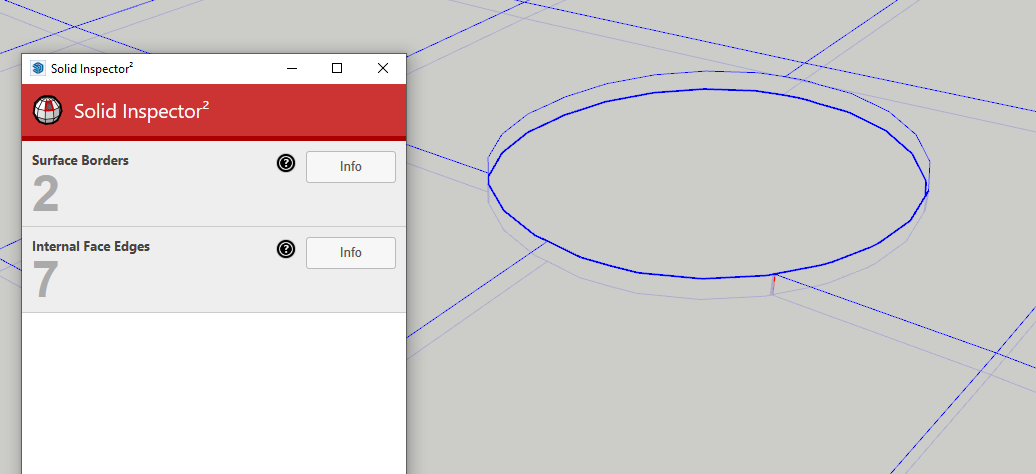
What version of SketchUp are you actually using? Your profile indicates 2019 Free/Make which is impossible since there never was such a version.
-
Your model is not a manifold solid.
Change the way you view it to help yourself.
View > Hidden Geometry > On - you'll see lots of stuff that was hidden or smoothed.
That doesn't improve solidity tests.View Mode > MonoChrome to remove confusion of a textured surface.
There are several 'flaps' and edges with only one face - every edge must have exactly one face.Manually fix these errors and the object should then report as a Solid in Entity info.
To help identify the problem geometry I suggest you use Thomthom's SolidInspector2... and then doing a manual fix by editing it.
Using a Style with distinctive profiles and endpoints might help.
Also Xray mode would let you see what's a problem 'internally'...My Solidsolver fails to mend it at all.
Fixit101 fixes somethings but then leaves it not solid !PS: Delete the unwanted 'Sumele' figure as that doesn't help anything...
Advertisement







