Empty toolbars
-
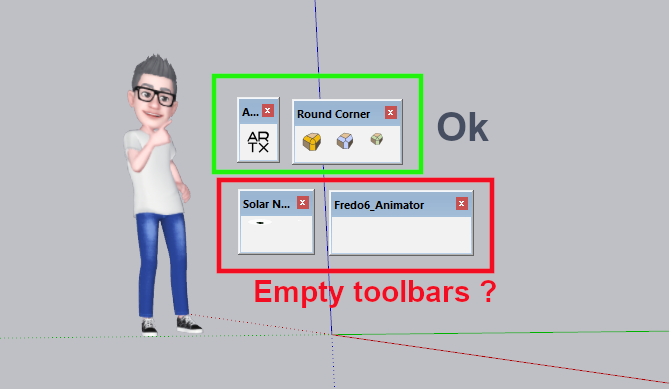 Hello everybody.
Hello everybody.I have a graphic issue with some extensions toolbars.
Some extension toolbars seem to be empty even if these work well when i click on what should be the buttons area.
I am using SketchUp pro 2022.
I have tried to uninstall and install these extensions several times.
And i've got the same issue on my two computers.Please, Could anyone tell me what is the problem and may be how to solve it?
Thanks a lot
-
This isn't a bug. For the extensions by Fredo6, make sure you have installed the latest versions which are available here in the ExtensionStore. Also make sure you have installed the latest version of LibFredo6 and the Sketchucation ExtensionStore tool. Those are also available here. After you've done he installations, close Sketchup completely and restart it.
-
Although to troubleshoot any Fredo plugins it's definitely recommended to check for library updates, I don't see how this affects the SolarNorth toolbar which is not a Fredo plugin and by no means is related to libFredo6.
I believe the problem is elsewhere in this case. I would probably try to uninstall and reinstall Sketchup itself. -
Hi,
I tried several solutions to solve the problem.
Uninstall, install SketchUp. Change plugins install sequence...
And nothing changes.But finally... I found the culprit.

Issue is caused by the Twilight Render extension.

the problem arises when SketchUp is launched with the T.Render extension enabled.
When SketchUp is launched with T.Render extension disabled , the toolbars are ok.It goes like this on my two computers.
Does anyone have the same problem? and may be one solution?
Thanks
-
I have all of those tools installed and do not have any problems but I am running SU 2020 and 2019.
Advertisement







