[Plugin] FredoSketch - v1.7a - 17 Dec 25
-
The information on FredoSketch is maintained on the Plugin Home Page of FredoSketch. This is also where you can download the RBZ file.

- LibFredo6: v15.6 or above
- Sketchup version: SU2017 and above
- Platform: Windows and Mac OSX
- Usage: Licensed under Sketchucation SCFLicense as of 01 Sep 25
- Free Trial period (full features): 30 days from activation
- Perpetual license (3 seats): $15
TO NEWCOMERS: If you land on this page and are unfamiliar with how to install Sketchup Extensions such as LibFredo6 or how to register on Sketchucation, please watch this video or refer to the Plugin page of LibFredo6.

FredoSketch is a suite of base tools that extend some of the native Sketch tools. The first tools published are Move and Rotate.

Move Tool extends the Sketchup Move tool with the following features:
- Multi-selection of Objects
- Multi-selection of Vertices
- Smoove vertices with various falloff methods
- Vector and Plane constraints and inferences, including local axes
- Individual object translation
- Repeat translation
- Automatic smooth of autofold edges
- Wireframe mode to catch more inferences
- Launch by calling twice the Sketchup Move tool (e.g. MM) - For SU2021.1 and above
Rotate Tool extends the Sketchup Move tool with the following features:
- Multi-selection of Objects
- Multi-selection of Vertices
- Smoove vertices with various falloff methods
- Rotation Plane constraints and inferences, including local axes
- Individual object rotation (spin)
- Rotation with offset
- Rotation spread copies over 360 deg.
- Repeat rotation
- Automatic smooth of autofold edges
- Wireframe mode to catch more inferences
- Launch by calling twice the Sketchup Rotate tool (e.g. QQ) - For SU2021.1 and above

FredoSketch 1.1 - Move - QuickCard.pdf
FredoSketch 1.1 - Rotate - QuickCard.pdf
NO user manual, but each tool has an embedded QuickCard which gives all details and include illustration videos.

1) Move
A quick overview of the Move tool2) Rotate
A quick overview of the Rotate tool -
Fredo,these look like great tools.



I look forward to the time when I can try them (having issues with my laptop).

-
- I'd like to have an option 'preserve boundary' when manipulating (nose for example) the vertices.
- Will we be able to stretch vertices staying outside the context (like 'stretch by area' https://www.youtube.com/watch?v=MaFMBeB6i3w
http://sketchucation.com/forums/viewtopic.php?p=483628#p483628)?
-
@rv1974 said:
- I'd like to have an option 'preserve boundary' when manipulating (nose for example) the vertices.
Not sure I understand what you mean...
@rv1974 said:
- Will we be able to stretch vertices staying outside the context (like 'stretch by area')?
This is a basic Move tool, which, like the Sketchup Move tool (and all Sketchup tools) operates within the current context. This is not an advanced plugin like Stretch by Area or FredoScale::Stretch.
-
NEW RELEASE: FredoSketch v1.1b - 19 Jan 23
Requirement: LibFredo6 13.7a
FredoSketch v1.1b is a maintenance release:
- Rotate: Fix for edge inferences
Home Page of FredoSketch for information and Download.
-
-
NEW RELEASE: FredoSketch v1.1c - 21 Jan 23
Requirement: LibFredo6 13.7b
FredoSketch v1.1c is a maintenance release:
- Rotate: Fix for rotation with offset
- Spacebar or change of tool when the transformation is not finalized will cancel it before exit
- fix for small issues
Home Page of FredoSketch for information and Download.
-
The version on the download page is still v1.1b

By the way in v1.1b the M+M shortcut still doesn't work on my SU2020/SU2021.
-
@panixia said:
By the way in v1.1b the M+M shortcut still doesn't work on my SU2020/SU2021.

What happens if you click twice o the Sketchup Move icon?
-
Nothing happens.
Regular sketchup move tool is triggered both with double M key and double toolbar button press.
The same happens with the rotate tools both in SU 2020/21. -
@panixia said:
Nothing happens.
Regular sketchup move tool is triggered both with double M key and double toolbar button press.
The same happens with the rotate tool both in SU 2020/21.I discovered that the functionality can only be available in SU2021.1 and above. For prior versions, there is no notification when you call again the active tool.
I will update the FredoSketch documentation to reflect this limitation. -
-
super cool

if i could add one wish to it - make vertex selection possible for multiple groups/componnents ...
maybe kind of like this
preselect or not, set active or nested also, make rectangle selection, move vertices...
why would this be usefull? when we want to stretch complicated elements whre there is no real good "section plane for the stretch"...
thx - amazing work as always!!
-
@bsfranza said:
sif i could add one wish to it - make vertex selection possible for multiple groups/componnents ...
This would change the nature of the tools...
As for the native tools, the selection works in the current context. When you click on anything that belongs to a group or component, you do select the group or component.
If FredoSketch was selecting across the boundaries of groups / components, how would select a group or component?
-
NEW RELEASE: FredoSketch v1.2a - 01 Feb 23
Requirement: LibFredo6 13.7b
FredoSketch v1.2a is a maintenance release:
- Updated help and menu for limitation of Quick Launch to SU2021.1 and above
- fix for small issues
Home Page of FredoSketch for information and Download.
-
And why not unite everything in a single command and button, I mean, invoke a command that allows us to move, copy, rotate, align and then the auxiliary keys that allow us to choose. For a button to move, another to rotate, another to move to align, it is better to merge them all as we have now, for example, move and copy by pressing ctrl
-
@pedroe said:
And why not unite everything in a single command and button, I mean, invoke a command that allows us to move, copy, rotate, align and then the auxiliary keys that allow us to choose. For a button to move, another to rotate, another to move to align, it is better to merge them all as we have now, for example, move and copy by pressing ctrl
Could you describe how it would work with all tools in one. For instance, when you click and move the mouse, what does happen?
-
even better, that hot boxes appear at the main points (vertices, midpoints, etc) that allow you to choose whether to move (default command), copy, rotate, scale, move and rotate. It could be something as fun as this, to manipulate only with the mouse.
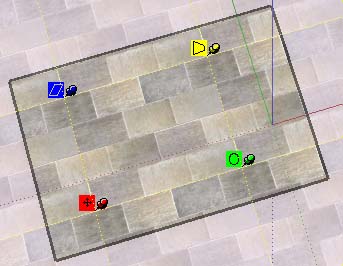
-
These are astoundingly good tools.
-
@pedroe said:
even better, that hot boxes appear at the main points (vertices, midpoints, etc) that allow you to choose whether to move (default command), copy, rotate, scale, move and rotate. It could be something as fun as this, to manipulate only with the mouse.
The Texture positioner is the worse method to manipulate objects.
One way to combine several transformations is to use a Gizmo, like in Blender, supporting:
- Move along an axis
- Move on Axis Plane
- Rotate and Spin by an axis
- Scale Uniform or along an axis plane
- Flip Along (Mirror in place)
However, the main restrictions are that
- You transform only by reference to axes, which can however be the model axis or the component axes.
- You cannot use inferences, because the click point is on the Gizmo, not on the object you move
- You can however type distance, scaling factors, angle, etc... in the VCB
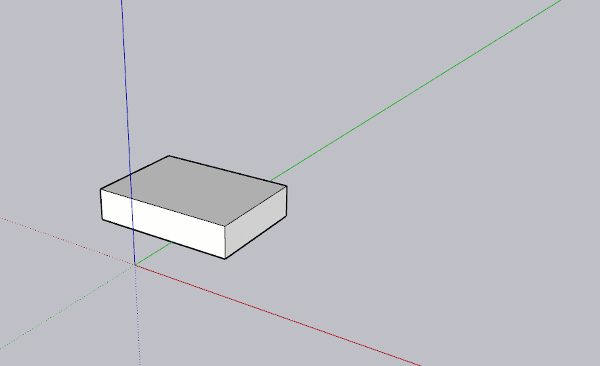
Advertisement







