Is there any way to lighten riprap edges?
-
I'm creating a shoreline with riprap. When I zoom out to a higher level, the stone edges create a dark mass. Is there anyway to lighten the black edges up so it doesn't look so harsh?
I haven't been able to find a texture to use instead that does it justice.
-
Soften the edges, turn off Profiles or set them to 1, make sure hidden geometry is not being shown, hide the edges...
-
I would subdivide the mesh and manipulate the surface to fake surface relief.
A trick I have used in the past is to take a very lo-res height map and use Bitmap To Height to create a subdivided surface...

Then project your rocky texture...

Just be mindful of the resolution of the height map. 64px x 64px will create a mesh between 4k to 8k in density.
-
Thanks guys. I have used Dave's suggestion to get it to a more acceptable level. I am intrigued by Rich's method and will give that a try when I have more time. I'm guessing that would eat up far less memory than all of these boulders.
-
@dave r said:
Soften the edges, turn off Profiles or set them to 1, make sure hidden geometry is not being shown, hide the edges...
I wanted to ask you one other thing. Is it possible to turn edges off just for the riprap elements? Turning edges off helps the looks of those tremendously, but then I lose it for everything else in the model.
-
If you turn off Profiles in the Styles Edit tab and hide any remaining visible edges in the riprap objects, you should get that sort of thing. You'll have to open the groups/components and select just the edges to hide. Something like Selection Toys can make that easier. Not exactly riprap but I hid the edges of just the screw threads here.
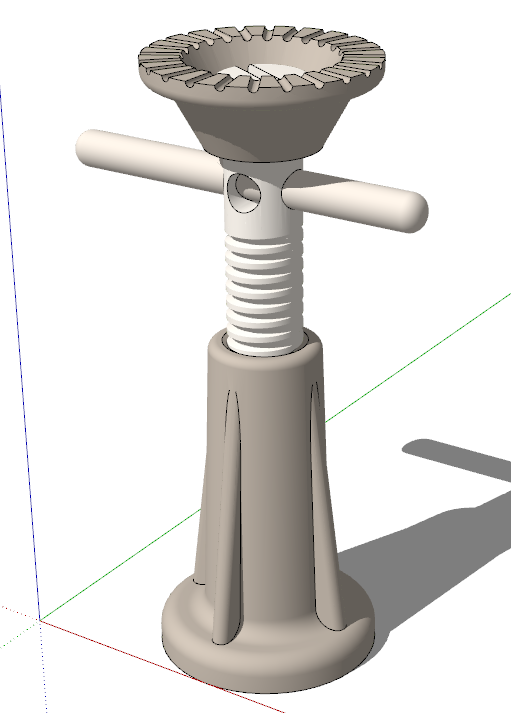
-
@dave r said:
If you turn off Profiles in the Styles Edit tab and hide any remaining visible edges in the riprap objects, you should get that sort of thing. You'll have to open the groups/components and select just the edges to hide. Something like Selection Toys can make that easier. Not exactly riprap but I hid the edges of just the screw threads here.
[attachment=0:234o0u9e]<!-- ia0 -->Screenshot - 9_20_2022 , 5_42_01 PM.png<!-- ia0 -->[/attachment:234o0u9e]Excellent. Thanks again!
Advertisement







