Plugin SJ Add DC Attribut
-
Hello, (I'm not sure I'm in the right place!)
I want to share with you my SJ Add DC Attribut plugin.
Sj Add DC Attribute is a plugin for Sketchup.
It is used to apply one or more common attributes to a selection.
-
Attributes can be entered, or taken from a list of favorite attributes or present in one of the components of the selection.
-
The dialog box is now in HTML, animated by java-script.
-
Automatic translation according to local Sketchup settings.
Languages supported English and French.

The plugin is free, the code is not encrypted and commented in French to help French Ruby beginners.
You can download the plugin:
on my site : https://www.sketchup.simjoubert.com/my-plugins/sj-add-dc-attribute.html
or on the Sketchucation plugin store :https://sketchucation.com/plugin/2537-sjadddcattributeThank you for your feedback
Simon
-
-
Hello
A new version is online and fixes bugs in CSS, which hid the start of lists that had more than 20 attributes.Do you find this plugin useful? Does the interface suit you?
Thanks for your feedback.
-
I like the concept but the UI needs more simplifying.

The native DC dialog packs more interaction into a smaller area and that helps to tell the user what they are editing/adding and where.
Your dialog, even when sized at its smallest, still requires scrolling.
Add tooltips to your inputs, buttons etc on hover to describe the intention.
-
@rich o brien said:
I like the concept but the UI needs more simplifying.

The native DC dialog packs more interaction into a smaller area and that helps to tell the user what they are editing/adding and where.
Your dialog, even when sized at its smallest, still requires scrolling.
Add tooltips to your inputs, buttons etc on hover to describe the intention.
Thanks for your feedback.
Comparatively, I have more info to display, but it is true that the box could be more compact. Good idea for the tooltips, even if it involves translation work. I'm starting with Bootstrap and I'm going to refine the ergonomics.
Simon -
Here is a GIF of the plugin with its adaptive display depending on the width of the dialog box. And with long lists of attributes.
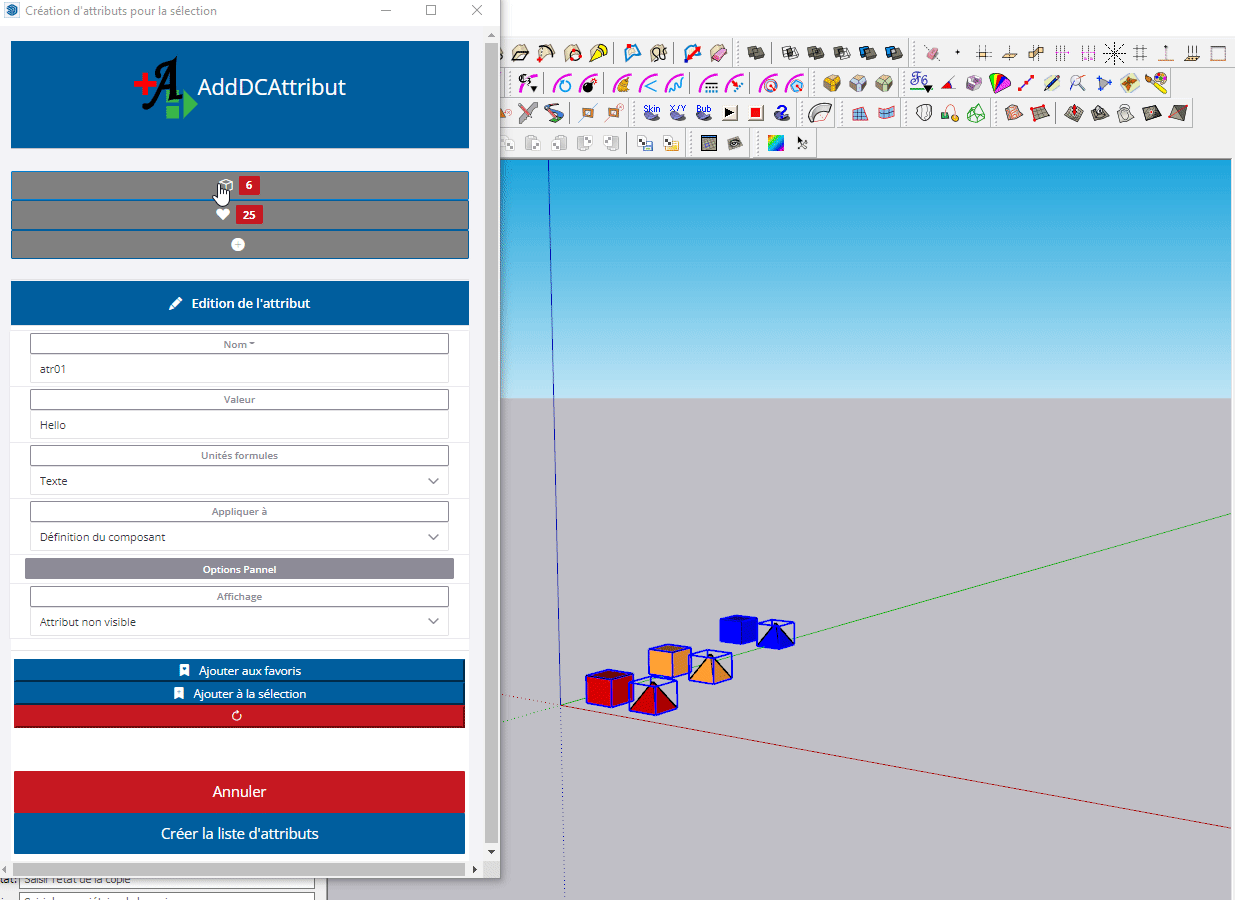
Simon
-
Hi Simon,
Thanks for this update.
Very useful extension for those loving playing with Dynamic Components in sketchUp. -
Hello Sketchuppers!
I am happy to announce the release of version 0.3.0.
I look forward to your comments and suggestions for improvement.Have a nice weekend
New in version 0.3.0
-
Improved interface to be more compact
-
Added tooltips and help popovers
An option enables or disables tooltips.
This preference is saved in the template and editable in the form. -
New option list management
You can import option lists from a CSV file.
Options can be reordered.
Error detection if a label is empty -
Improved Value/Formula input field
A double click on the "value/formula" field toggles the display of a multiline input area.
If you fill in the "Definition" or "Summary" attribute, a toolbar appears. It allows you to add HTML layout tags in one click.
If you enter a formula, detection of errors on the number of closing and opening parentheses, as well as on the number of quotation marks. -
Improved instance management.
Modifications can be applied to all instances sharing the same definition, or only to instances present in the selection.
If the attribute does not exist, it is created for all instances. If the option set is only on selected instances, then only those will receive a value. The definition and the rest of the instances will receive a null (empty) value. -
New condition "Do not modify if existing!"
Possibility to activate the condition by clicking on the field label button.
If the condition is activated, the label is framed in yellow.
This allows targeted modification of attributes and meta-attributes. -
Example, activating the condition on the Name label
If the attribute exists, do not modify -
Example, activating the condition on the "Value/Formula" label
If the attribute has a specified value, do not modify the value -
Example, activating the condition on the "Formulaunits" label
If the attribute has a specified unit, do not modify the unit -
Coupling of the condition "Do not modify if existing!" and case management
The condition is checked on the definition and not on the instance. -
Attribute saving and creation progress dialog box.
Automatic translation according to local Sketchup settings.
Language supported English and French.
-
-
SJ Add DC Attribute is a plugin for Sketchup that allows you to create or modify one or more attributes common to a selection of groups or components.
This video shows you how to duplicate an existing attribute in a component, and create it on a selection of groups or component that did not have this attribute.
You can find more information on my website http://www.sketchup.simjoubert.com
Download from my site or the Sketchucation PluginStore: https://sketchucation.com/plugin/2537-sjadddcattribute -
SJ Add DC Attribute - Save an existing attribute to the list of favorite attributes.
This video shows you how to save an existing attribute to the list of favorite attributes.
This list is saved in the model. Later, you can reuse this attribute and apply it to other groups or components.SJ Add DC Attribute - Add description attribute with HTML tags
This video shows you how to create a description attribute with HTML formatting. When you expand the input field by double-clicking, a toolbar is displayed if you edit a description or summary. It allows to inject HTML tags at the location of the cursor. -
SJ Add DC Attribute - Import option list from CSV file
This video shows you how to import a list of options for an attribute from a CSV file. -
Hello
Publication d'une version corrective

Dernière version sj Add DC Attribute 0.3.1 MAJ du 12/09/2022Lien de téléchargement :https://www.sketchup.simjoubert.com/my-plugins/sj-add-dc-attribute.html
ou sur le PluginStore https://sketchucation.com/plugin/2537-sjadddcattribute
**Notes de versions : **
V.0.3.1 2022/09/12
- Correction d'affichage des longues listes dans la fenêtre d'import CSV qui obligeaient à scroller la fenêtre modale.
- Correction d'affichage des longues listes d'options qui masquait les boutons dans certain cas.
- Correction du remplissage du formulaire après avoir sélectionné un attribut dans les listes.
- Les unités par défaut pour les longueurs sont définies selon l'unité du modèle.
-
Thanks for the useful program. When I add the attribute, the group rotates 90 degrees
-
Thanks for the useful program. When I add the attribute, the group rotates 90 degrees

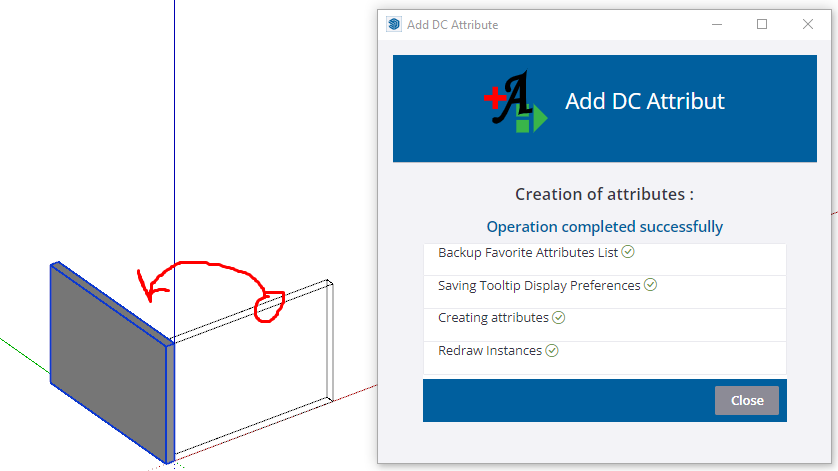
-

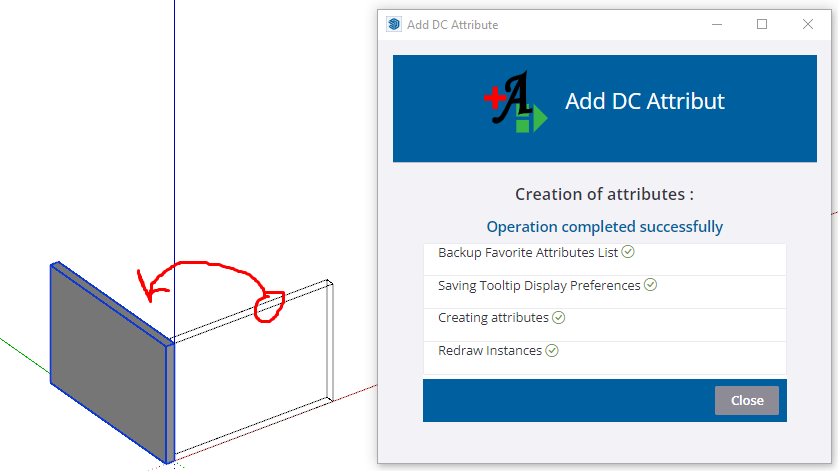
-
Addition inverts the group

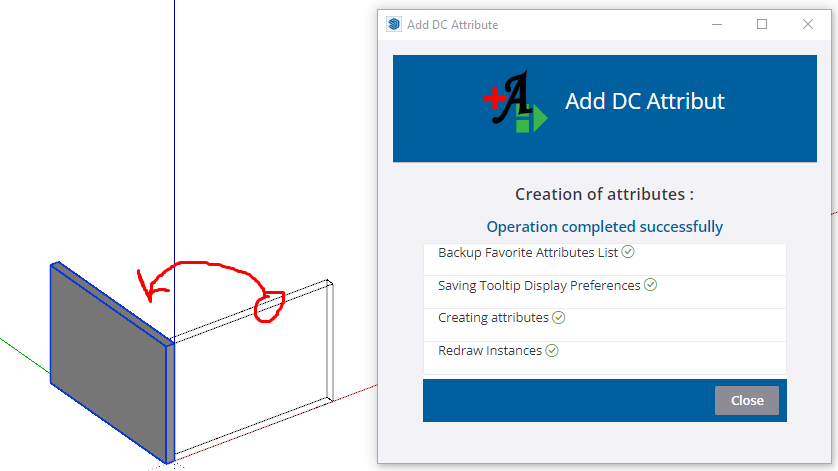
-
@jia6598 said:
Thanks for the useful program. When I add the attribute, the group rotates 90 degrees
Hello,
If the rotation is abnormal, tell me more!
To find out if it's a bug and if it can be reproduced!
Please attach your model as an attachment. And if it's confidential, you can send me a download link, WeTransfer or similar in private message.
Have a good day -
@simjoubert said:
@jia6598 said:
Thanks for the useful program. When I add the attribute, the group rotates 90 degrees
Hello,
If the rotation is abnormal, tell me more!
To find out if it's a bug and if it can be reproduced!
Please attach your model as an attachment. And if it's confidential, you can send me a download link, WeTransfer or similar in private message.
Have a good dayHey
I use Profile Builder 3- I draw the element in the direction of the red line
- I cut the element with the section tool
- After that, I use Add DC to add an attribute
- The element turns, in the direction of the green line.
But
... If I draw the PB3 element in the direction of the green line, the element does not rotate.But ++
I normally draw a group or component
The program works flawlesslyThe program is useful and I found many uses for it.
I hope there is a solution to thisthank you
-
@jia6598 said:
@simjoubert said:
@jia6598 said:
Thanks for the useful program. When I add the attribute, the group rotates 90 degrees
Hello,
If the rotation is abnormal, tell me more!
To find out if it's a bug and if it can be reproduced!
Please attach your model as an attachment. And if it's confidential, you can send me a download link, WeTransfer or similar in private message.
Have a good dayHey
I use Profile Builder 3- I draw the element in the direction of the red line
- I cut the element with the section tool
- After that, I use Add DC to add an attribute
- The element turns, in the direction of the green line.
But
... If I draw the PB3 element in the direction of the green line, the element does not rotate.But ++
I normally draw a group or component
The program works flawlesslyThe program is useful and I found many uses for it.
I hope there is a solution to thisthank you
Good evening,
Thank you for this additional information.
I will try to reproduce this bug, and fix it quickly.
Glad to read that you find many uses for the plugin.
Do not hesitate to like the plugin in the plugin store and on my page. -
Hello
Publication of a corrective version

last version SJ Add DC Attribute 0.3.2 MAJ of 25/09/2022Download link:https://www.sketchup.simjoubert.com/my-plugins/sj-add-dc-attribute.html
or on the Plugin Store https://sketchucation.com/plugin/2537-sjadddcattribute
**Release Notes: **
V.0.3.2 2022/09/25
Fixed a bug on the transform that rotated instances, if they didn't have a rotation attribute and were rotated around an axis -
Hi Simon! I recently discovered you plugin and it's brilliant!!! Thanks a lot!
Although I'd like to suggest you a couple upgrades, to improve usability even more.-
First thing, the possibility to save a set of favourite attributes to be used in other skp models. This is very convenient when you have a set of fixed attributes you always want to load for any of your components. Could be useful to name the set so the plugin can load the relative attributes
-
Second thing: the possibility to add to the selection a set of attributes (the thing we saved at step 1) so that the plugin can import a number of attributes without having to manually select them one by one.
Tell me what you think! Thanks again a lot!
-
Advertisement







