You have exceeded your number of seats
-
Anyone else having this problem!? For reason beyond belief, again my upgrade to the newest version of Sketchup is, as always a living nightmare. Colin has been trying to help, but deadlines loomed we lost touch. Now it has spread. Trimble is not letting me use the previous version (2021) as well, which took a month for them to acknowledge I paid for my upgrade and had several emails from Them (Trimble) to the fact I had paid ?
This time I sent a check!! So they had to come up with a new excuse not to let me use my upgrade.I have to give them an A for creative I never saw it coming!!My 5 year old Mac will not accept system upgrades any longer so I can't even add it to that and it is shut down so there is no way I could be exceeding my seats!?
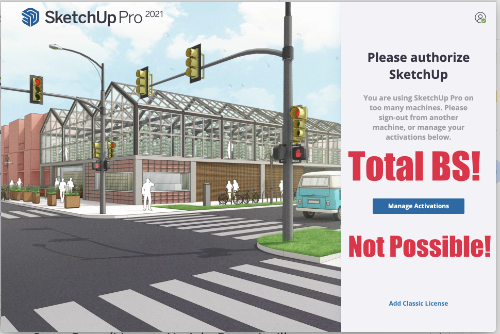
-
The number of seats includes versions on the same computer so if you have signed in to SU2021 and 2022, that would be two seats.
Sign into connect.trimble.com, go to your products and deauthrize them.
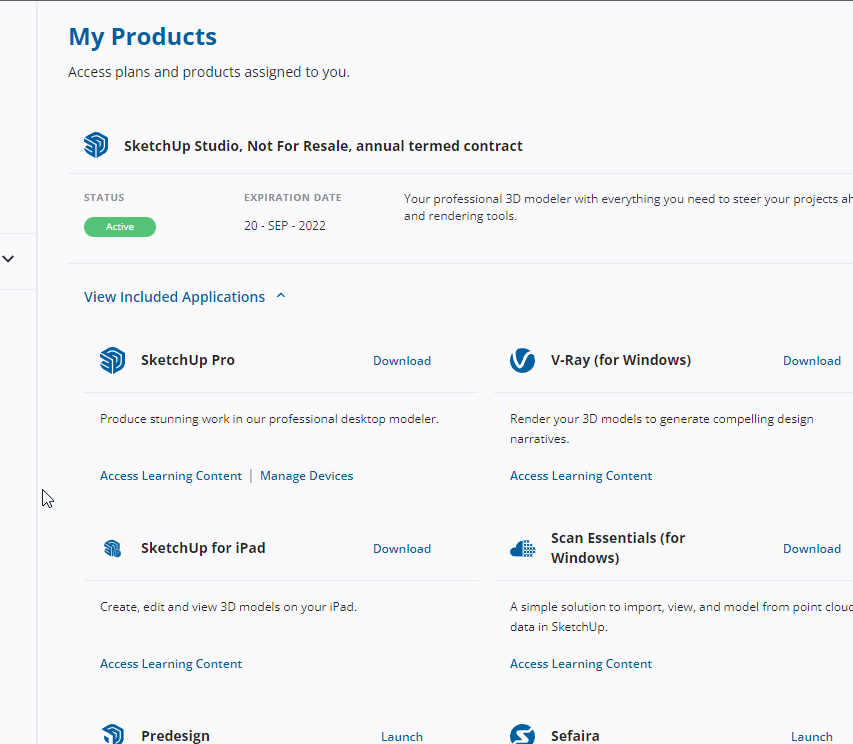
-
I did run into issues when trying to install both 2022 and 2021 on a new rig but gave up and just stuck to 2022. I've no experience with their customer care as I've not used it.

I think making newer software backwards compatible in newer MAC OS builds is becoming harder and harder. This doesn't seem to such an issue on Windows devices.
Where do you align with the SketchUp Requirements to run it??
https://help.sketchup.com/en/sketchup/system-requirements
Personally, I prefer to legacy perpetual license we had rather than the newer system. But you gotta move with the times.
-
@dave r said:
...and deauthrize them.
... by "Manage Devices" which kicks off every product activation on all systems.
-
I inquired about purchasing one more seat with a rep from Sketchup (I have a Windows desktop, Macbook, and Windows laptop) and she said three seats should be no problem with the pro license. She said if I have any issues getting to three seats to go into my account, deauthorize all of them, and start authorizing them one by one. I did and it worked perfectly.
-
I even removed all previous Sketchups (older Versions) still got the same BS people I now have NO Sketchups at all on laptop I have an (1)older version on my desktop. Looking for an alternative to sketchup, now they (Trimble has exceeded Adobe Greed!) So if anyone else has migrated successfully please let me know right now Blender looks pretty good. I am Mac based. Thanks, Steve
-
There was no reason to remove SketchUp from your computer(s). Have you actually gone into your Trimble Connect account management and deauthorized the devices? Try that. Go into your Products page and under SketchUp click on Manage Devices. Choose Deauthorized.
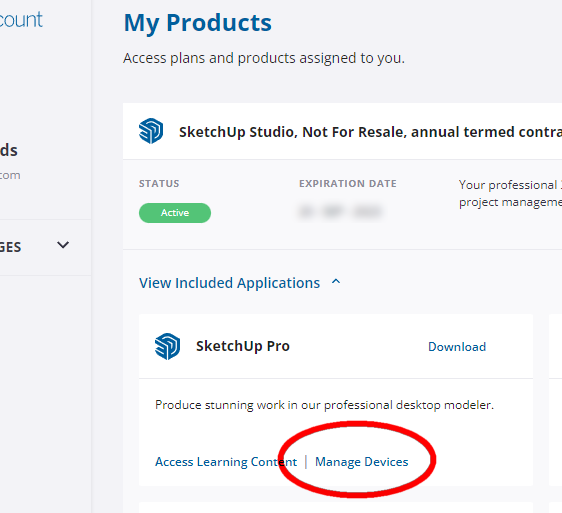
No matter how much you think they are targeting you, they aren't and this is not about greed.
Advertisement







