2022 customizing toolbars. I don't have the options.
-
So just loaded SU 2022 on my new Win 11 install. I'm trying to get SU like I had it with my toolbar set up. SU help saus View > Toolbars > Customize. In SU 2022 View > Toolbars opens the toolbar box that has Reset, Reset All, New and grayed out Rename and Delete. No "customize." How do I customize my toolbars in SU2022.
-
SU2022 has that Command Search tool to help find menu commands quickly. We'll probably experience toolbar related inconsistencies until they unify the web SU appearance and desktop SU in coming releases.
If a cleaner UI is your thing try Pie extension...

Pie for SketchUp | SketchUcation
3D SketchUp Community for Design and Engineering Professionals.
(sketchucation.com)
It requires you to license it but those are free and will remain free. The license is there so we can test things related to the licensing system.
Fredo's LOTT is also a good solution to customize your workspace

LordOfTheToolbars | SketchUcation
3D SketchUp Community for Design and Engineering Professionals.
(sketchucation.com)
-
Did you install SketchUp 2022 correctly? Tht requires right clicking on the downloaded installer and choosing Run as administrator. If you didn't do that, Sketchup may not have permission to create the required .json file for new toolbars.
If you didn't install it correctly, quit SketchUp, right click on the installer, choose Run as administrator and then when prompted, choose Repair. After that do a power off reboot of your computer and then try again.
Note that Rename and Delete are only functional for toolbars you have created. Here I have selected one of my custom toolbars.
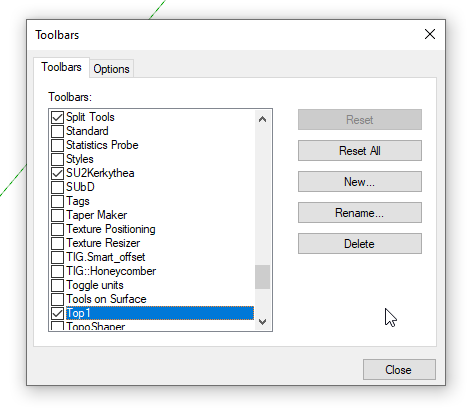
-
Top o' the mornin' to ya Dave.
I'm experiencing the same problem as the OP. I finally upgraded my 2010 HP Pavilion running Windows 7 (no GPU) to an HP Victus w/ Intel Core i7 & RTX 3060 GPU, running Sketchup Pro 2020. Still getting used to NOT having to take a coffee break between hitting the "Sketchup" icon and actually being able to start work Looking forward to actually being able to render images w/ Twilight Render, something the old HP just couldn't handle w/out a GPU.
Looking forward to actually being able to render images w/ Twilight Render, something the old HP just couldn't handle w/out a GPU.
Anyways, I'm getting SU 2020 set up how I like it on the new rig, and I'm not finding an option to actually customize the toolbars, as in the OP's question. I admit it, I forgot to install as admin, so I ran the repair that you mentioned in your reply, then shut down & restarted computer & SU. Still no "customize" option, see attached screenshot. I don't know how I did it on the old computer running SU 2020, but those toolbars are definitely customized. Do you happen to have any ideas up your wizard sleeves (for surely you are a SU wizard)? The OP didn't post back after your reply, so I'm not sure if their problem was alleviated.
Thanks Dave!
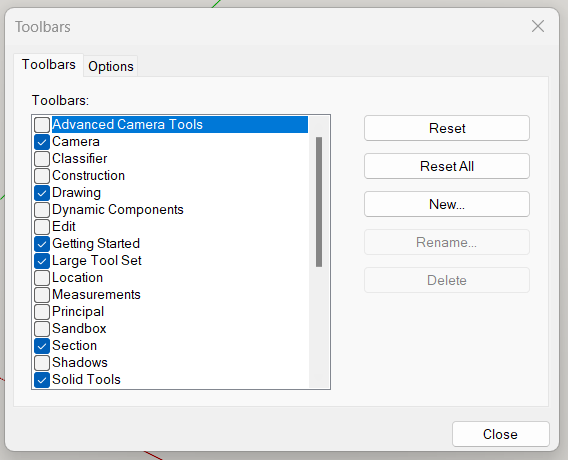
-
@frostymug said:
new rig, and I'm not finding an option to actually customize the toolbars, as in the OP's question. I admit it, I forgot to install as admin, so I ran the repair that you mentioned in your reply, then shut down & restarted computer & SU. Still no "customize" option, see attached screenshot
There's not supposed to be an explicit "Customize" option for the native toolbars. With the View>Toolbars windo open you can modify the native toolbars by dragging tools onto or off of them. Or better, make your own custom toolbars. To do that, start by clicking on New in that window. Give the toolbar a name. Then drag tools from other native toolbars to your custom tool bars. If you hold Ctrl while dragging the tools, you'll copy them from one to the other.
I've replaced the Large Toolset on the left with two custom toolbars and consolidated into a single toolbar the common tools at the top left to eliminate tools that don't get used enough to justify toolbar space. If I didn't do tutorial videos in SketchUp I would eliminate more of them because I use keyboard shortcuts for them.
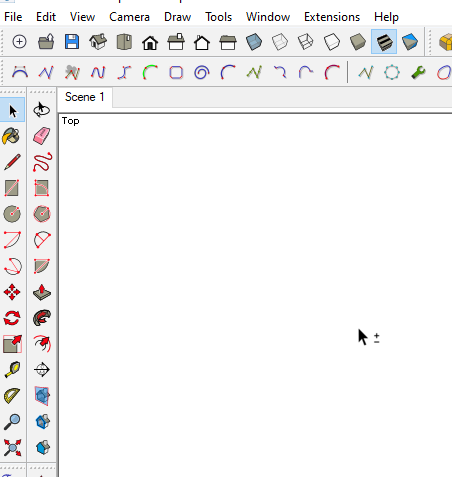
-
Ah ha, just drag the unwanted tools off the toolbar, and let them disappear into oblivion, why didn't I think of that?! It's people like me that "tips & hints" are designed for. This is perfect, thank you Dave. I haven't created any new toolbars, but there are some toolbars that I only use one or two tools from, and don't want any extra tools cluttering up the joint, especially when I use keyboard shortcuts for many of them. Gone, ha!
-
@frostymug said:
I haven't created any new toolbars, but there are some toolbars that I only use one or two tools from, and don't want any extra tools cluttering up the joint...
If you make your own toolbars with the tools you need you can eliminate the space wasted by the little bars at the top or left of the toolbar, too. Just one of those isn't a big deal but with multiple toolbars that becomes some valuable screen real estate.
-
True that. Options are wonderful things to have.
Advertisement







