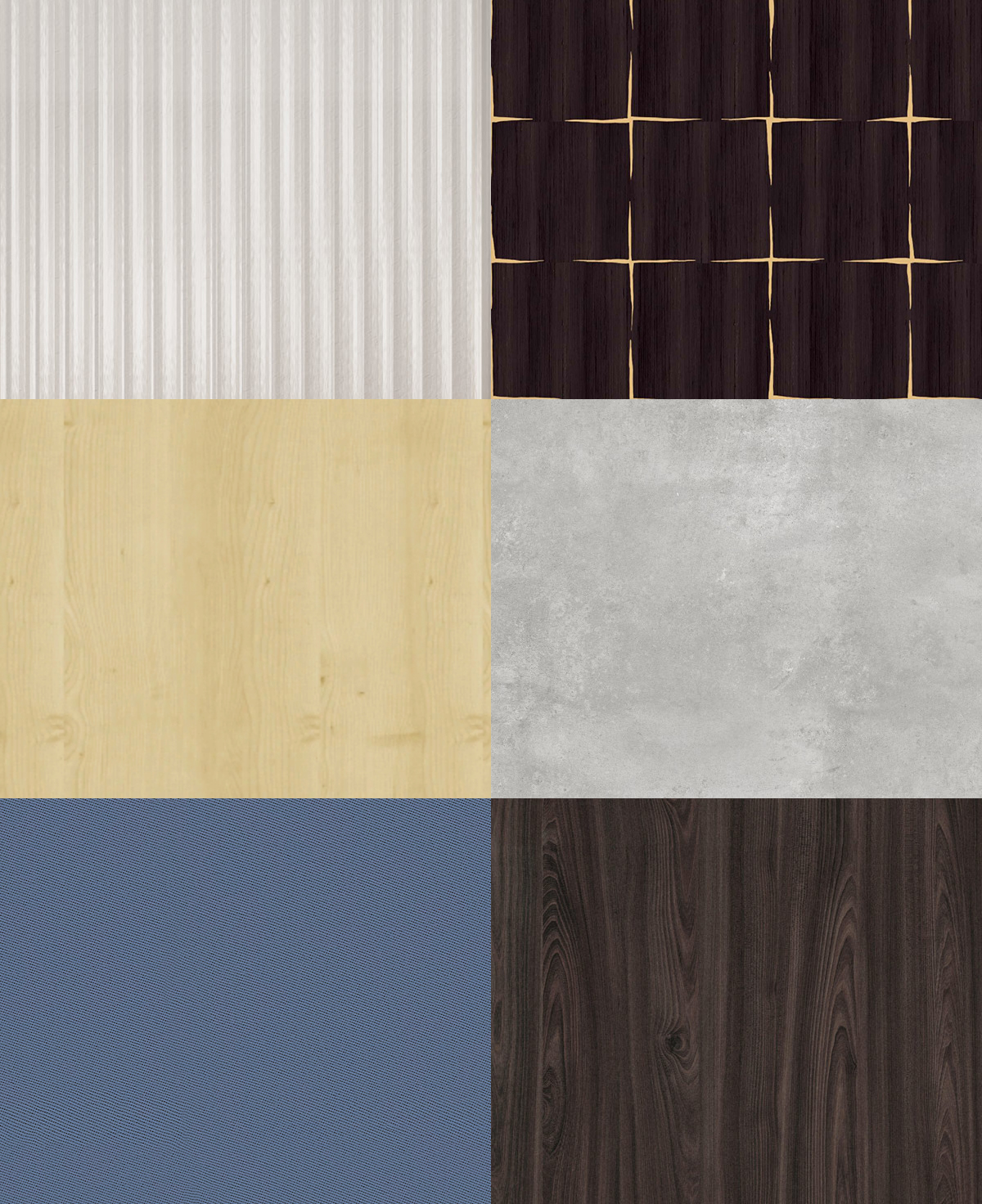Many projects
-
Top notch as always!

-
and a car render in Twinmotion.
Model: 3D warehouse, sketchfab
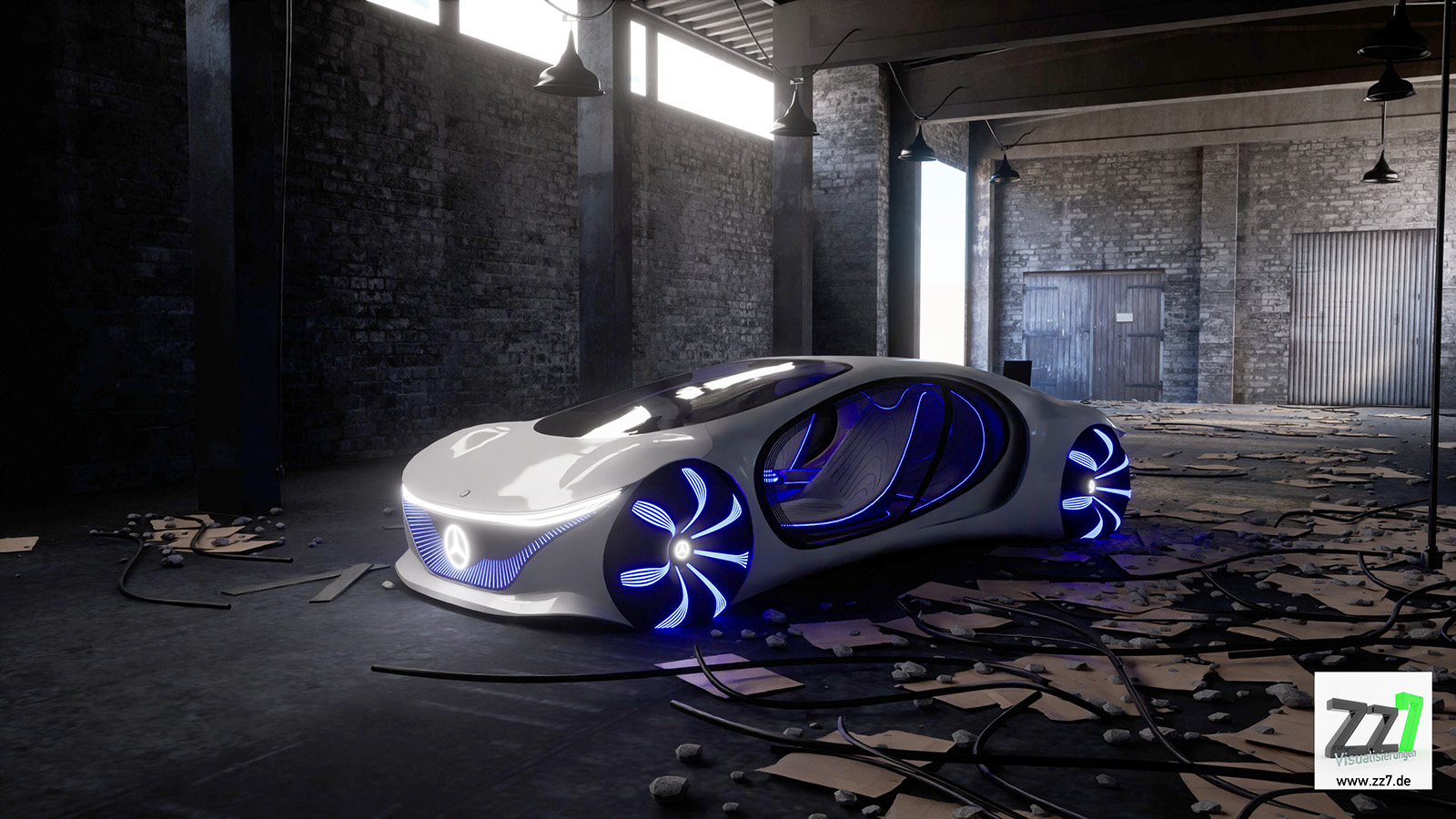
-
that one became reality:


-
Well done.

-
Nice!

-
Super renders mate.

-
a recent finished project:
I am preparing a video to that project... coming soon....



-
Another well done job.

-
-
As usual, another great one.


What software do you use to creat the panos?
-
-
another nice project

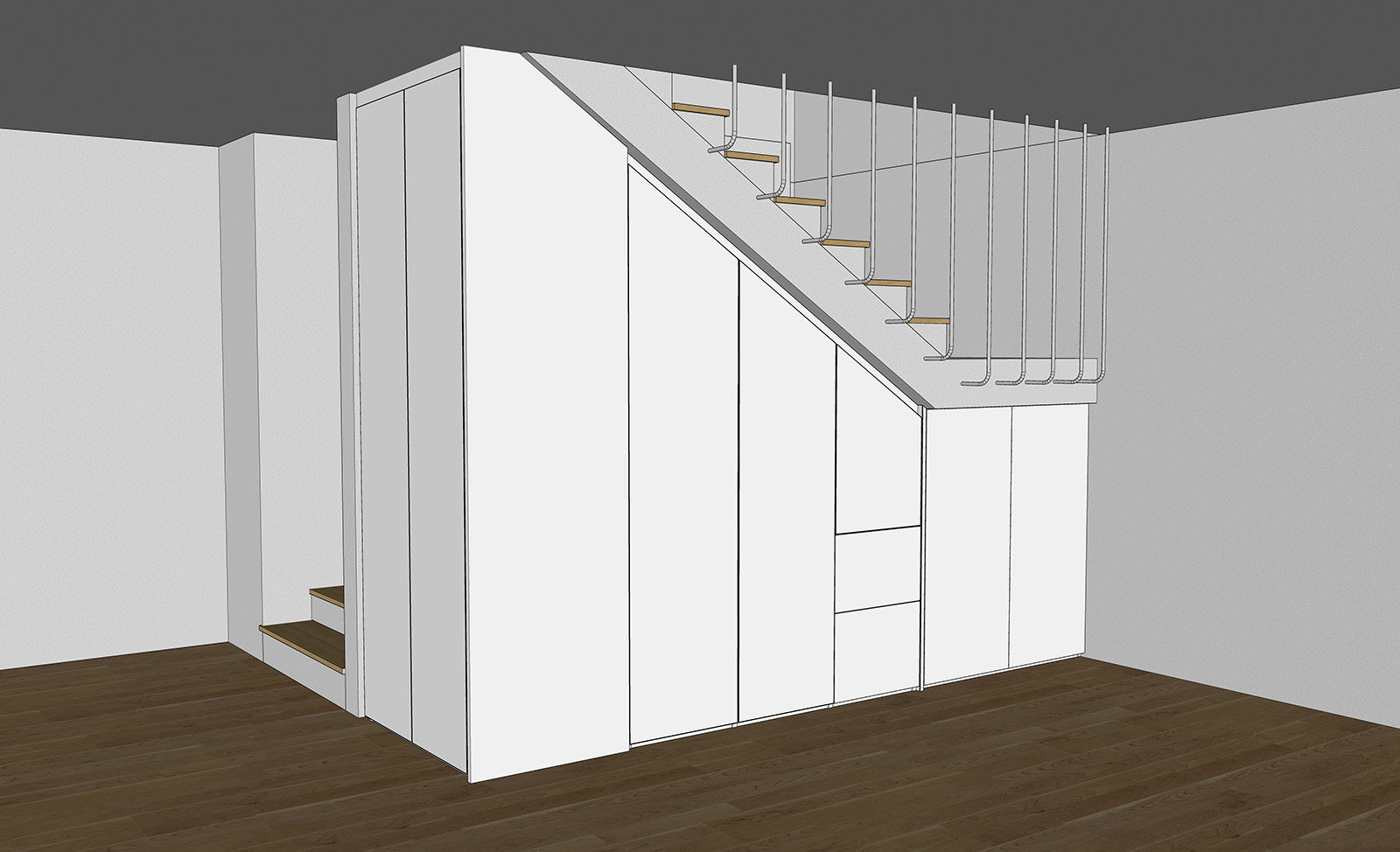


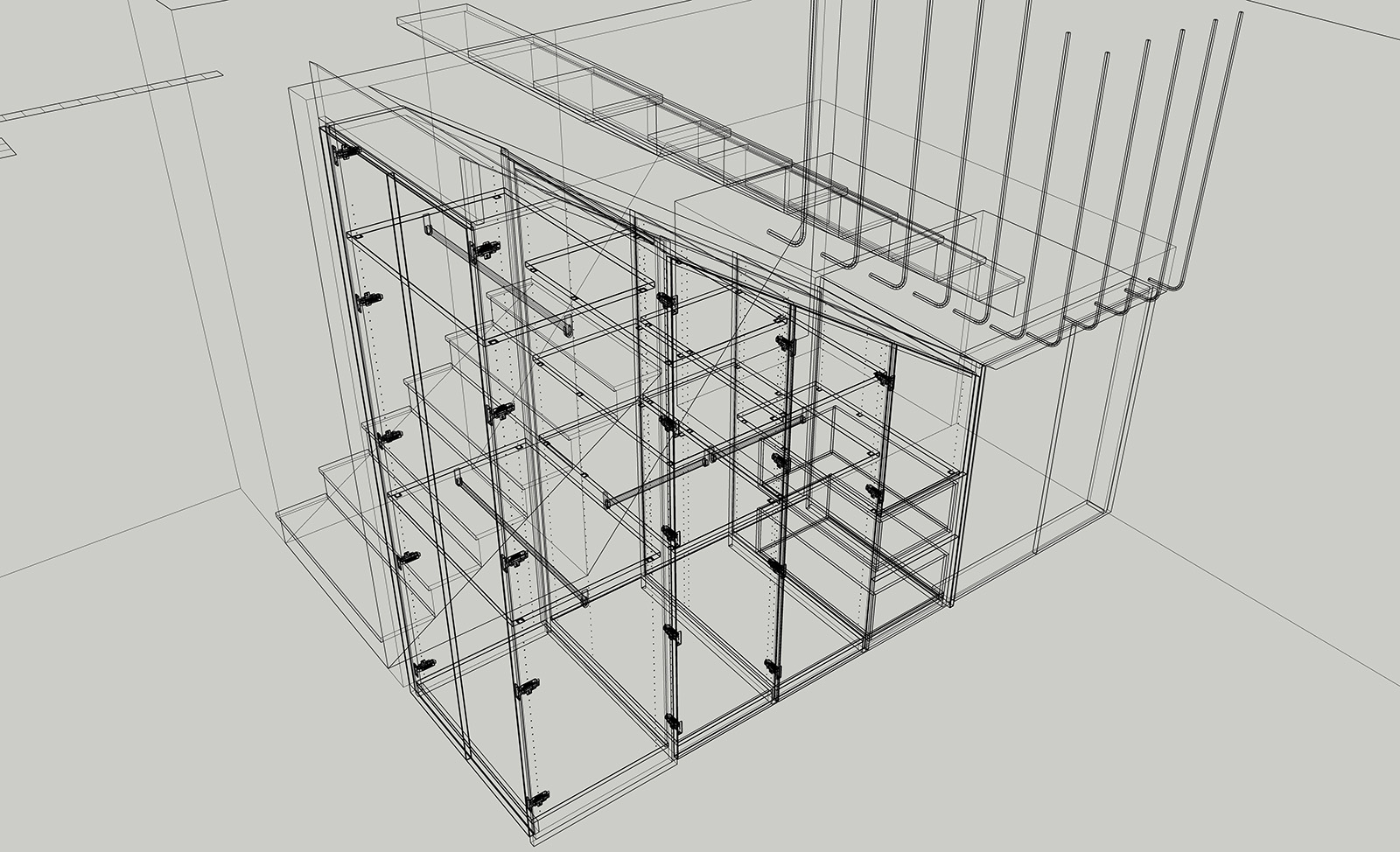
-
Very cool!

-
@jo-ke said:
another nice project
Do you follow carpentry books to designs these or are you an ex carpenter?
-
@mill3rluke said:
@jo-ke said:
another nice project
Do you follow carpentry books to designs these or are you an ex carpenter?
I do the design and take the meassures and my carpenter does the cabinet
-
quick test in sketchup diffusion.
clay modus is great...

-
and a brand new video:
-
@l i am said:
VERY nice work mate. Are you taking advantage of Lumen yet?
Yes, this one is made with Lumen.
-
VERY nice work mate. Are you taking advantage of Lumen yet?
-
Advertisement