CPU Overheating Question
-
I've been getting cpu overheating messages at boot up, and the computer has been shutting down to 'prevent damage'.
I checked and both outside screens at A and B were clogged up with lint, and both those fans are spinning. Which one is the CPU? Sorry I don't know much about these things.
Is C also a fan? I can't see it spinning, is it behind a housing? if that is a fan I maybe found the overheating problem, that side of computer case was right tight against the wall behind it?
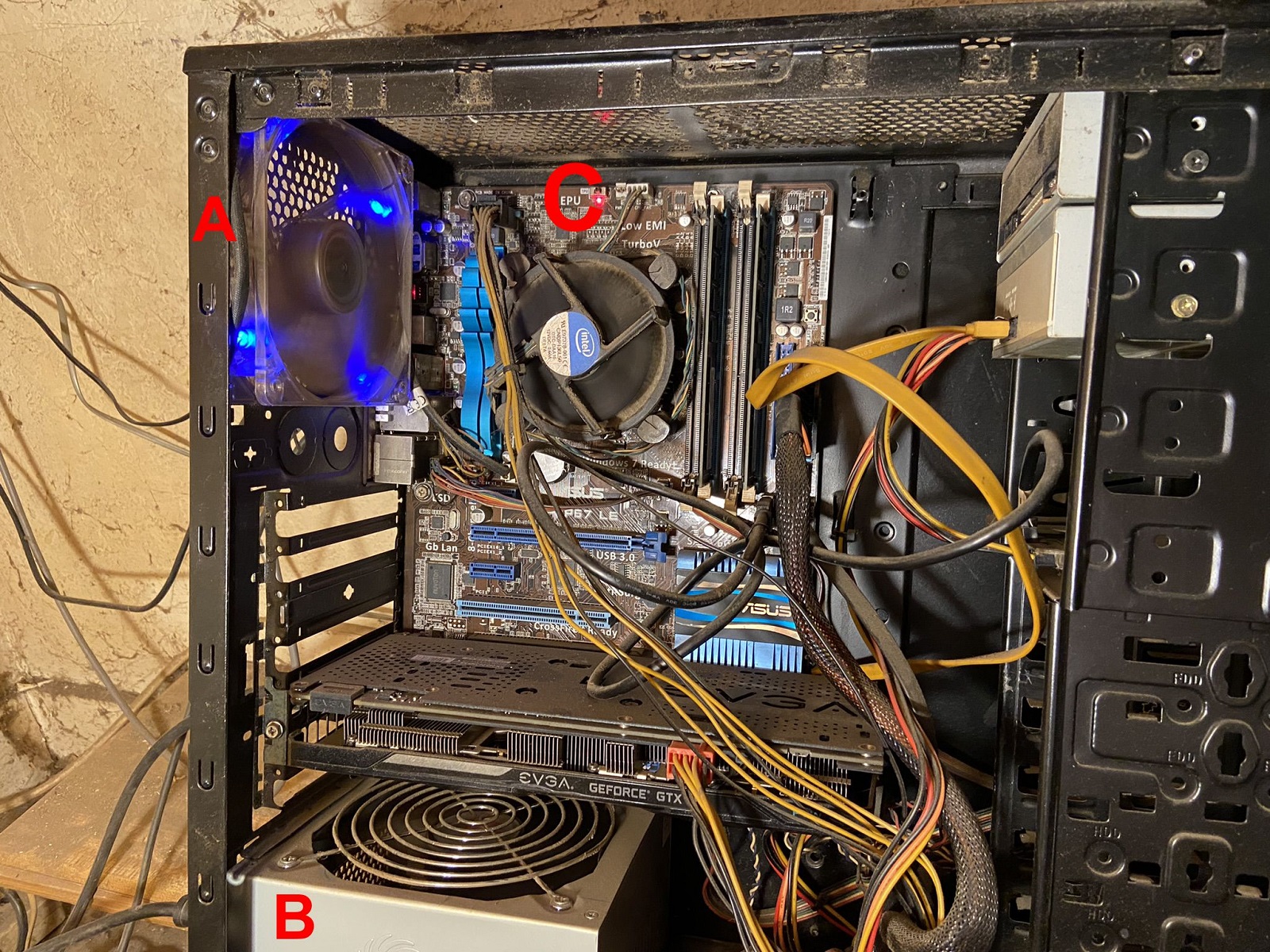
-
Hi Joe I think "A" is a cooling fan pulling air from the case.
"B" is a fan to remove heat from the Transformer and I think 'C" is a cpu cooling fan your CPU chip will be directly under that and it should definately be running when It needs to cool you CPUDownload "Speccy" it will read all your heat parameters. Your Cpu shoulh never go over 90C
Download Speccy - Free - latest version
Download Speccy for Windows now from Softonic: 100% safe and virus free. More than 15622 downloads this month. Download Speccy latest version 2026

(speccy.en.softonic.com)
-
A = Cabinet Fan to help exhaust the hot air generated from other components within the cabinet
B = Power Supply Unit
C = CPU Heatsink
Dust in any quantity will raise temps. Take-off the heatsink and use compressed air to clean it.
You could also try repasting the CPU chip.
Most important is to get that PC far away from workshop dust.
-
It's worth it to remember that the thermal paste on the CPU & GPU doesn't last forever, it's a good idea to change it every couple of years (3 years if you don't encounter problems in between).
-
@juju said:
It's worth it to remember that the thermal paste on the CPU & GPU doesn't last forever, it's a good idea to change it every couple of years (3 years if you don't encounter problems in between).
And maybe look at this time of getting an upgraded CPU heatsink and fan. There seems to be plenty of space in that box for a larger heatsink and fan.
-
Yeah, could be the thermal paste is old and cracked. Also get some thermal paste cleaner like ArctiClean which I've used before. Get some Q-tips and be careful. Might want to get a can of compressed air and blow out the chassis and a new and better fan/heatsink. Don't let it go because you can fry your motherboard. Don't put too much new thermal paste on the CPU.
-
I just noticed that's an Asus P8P67 LE motherboard. My previous computer before upgrading to a new machine has an Asus P8P67 Deluxe motherboard. I replaced the old i7 2500K CPU with a i7-3770K and got a new Deepcool Neptwin CPU fan which I decided not to install because I'd have to remove the motherboard to install the new backplate for the CPU because there wasn't enough access in the back on my Scout case. So look out for anything like that.
-
yeah, cleaning those intakes, and moving it off the wall 2" seems to have fixed it! the cpu is staying between 58 and 70*c.
can I blast some air into that cpu from outside the case thru that grill? I don't want to take anything apart from inside.
-
I'd also recommend that if you really want to keep the pc in the workshop, build it a cupboard. Roomy and with filtered ventilation so the whole thing can breath without sucking in sawdust. A simple box with a door so you can access it to turn it on etc with cloth sides so it gets air. Do the sides with velcro so you can easily remove them for cleaning and access to and for cables etc. This won't keep everything out but it would certainly help.
-
yeah, cleaning those intakes, and moving it off the wall 2" seems to have fixed it! the cpu is staying between 58 and 70*c.
can I blast some air into that cpu from outside the case thru that grill? I don't want to take anything apart from inside.
This pc is in the office not the shop.
-
Oh, Ok, looking at the background of your image it isn't in what would normally be referred to as an electronics clean room. Computers are dust magnets and dusk is one enemy of electronics. Your pc case has open slots and significant evidence of dust inhalation. I'd be putting it in an enclosure myself.
Advertisement







