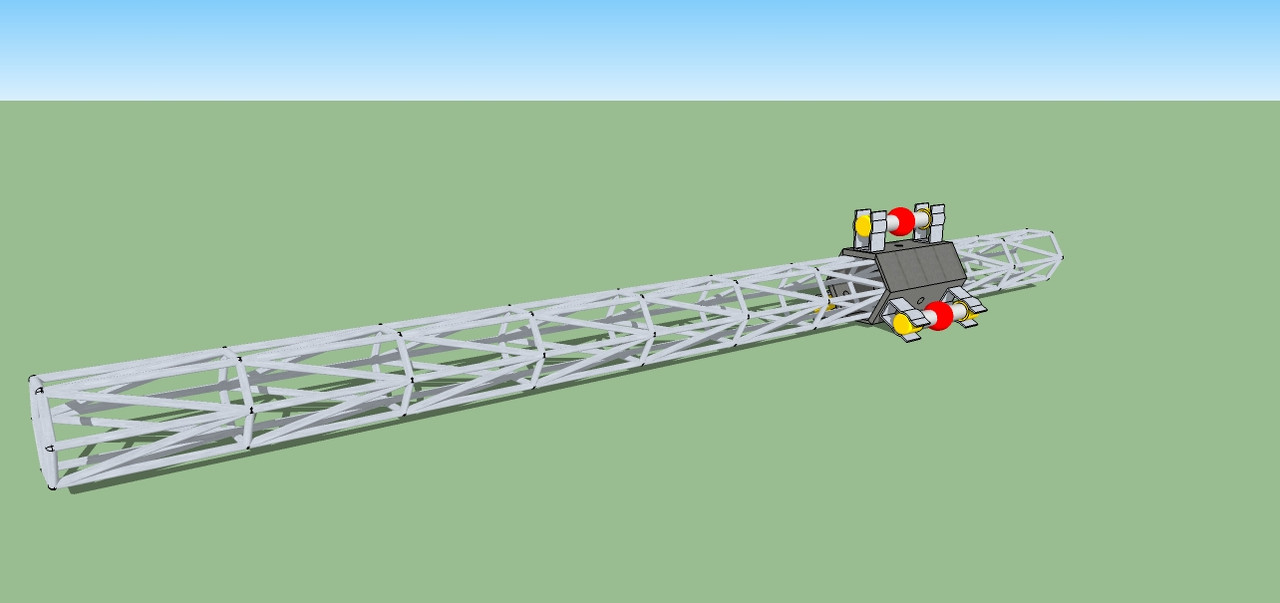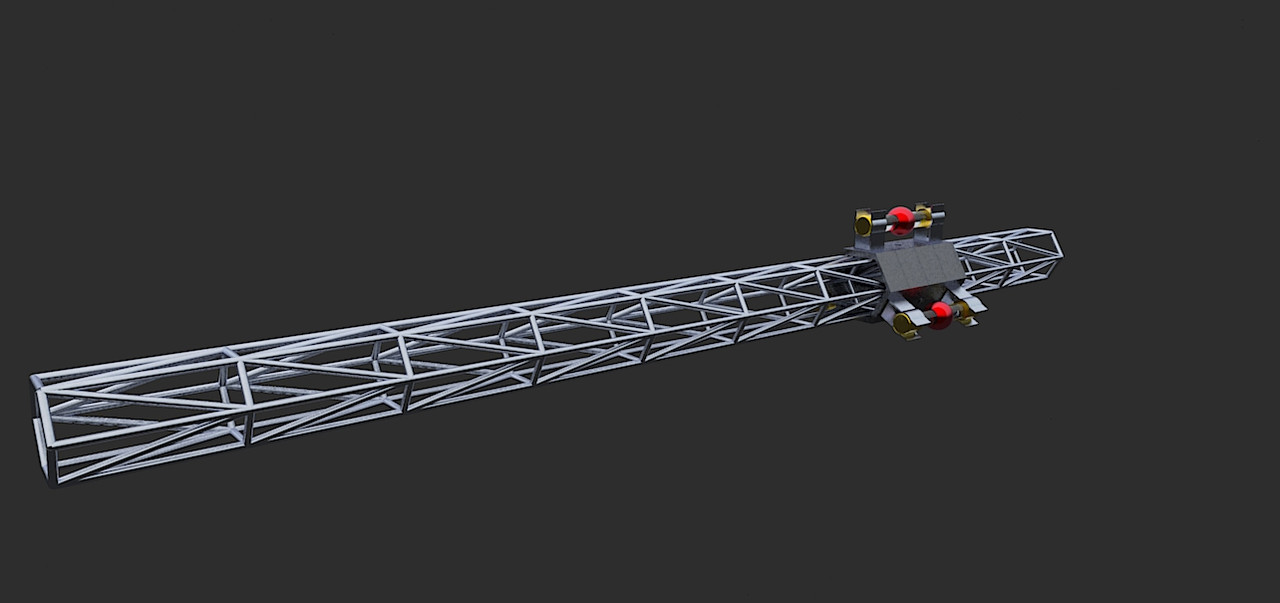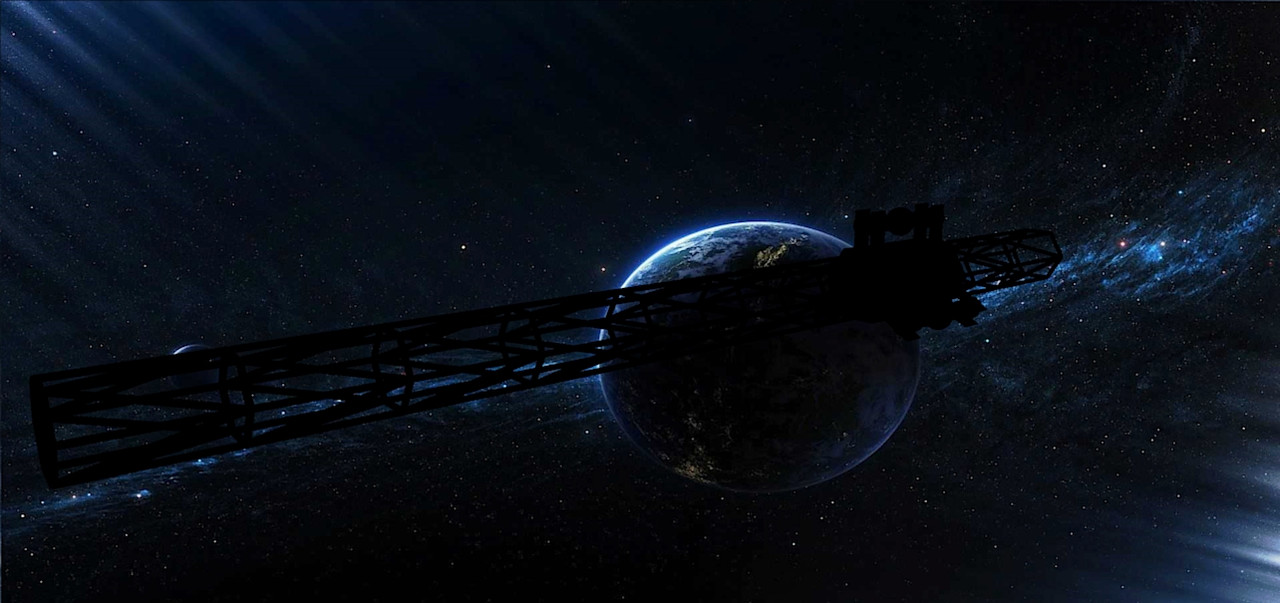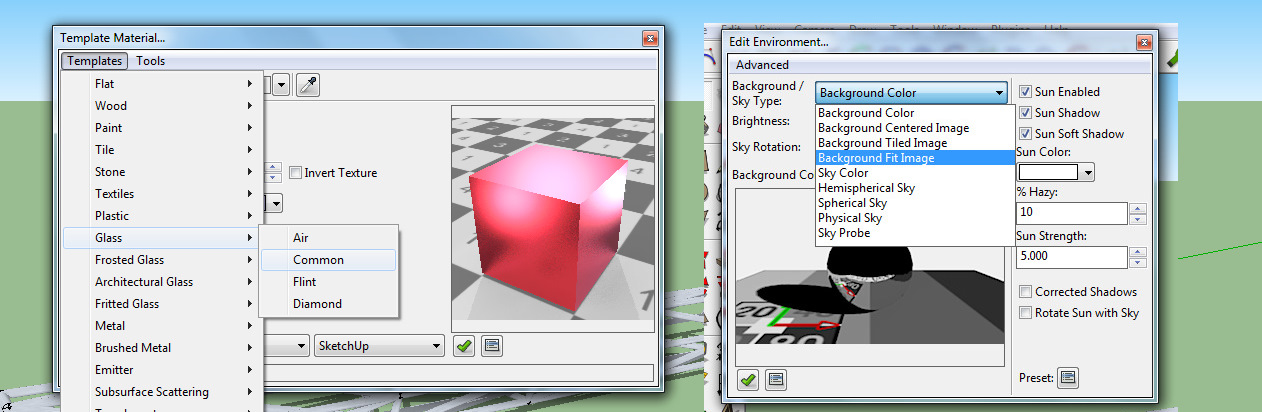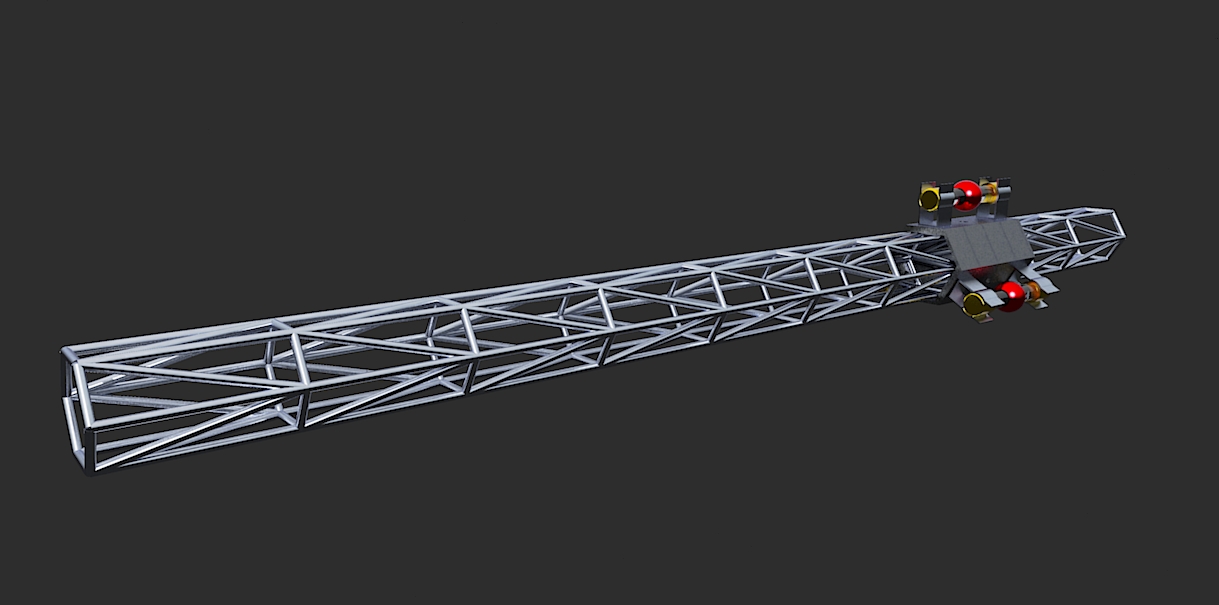[Solved] Materials render Black in Twilight Render
-
I'm using Sketchup 8 and twilight win32 V2 Hobby.(Yes I know their old versions)
In image #1 this is how it looks in Sketchup, no rendering
In image #2 this is how it looks when rendered. Materials have Templates set to them and the background is set to Spherical Sky with a background image called softlight.hdr
That looks okay.
In image #3 this is how it looks when rendered with Background set to Background Fit Image. The Model is all Black. Note: This seems to mainly happen when using the Glass and Metal template presets.
In image #4 this is how it looks when rendered with Background set to Background Fit Image and all Templates removed from materials.
While the model looks kind of okay, it's not as good looking as the render with the templates in image #2What am I doing wrong?
-
Could be a multitude of reasons. Reversed faces, incorrect light setup.... the list goes on.
What is lighting scene in image#3? Try placing a point light near the object to see if materials are diffuse light.
-
With Environment set to "Background Image" it will not contribute to light or reflections, so your metal is not reflecting anything but black.
See the rest of my advice in my post on Twilight's forum. -
@rich o brien said:
Could be a multitude of reasons. Reversed faces, incorrect light setup.... the list goes on.
What is lighting scene in image#3? Try placing a point light near the object to see if materials are diffuse light.
No reversed faces.
Lighting used is the same in all images, the basic Sun lighting. There are no added lights.
Since just starting out I'm using mostly all the default settings in sketchup & Twilight.I added a point light source right next to the model, No difference.
This appears to only happen with the (Twi.Ren)Metal and Glass presets applied to the materials and using a background image or color (using different image appears to have no affect.
Note: Using the Spherical Sky setting yielded this.
-
@fletch said:
With Environment set to "Background Image" it will not contribute to light or reflections, so your metal is not reflecting anything but black.
See the rest of my advice in my post on Twilight's forum.Hi, I was starting to wonder if maybe the materials being reflective, might not be reflecting anything. I go check your post out.
-
Thanks to Fletch!
Fletch:If it were me, I would render with exact studio lighting I wanted to make my object look best, then render the Alpha Mask and photoshop the sky image background in post-pro.
I used this composting method and it worked great.
Here was a quick test, I need to make some tweaks. But it worked well Thanks!
Advertisement