Problem parameters printing
-
This is what is displayed in the print window. Nothing is written in the fields. I can't fix anything.
Thanks in advance.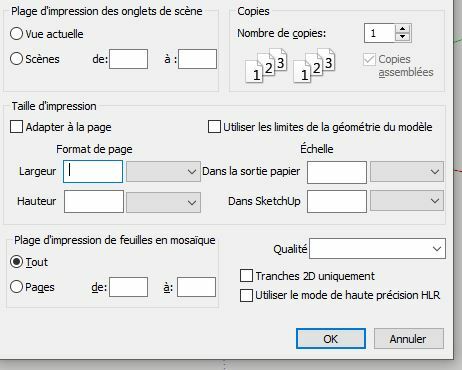
-
What are you printing to? Your dialog is missing some settings...

-
Nothing is displayed ... no adjustment possible

-
Try using Print Preview. Click OK. Then close the preview and open the Print Preview or Print window again. Do the fields fill?
-
No, this does not fill in the fields. It doesn't change.
-
Does anyone have a solution to my problem? Thanks
-
You might try updating the printer drivers from the manufacturer. You might also try repairing the installation of SketchUp by right clicking on the downloaded installer and choosing Run as administrator followed by Repair when the option is presented.
Some other users have reported this sort of thing in the past and the problem was solved for them with updated printer drivers.
-
Thanks for your advice,
HP support made me reinstall the printer, I installed the latest drivers, I updated the printer firmware, it didn't change anything. They say it's from sketchup, there's nothing they can do.
The problem is the same on MAKE 2017 and on 2021 PRO. I don't know what to do anymore, we have a new printer that is useless!
Advertisement







