3D Warehouse
-
Hello SKU community,
I am not a noob but have a question about the 3D Warehouse. Is it no longer available for versions before 2019? I was able to access it a few weeks ago but now cannot even login to Trimble. Just wondering if it is orphaned and I need to update (ugh).
Any info would be nice since the Trimble/Google page doesn't seem to be helping.
Working with MacOS and SKU 2018.
Thanks
-
Recently there was a change to Chromium which is used to display the 3D Warehouse page when you access it through SketchUp. I know that for 2017 this change renders the 3D Warehouse page inoperable. I'm not certain if 2018 is affected the same way but it likely may be. Here's a statement from a SketchUp staff member regarding 2017, anyway. Currently the same options for accessing the 3D Warehouse would apply to SU2018. It might be safe to assume that SketchUp 2018 is suffering the same fate as 2017 and may not get any updates since it is now more than 3 years out of support.
-
I've just tested it and it seems to be working.
However, it was not working for several weeks, for me as well.
My guess is that they were making changes on their side and it's now finished. But it was not working up to just last week.
I use 2017 Make. Win 10. I can access it through "Components" search and able to log in as well.
So whatever was going on, it now seems to be fixed.
-
There was another change to Chromium and it did start working again. It wouldn't surprise me if some future change to Chromium does break it permanently for SU2017 and 2018, though. Let's hope it's a long way out, though.
-
It seems they have disabled access to all model versions prior to 2019 now.
They said they would provide collada files as an alternative, but most models do not have these despite this promise
-
@j_jones said:
It seems they have disabled access to all model versions prior to 2019 now.
The 3D Warehouse supports the three most current versions. This isn't new and they have had a notice regarding this for quite some time.
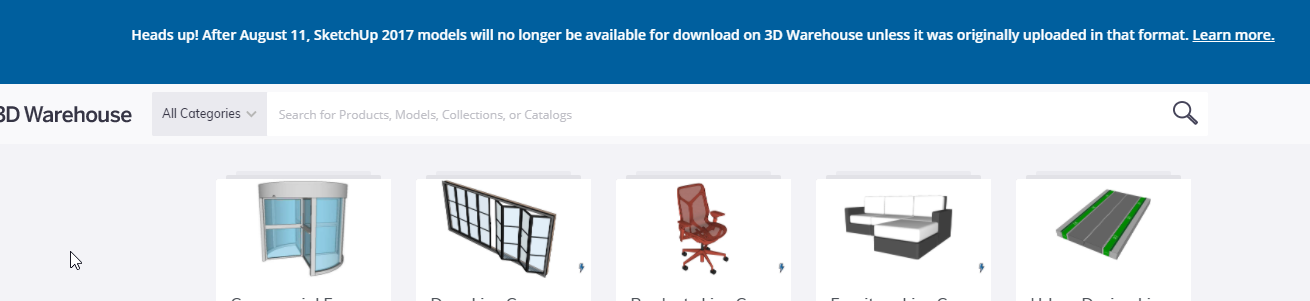
@j_jones said:
They said they would provide collada files as an alternative, but most models do not have these despite this promise
Can you share examples of files that haven't got the Collada download option? The only ones I can find that don't are geo-located files. I do see a number of components that are geo-located and shouldn't be(323 geo-located components when searching for "table", for example) but there's no way to prevent the author's of components from screwing them up. If you want one of those components you should contact the author and ask then to edit it to remove the geo-location. Or maybe you could just create your own versions of those components. As a hobbyist you could do that and just enjoy the process.
-
I purchased sketchup pro in 2015, and have happily used it well since. I'm extremely upset over the fact now I can't convert 2017 content (using Sketchup Make 2017) down to 2015 for use. This is almost like a forced situation to force me to cough up money for something I don't really need (like sketchup 2021).
Am hoping someone writes a convertor out there to be able to convert 2021 files down to 2015. Infuriating to say the least!
-
@spadestick said:
Am hoping someone writes a convertor out there to be able to convert 2021 files down to 2015.
That would be interesting although I don't know how feasible it is considering that the files are saved differently now with 2021. Going forward SketchUp 2021 will be able to open Sketchup 2022 or newer without having to back save them.
As I wrote in the post before yours, you can still download Collada files from the 3D Warehouse and import those into Sketchup 2015.
-
► I found a trick to keep downloading 3D Warehouse models for 2017, for 2018 it doesn't work for everyone.
► The solution can be found in the video here:
https://sketchucation.com/forums/viewtopic.php?f=79&t=74166
Advertisement







