[Plugin] LordOfTheToolbars - v2.9c - 20 Dec 24
-
Some minor inconvenience here:
I have some locked favorite toolbar put in some properplace before closing SU. After SU restarting I see it closed and I need to click the dedicated palette icon to restore the status. Could LOTT remember the toolbars position before SU closing?
PS Exporting config file before SU exit doesn't help. -
@rv1974 said:
Some minor inconvenience here:
I have some locked favorite toolbar put in some properplace before closing SU. After SU restarting I see it closed and I need to click the dedicated palette icon to restore the status. Could LOTT remember the toolbars position before SU closing?
PS Exporting config file before SU exit doesn't help.Thanks for signaling. Bug introduced in latest version (v1.4c) and fixed in next version.
-
@pedroe said:
More errors detected: when you alternate the sketchup full screen with another window using a shortcut (ctrl + alt + tab) vignettes bar disappears, it only appears with popup the vignette stripe command.
Which key combination do you use. I don't observe the problem with Alt-Tab and Ctrl-Alt-Tab
@pedroe said:
The palette windows do not retain the custom size when a shortcut popup is opened with a shortcut key, they adjust automatically.
This is normal. When you use a shortcut to make a palette appear, LOTT display the palette expanded, so that you can see all command icons. When you click a command (or click in the empty space or press escape), the palette will automatically disappear.
-
@fredo6 said:
@pedroe said:
More errors detected: when you alternate the sketchup full screen with another window using a shortcut (ctrl + alt + tab) vignettes bar disappears, it only appears with popup the vignette stripe command.
Which key combination do you use. I don't observe the problem with Alt-Tab and Ctrl-Alt-Tab
@pedroe said:
The palette windows do not retain the custom size when a shortcut popup is opened with a shortcut key, they adjust automatically.
This is normal. When you use a shortcut to make a palette appear, LOTT display the palette expanded, so that you can see all command icons. When you click a command (or click in the empty space or press escape), the palette will automatically disappear.
The problem is when you have many buttons and the window can be excessively large, if you could keep a custom window size, the most used buttons would be visible and the rest would appear by sliding with the mouse wheel.
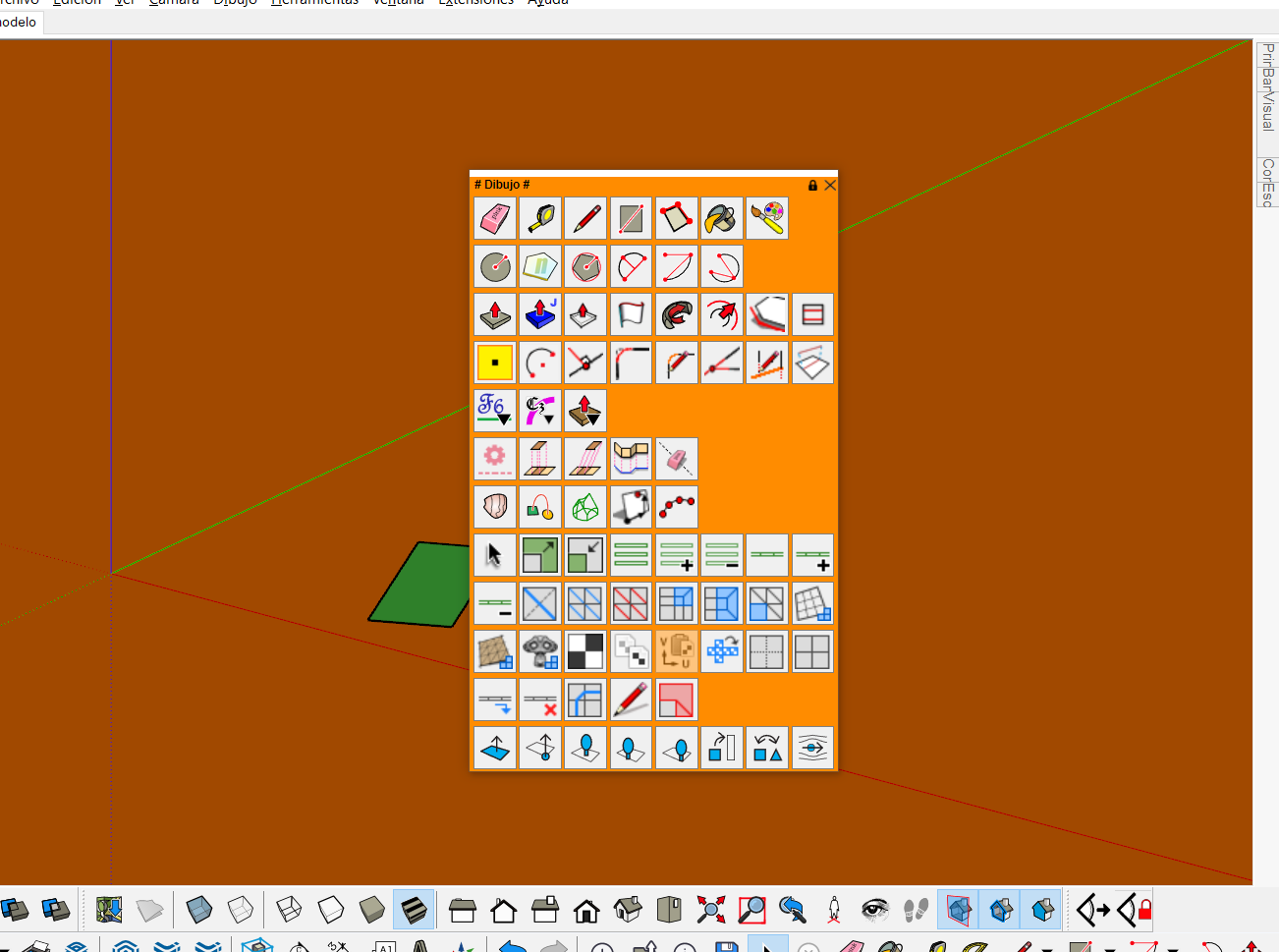
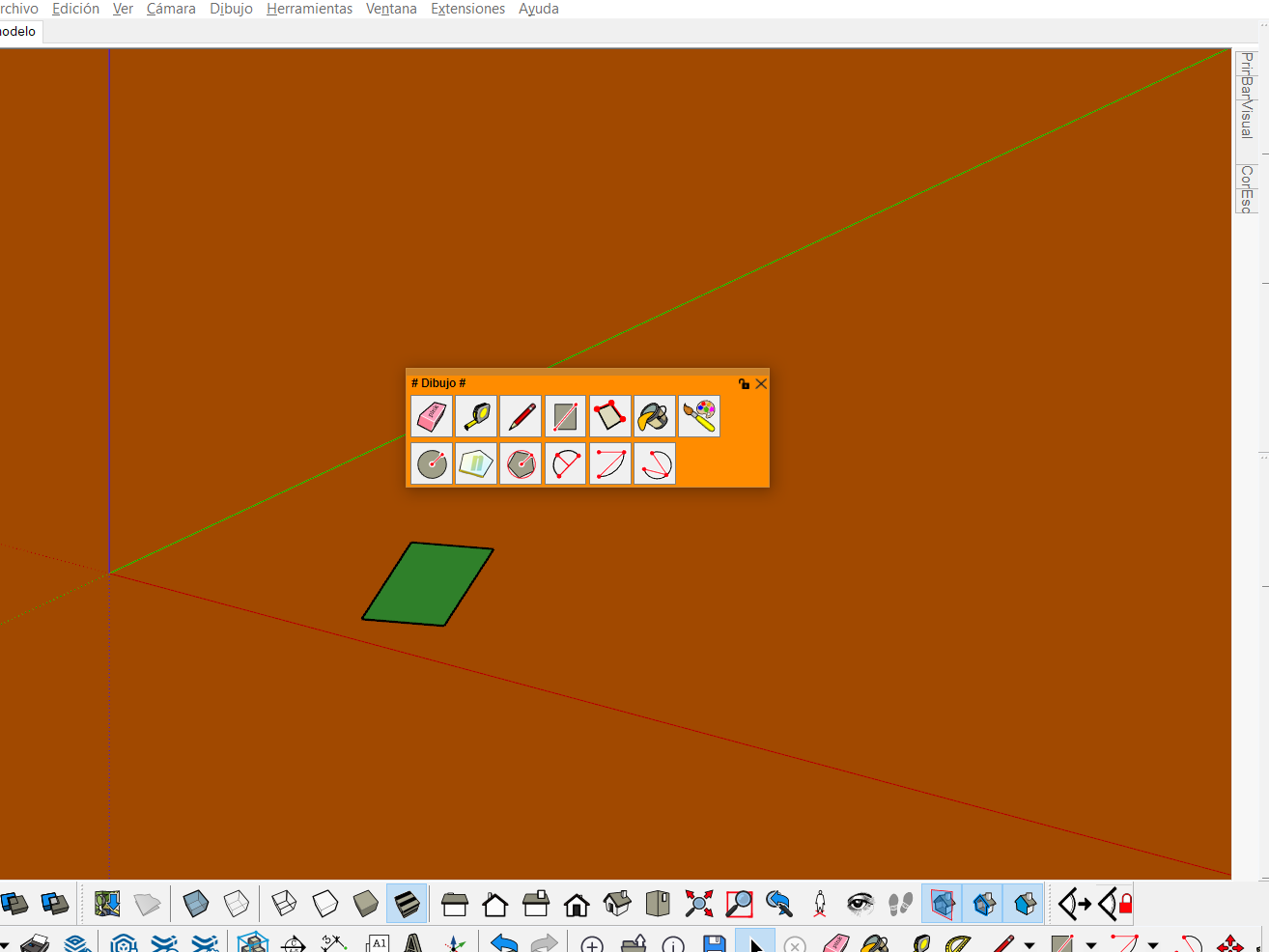
-
Then, I can make it an option.
Again, the shortcut is to make the palette temporarily show so that you can select a command icon. So, even if there are lot of icons, this is just for temporary selection.
-
NEW RELEASE: LordOfTheToolbars v1.4d - 10 Jul 21
Requirements
- LibFredo6: v11.9c or above
- Sketchup version: SU2017 and above
LordOfTheToolbars 1.4d fixes various bugs related to shortcuts, permanent showing of palettes at startup, ....
Home Page of LordOfTheToolbars for information and Download.
-
Error with custom icons, this appears when you try to put one. The accept button that is at the bottom of the window also disappears because the icon path is very long and increases the black box.
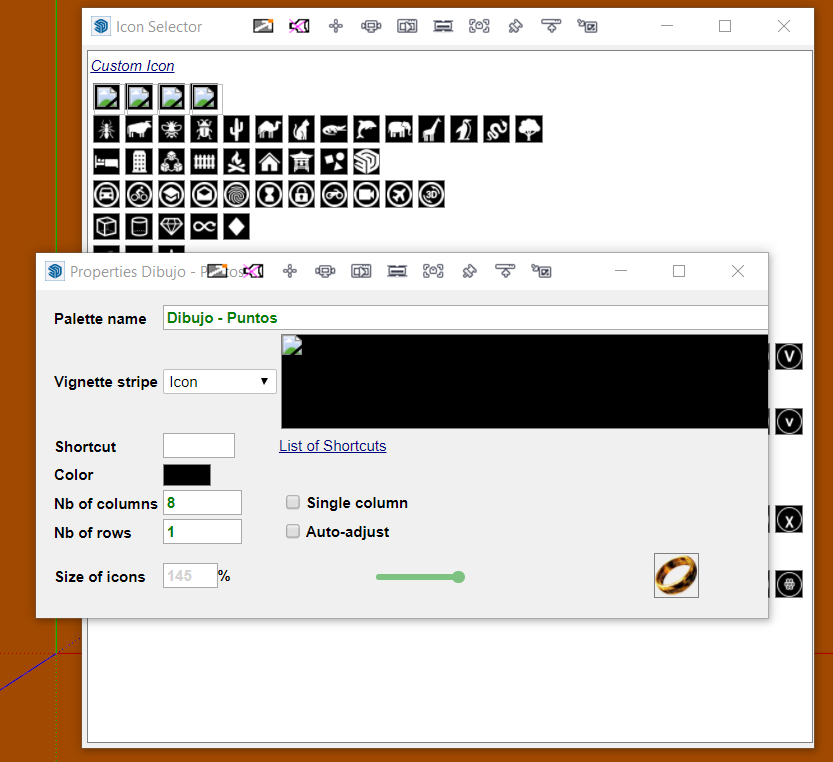
-
Which image file did you select? There seems to be a problem with this file.
-
I have loaded several png and the same thing happened
-
Could you post here one of the PNG.
Also, what do you see in the Icon Selector dialog box (the panel normally shows the latest PNG loaded)?
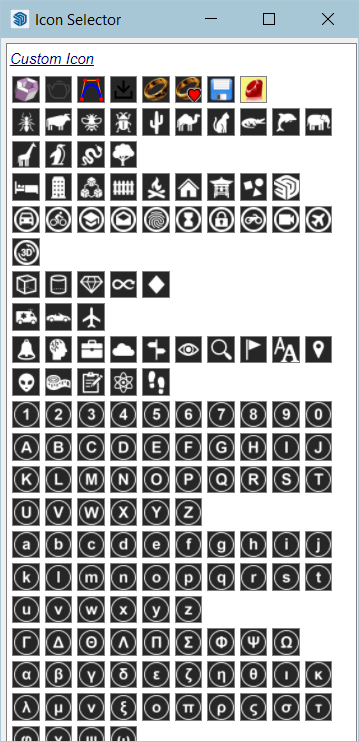
-
appear this way
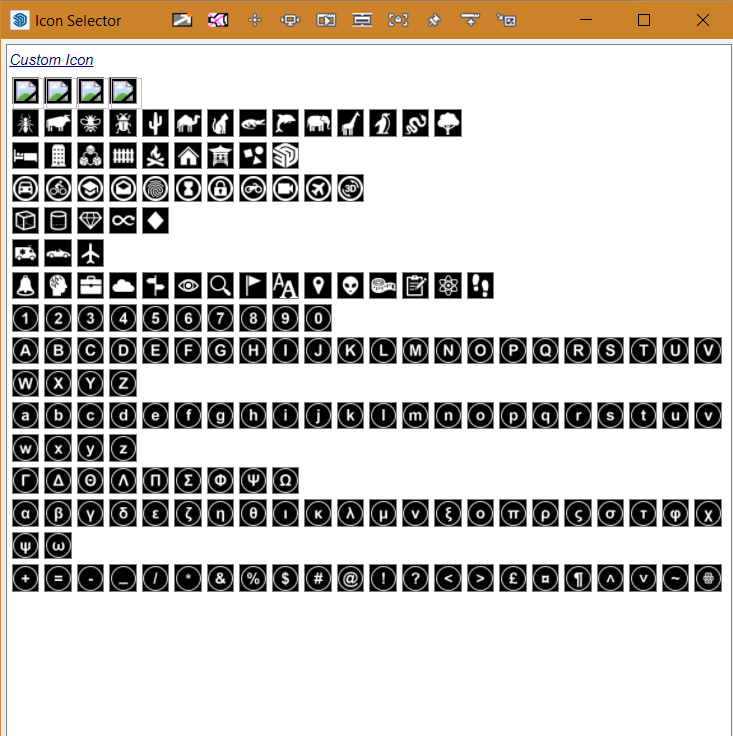
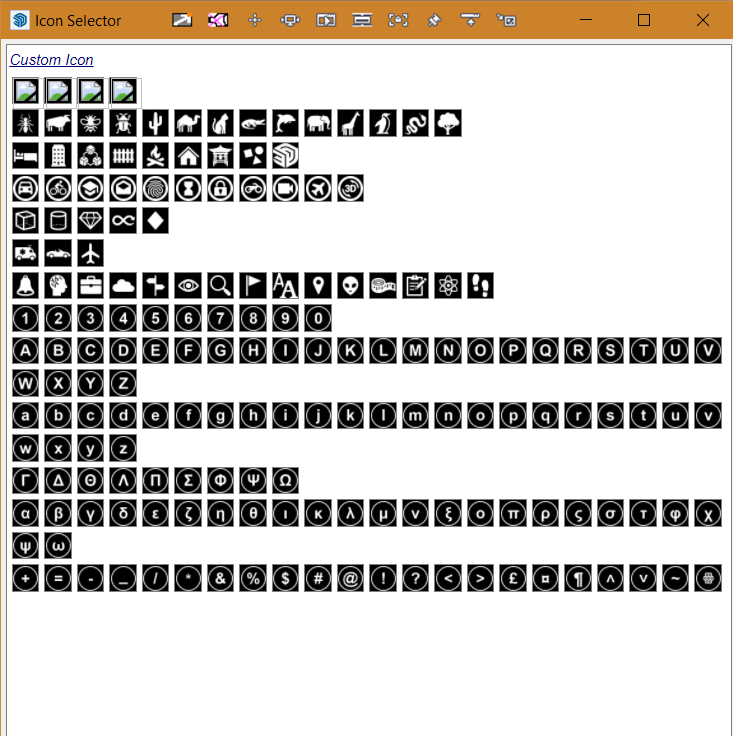
-
There may be special characters in the path to icon files.
-
Fredo, would it be possible please to substitute the toolbar's title bars (so much screen space wasted) to a tiny vertical element like this:
-
Some bugs:
() Episodically I have constant always-on-top phantom icons (of different tools used earlier). I can get rid of it by running Master Toobar Manager or simply restarting the program.
https://drive.google.com/file/d/1DiAjP9D0IDQeR059icj7HmwuY9xgOuU_/view?usp=sharing
() Icons get lost when pulling toolbar edge inwards:
https://drive.google.com/file/d/11QykXGIugJNmg6IAOv9IFcxI0MHtEbe7/view?usp=sharing -
Did you move icons from Palettes with the Shift key pressed?
I think I have seen that in rare occasion. I'll have a look and fix it.
-
@rv1974 said:
Some bugs:
(*) Icons get lost when pulling toolbar edge inwards:
https://drive.google.com/file/d/11QykXGIugJNmg6IAOv9IFcxI0MHtEbe7/view?usp=sharingIt seems you have a Line-break between the icons of
- the LOTT Favorite Manager (with a red heart)
- and the first icon of JointPushPull.
Just right-click on one of the icons and select "Remove line-break before (or after).
Icons are not lost. Mouse wheel will make them show.
-
exactly! thanks a ton.
-
I don't have Big Sur on my Mac, and this works fine in Catalina on my laptop MacBook Pro.
Could you more explicit on the drag & drop 'disabled'. Where are you dragging from and to which target.
For multi-screen, could you open the Ruby console and type (or copy/paste) the following command:
G6.monitor_print -
Problems with the reaction of the popup windows through shortcuts, it seems that the focus of the main sketchup window is lost, then by selecting the main sketchup window with the left click it reacts again normally.
-
Here is the output from the > G6.monitor_print command:
Monitor 1: [0, 0, 1650, 1025] - [0, 0, 1650, 1050]
Monitor 2: [0, 1050, 1600, 875] - [0, 1050, 1600, 900]
UI Scale factor: 1.0
Virtual Screen: [1650, 1950]MacBook Pro 16" 2019, 2.4 GHz 8-Core Intel Core i9, 32 GB RAM, Radeon Pro 5500M 8 GB.
Advertisement











