[Plugin] LordOfTheToolbars - v2.9a - 13 Dec 24
-
@rv1974 said:
I'd prefer to see one-line (per command) search results instead of two. When command name is too popular user gets a mile-long results list which one line design could cut in half. Plus it's way easier to find the needed command.
P.S. Could history color setting by applied to command search as well? It'd aestetically unify plugin elements (and kill this nasty white where its possible)
ThanksEach item is on a single line. But if the text is too long for the width of the dialog, it wraps to the next line
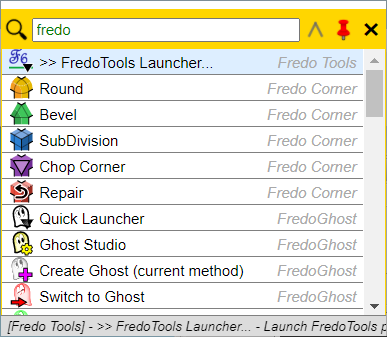
-
Usage: Free for the time being
What price would we be looking at if this plugin is going to be a cost after Expiration on: 31 Jul 2021... or would it still be free with a upgrade. -
@fredo6 said:
Each item is on a single line. But if the text is too long for the width of the dialog, it wraps to the next line
Indeed, I squeezed the widget too much. thank you
-
@makidoben said:
Usage: Free for the time being
What price would we be looking at if this plugin is going to be a cost after Expiration on: 31 Jul 2021... or would it still be free with a upgrade.31 Jul 22 is just a technical date. I now try to put a limit to make sure users migrates to the latest versions, which ease the maintenance for me.
I have not decided whether and when LOTT would become a paid plugin. In any case, it should no more than $7 for a perpetual license, 3 seats, with a 30 days free trial period.
-
Fredo please, if possible, implementtoolbars dropping out in upward direction. I'd like to keep the vignette at the bottom thus I need the custom toolbars to pop-UP upward. For bigger screens its better solution. Thank you.
-
Hello, I would like to make a suggestion and that is that each vignette could have a keyboard shortcut to have quick access to each vignette instead of cycling them, and if it were possible that you appear under the mouse like wacom toolbars. Thanks for sharing, you are a machine

-
Solid tools are missed
-
@fredo6 said:
I have not decided whether and when LOTT would become a paid plugin. In any case, it should no more than $7 for a perpetual license, 3 seats, with a 30 days free trial period.
I would say 7$ is much more than a generous offer for such a necessary and powerful plugin!
I would be happy to contribute. -
Some tiny suggestions: could the upper part get ditched? Such a large display area is wasted. Separators.. they are huge. Is there possibility to clamp them?
-
I have a feeling that with LOTT onboard, SU opening times SIGNIFICANTLY improved.

Do you confirm as well? -
Ver 1.3e residing in the SU release 21.1.279 dated June 8 on Win 10
First:
As previously mentioned Solid Tools is MIA.Second:
Entity Information panel does not open from my Custom tray, for some strange reason it pops out in the default tray (not used). The other panels (components etc) open from my custom panels. -
I have noticed the Solid Inspector2 is listed under ThomThom.
ThomThom's Solid inspector is MIA as is Material tools. -
@rlgl said:
I have noticed the Solid Inspector2 is listed under ThomThom.
ThomThom's Solid inspector is MIA as is Material tools.Can you check in the Extension Manager what is the 'Creator'.
This is what LOTT takes for listing. -
Is LOTT compatible with Mac OSX Mojave (10.14.6)? I have installed it several times using SU extension manager and sketchUcation plugin manager. After restarting SU a message says that LOTT was not installed although both managers indicated that it was installed and enabled but it didn't show up in any of SU menu's.
-
@barriej said:
Is LOTT compatible with Mac OSX Mojave (10.14.6)? I have installed it several times using SU extension manager and sketchUcation plugin manager. After restarting SU a message says that LOTT was not installed although both managers indicated that it was installed and enabled but it didn't show up in any of SU menu's.
I don't know for Mojave (I have Catalina). But there is no reason why it would not work.
What is exactly the message you get? a message box popping up?
Since you have SU2021.1, could you open the Ruby Console (menu Extension now) and restart Sketchup. If there are errors in loading LOTT, they should appear in the Ruby console.
-
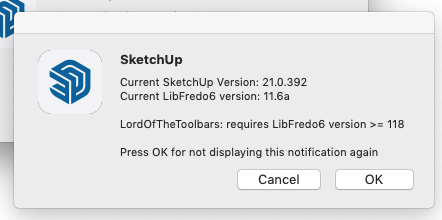 Thank you for your reply which prompted me to look closer. I am embarrassed to tell you that after clicking the "Detail" button I got this.
Thank you for your reply which prompted me to look closer. I am embarrassed to tell you that after clicking the "Detail" button I got this. -
I forgot to thank you for your very detailed tutorials and documentation. I am new to SU and appreciate your work very much.
-
Does it work now after you upgraded to LibFredo6 11.8a?
-
Some strange behavior on toolbar editing: dropping new icons in the middle simultaneously delete existing ones in the bottom right corner. Playing with Nb of columns\rows in toolbar properties didn't help.
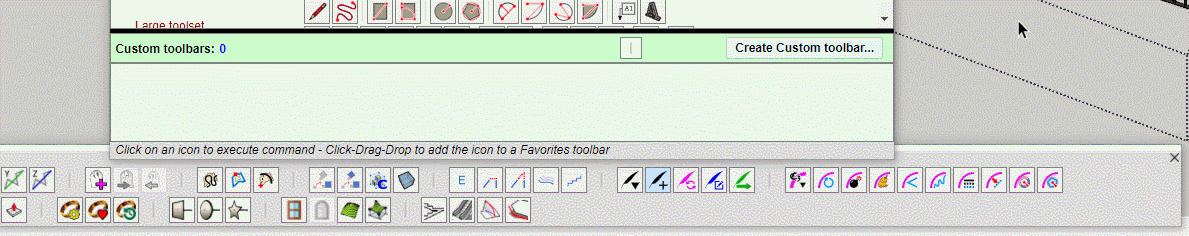
-
@rv1974 said:
Some strange behavior on toolbar editing: dropping new icons in the middle simultaneously delete existing ones in the bottom right corner. Playing with Nb of columns\rows in toolbar properties didn't help.
Is this only withese two command icons, or general, that is, if you insert another icon, the last one will disappear?
Also, can you go to the Default Parameters and check the field "Maximum number of icons for favorite palettes".
Advertisement







