[Plugin] LordOfTheToolbars - v2.9c - 20 Dec 24
-
Hi Fredo,
this is a perfect tool to organize and combine the toolbar buttons. Thanks.
I have a plugin DL light that comes itself with a dozen tool bars and each toolbar has more than 10 buttons. To not get too many entries in the vignette stripe, I put them all in one palette.
But then it is difficult to distinguish them.
Is there a possibility to add a text separator in a palette?
Like this I could add a short name (e.g. original toolbar name) at the beginning of each line of buttons in the palette.
Or instead putting an empty line between two rows of buttons, have some text.
Kind Regards Uwe -
You can put line breaks and separators, but not a text. You can also enlarge the size of the palette to make the icons more distinguishable.
You could also create custom commands with a specific icon (doing nothing special by themselves) and use them at the beginning of a line break to indicate the family of icons of the DL Light toolbars.
Last possibility: ask the author of DL Light to make icons more distinguishable at reasonable pixel size.
-
Ok, clear: Palettes may only contain buttons with icons by design.
What I like, is that if a plugin is deactivated/disabled in EM, that then the Icons in the palettes are still visible.
Therefor I wonder, if it would be possible, that in case a Plugin is disabled, you would add an option in the context menu of the button in the palette that allows me to activate the related plugin (either temporary or permanent).
Like this I could deactivate most plugins and activate them only when needed - right from the LOTT palette with a single click.While playing around, I figured, that when activating any Fredo Plugin in the EM, I get an error:
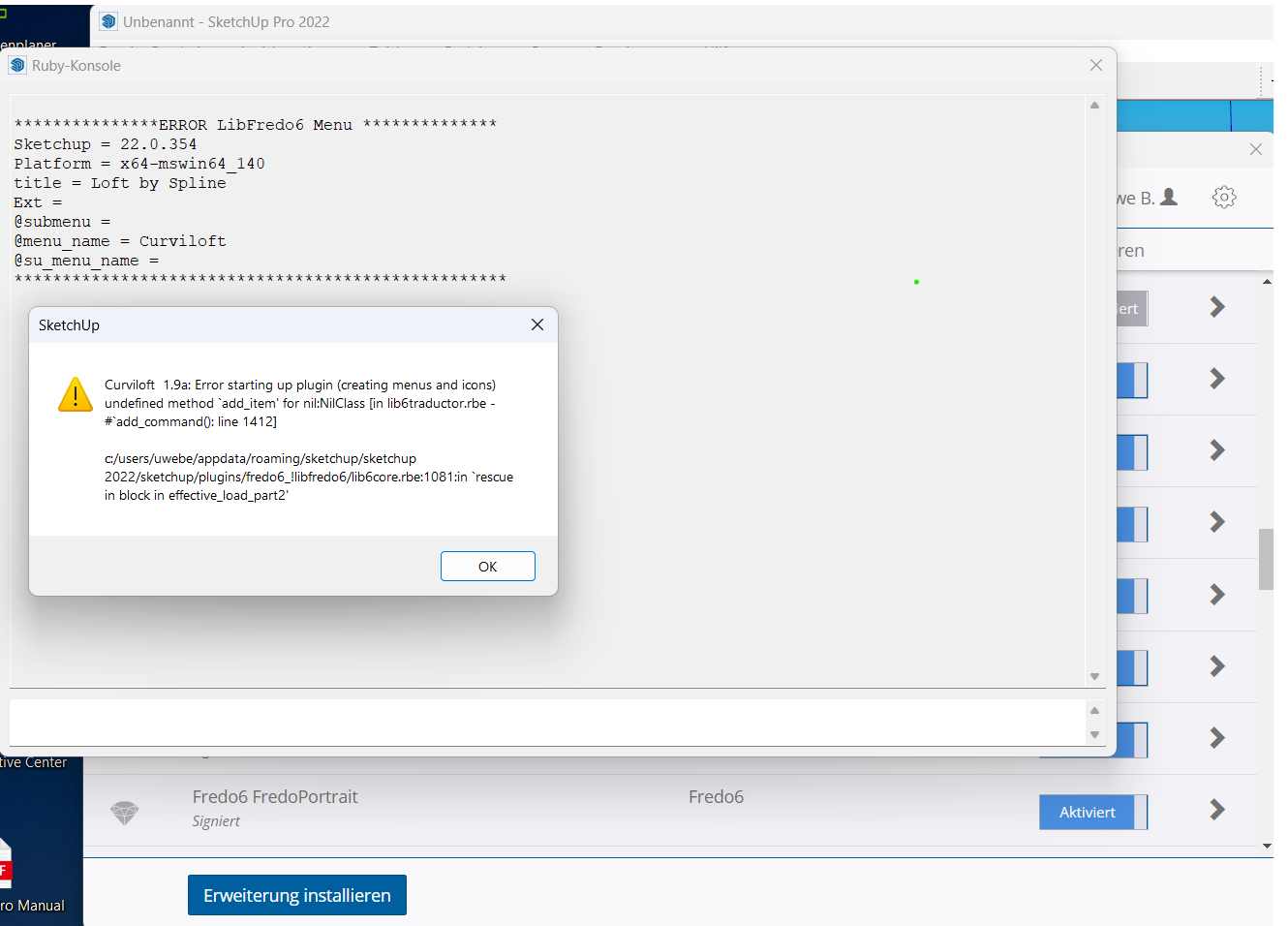
-
If a plugin is deactivated in the Plugin Manager, it may require a restart of Sketchup to be loaded. This is the case of some of my plugins, because of menus and dependencies with LibFredo6 (hence the message).
However, there is no hurt in loading plugins, whether used or not. My plugins just loads the minimum to appear in menu and toolbars. The rest of the code is loaded on the fly at first utilisation.
-
These messages are not really user friendly, but also not a killer.
Using LOTT, it means for me, I do not need additional toolbars in Sketchup. Only LOTT palettes.
As the plugin buttons are already „registered“ in the palettes, I do not need the sketchup toolbars to be loaded, when enabling a plugin.
LOTT should just enable the greyed out button in the palette as soon as a plugin gets enabled.For example, when enabling the plugin „Eneroth Reference manager“, the Sketchup toolbar and menu entries get created without restating Sketchup. But the buttons in the palette stay greyed out. This is not nice.
The reason why I do not enable all installed plugins is that Sketchup starts much quicker without.
-
Thanks to LOTT transition to 2023 took seconds

BTW at last 2023 contains users shortcuts in the search -
Bonjour,
Je viens d'essayer sketchup 2023, mais il semble que l'on ne peut avoir accès dans master toolbar manager aux menus, ce qui empêche de créer les icons et les toolbar.Merci
Bonne journée à vous -
@laurent002 said:
Je viens d'essayer sketchup 2023, mais il semble que l'on ne peut avoir accès dans master toolbar manager aux menus, ce qui empêche de créer les icons et les toolbar.
Yes. For the Windows version, I had to remove everything related to Menus, as well as the Clean Screen feature... This is due to the new GUI framework that comes with SU2023.
-
Hi Fredo,
Thank you for all the fantastic work you do.
I use the "Personal Command Menu" often and would definitely like to see it working again. Are you able to re-write the part of your script that references the "GUI framework"?
This would be very much appreciated.
Kind regards,
Gordon -
@gordon mclaren said:
Are you able to re-write the part of your script that references the "GUI framework"?
Nope. The new GUI framework precisely allows no access to menus any longer, even with hacking.
-
@gordon mclaren said:
I use the "Personal Command Menu" often and would definitely like to see it working again.
I have a workaround for this.
Assign some weird shortcut to your menu item (I say "weird" because maybe you don't want to waste some available handy keyboard shortcut for this).
Then create a ruby script button and type in the following:shell = WIN32OLE;;new("WScript.Shell") shell.SendKeys "InsertYourWeirdSendkeyShortcutHere"Insert your shortcut between quotes using the "Microsoft sendkeys" syntax, you can find the reference at this link:
Here's an example.. this one would be equivalent to press "Ctrl+Shift+ALt+F11" each time you push hit the toolbar button.
-
@panixia said:
..I have a workaround for this....
shell = WIN32OLE;;new("WScript.Shell") > shell.SendKeys "InsertYourWeirdSendkeyShortcutHere" >Just be aware that this fix won't last forever. I'm using it in one of my plugins and SU2022 is already warning me it will be deprecated in a next version of Ruby.
-
@kaas said:
Just be aware that this fix won't last forever. I'm using it in one of my plugins and SU2022 is already warning me it will be deprecated in a next version of Ruby.
Well, I'm not a developer so I don't know a lot about this.. I've just found this snippet long ago to make it work with the old "Toolbar Editor" plugin.
Actually I don't need this that much right now, because I still use 2021 with classic perpetual license and LOTT works like a charm in SU21.
By the way I tested this in 2023 and it works 100% for now.
Maybe in future Ruby version this will be replaced with some different syntax to handle Sendkeys
-
Thanks for all the suggestions/workarounds, I will give them a try.
-
@Fredo is implementing of multiple key shortcuts is possible via plugin? A-la Revit, for example - EP for 'edit profile builder's path'?
-
@Panixia - Thanks once again for the work-around, I have implemented it and it works like a charm.
-
Glad that it helped

-
@panixia said:
@gordon mclaren said:
I use the "Personal Command Menu" often and would definitely like to see it working again.
I have a workaround for this.
Assign some weird shortcut to your menu item (I say "weird" because maybe you don't want to waste some available handy keyboard shortcut for this).
Then create a ruby script button and type in the following:shell = WIN32OLE;;new("WScript.Shell") > shell.SendKeys "InsertYourWeirdSendkeyShortcutHere" >Insert your shortcut between quotes using the "Microsoft sendkeys" syntax, you can find the reference at this link:
Here's an example.. this one would be equivalent to press "Ctrl+Shift+Alt+F11" each time you hit the toolbar button.
[attachment=0:16wbl6tz]<!-- ia0 -->SendKeysShortchut.JPG<!-- ia0 -->[/attachment:16wbl6tz]
Hi. I could not figure out your instructions on how to restore the tools from the "Menu" ((
Maybe write in more detail? Thank you in advance. -
@aismebel said:
Hi. I could not figure out your instructions on how to restore the tools from the "Menu" ((
Maybe write in more detail? Thank you in advance.I wrote exactly the more detailed description I can think of.
Is actually the "step by step" explaination and I also added the code you need and the reference page for the syntax you should use to recall your shortcuts from SendKeys.Please notice that this DOES NOT restore the "menu button" functionality of LOTT in SU23.
This is just a workaround to create a ruby script button in LOTT that can mimic the missing "menu button" feature.
The ruby script just invokes a shortcut when you hit the toolbar button.
You need to assign that shortcut (to the menu item you want to create a button for) before creating the button itself. -
Bonjour,
J'ai installé LordOfTheToolbars sur la version 2023, mais il semble qu'il ne trouve pas le chemin pour accéder aux menus, y a-t-il une procédure manuel pour lui indiquer le chemin ? Il semble que je n'ai pas trouvé comment faire. Du coup je me suis remis à la version 2022 faute de pouvoir retrouver mon organisation fonctionnel. Faut-il attendre une mise à jour ou est-ce qu'il y a un moyen de rendre fonctionnel l'accès aux menus.
Merci
Advertisement








