Pic2Shape - Converting Images to 2D objects
-
Pic2Shape is a future extension dealing with the conversion of images to geometry.
It will be available for SU2018 and above.
Until it is published, I will use this thread to give some news.
Fredo
-
@dekorte said:
Hello LibFredo6,
I recieved your message showing me your Pic2Shape plugin.
I tried it with a couple of images and it works great.
However, I would like to use this for cutting out the contours of 2D trees, so i can cast a more realistic shadow.
And here I ran into some troubles.
For complex trees (with a lot of tiny holes between the branches) the plugin says he can't generate any contours.
I wonder if you could help me with the right filter settings so that the plugin can still work ?I attached a tree (png) that doesn't generate a boundary when using the plugin.

All the png trees i'm using are available (for free) as high quality PNG’s with transparent background from this website : https://meye.dk/info/
Many thanks in advance !
Boris
I used the oak tree image and could perform the contouring without problem.
-
Looks like a much improved version of my olde 'ImageTrimmer' - which is now well past its prime !
-
Some simple trees and bushes work perfectly fine for me.
It's rather the more complex trees with a lot of holes in between the branches where the plugin doesn't find any contours ...
It's very strange that the oak tree did work for you, but not for me.
When the plugin is searching for contours I can see the loading bar;
when the loading dots reach the end (after couple of seconds), the plugin says he couldn't generate any contours. Almost like he wanted a little bit more time to think
Could it have anything to do with the speed of my processor ?Boris
-
@dekorte said:
Could it have anything to do with the speed of my processor ?
Did you make the image big enough.
Pic2Shape works with pixels, so you need to have enough resolution to find meaningful contours. -
@tig said:
Looks like a much improved version of my olde 'ImageTrimmer' - which is now well past its prime !
Well, I use the
ImageRepAPI available as of SU2018, so it's a lot easier. ImageTrimmer works for older versions of Sketchup and new ones. -
That looks cool, got an estimated date of release?
-
@fredo6 said:
Did you make the image big enough.
Pic2Shape works with pixels, so you need to have enough resolution to find meaningful contours.Not sure this is relevant however. Pic2Shape works with an internal scale of one inch per pixel, regardless of the actual size of the image. So this should be sufficient.
-
@fredo6 said:
@dekorte said:
Could it have anything to do with the speed of my processor ?
Did you make the image big enough.
Pic2Shape works with pixels, so you need to have enough resolution to find meaningful contours.Still no succes...
Simple contour png's working perfect.
Complex one just don't seem to work for me. -
@fredo6 said:
Could you leave the Ruby Console opened, to see if there are error messages displayed.
Ruby console after "no contour generated" error :
I also attached the tree i tried it with.
In total i tried over 20 different trees. Only the realy simple ones work"
Error: #<NameError: uninitialized constant G6::G6B>
/users/gebruiker/library/application support/sketchup 2019/sketchup/plugins/fredo6_!libfredo6/body_lib6g6.rbe:4871:inwindow_find_handle_by_title' /users/gebruiker/library/application support/sketchup 2019/sketchup/plugins/fredo6_!libfredo6/body_lib6chromiumwdlg.rbe:413:incompute_window_handle'
/users/gebruiker/library/application support/sketchup 2019/sketchup/plugins/fredo6_!libfredo6/body_lib6chromiumwdlg.rbe:490:inwonload_sequence' /users/gebruiker/library/application support/sketchup 2019/sketchup/plugins/fredo6_!libfredo6/body_lib6chromiumwdlg.rbe:1732:inmaster_callback'
/users/gebruiker/library/application support/sketchup 2019/sketchup/plugins/fredo6_!libfredo6/body_lib6chromiumwdlg.rbe:1659:inj_action' /users/gebruiker/library/application support/sketchup 2019/sketchup/plugins/fredo6_!libfredo6/body_lib6chromiumwdlg.rbe:1623:inj_callback'
/users/gebruiker/library/application support/sketchup 2019/sketchup/plugins/fredo6_!libfredo6/body_lib6chromiumwdlg.rbe:1609:inblock in j_dispatch' /users/gebruiker/library/application support/sketchup 2019/sketchup/plugins/fredo6_!libfredo6/body_lib6chromiumwdlg.rbe:1601:ineach'
/users/gebruiker/library/application support/sketchup 2019/sketchup/plugins/fredo6_!libfredo6/body_lib6chromiumwdlg.rbe:1601:inj_dispatch' /users/gebruiker/library/application support/sketchup 2019/sketchup/plugins/fredo6_!libfredo6/body_lib6chromiumwdlg.rbe:1035:inblock in create_dialog'
Error: #<NameError: uninitialized constant G6::G6B>
/users/gebruiker/library/application support/sketchup 2019/sketchup/plugins/fredo6_!libfredo6/body_lib6g6.rbe:4871:inwindow_find_handle_by_title' /users/gebruiker/library/application support/sketchup 2019/sketchup/plugins/fredo6_!libfredo6/body_lib6chromiumwdlg.rbe:413:incompute_window_handle'
/users/gebruiker/library/application support/sketchup 2019/sketchup/plugins/fredo6_!libfredo6/body_lib6chromiumwdlg.rbe:490:inwonload_sequence' /users/gebruiker/library/application support/sketchup 2019/sketchup/plugins/fredo6_!libfredo6/body_lib6chromiumwdlg.rbe:1732:inmaster_callback'
/users/gebruiker/library/application support/sketchup 2019/sketchup/plugins/fredo6_!libfredo6/body_lib6chromiumwdlg.rbe:1659:inj_action' /users/gebruiker/library/application support/sketchup 2019/sketchup/plugins/fredo6_!libfredo6/body_lib6chromiumwdlg.rbe:1623:inj_callback'
/users/gebruiker/library/application support/sketchup 2019/sketchup/plugins/fredo6_!libfredo6/body_lib6chromiumwdlg.rbe:1609:inblock in j_dispatch' /users/gebruiker/library/application support/sketchup 2019/sketchup/plugins/fredo6_!libfredo6/body_lib6chromiumwdlg.rbe:1601:ineach'
/users/gebruiker/library/application support/sketchup 2019/sketchup/plugins/fredo6_!libfredo6/body_lib6chromiumwdlg.rbe:1601:inj_dispatch' /users/gebruiker/library/application support/sketchup 2019/sketchup/plugins/fredo6_!libfredo6/body_lib6chromiumwdlg.rbe:1035:inblock in create_dialog'
Error: #<NameError: uninitialized constant G6::G6B>
/users/gebruiker/library/application support/sketchup 2019/sketchup/plugins/fredo6_!libfredo6/body_lib6g6.rbe:4871:inwindow_find_handle_by_title' /users/gebruiker/library/application support/sketchup 2019/sketchup/plugins/fredo6_!libfredo6/body_lib6chromiumwdlg.rbe:413:incompute_window_handle'
/users/gebruiker/library/application support/sketchup 2019/sketchup/plugins/fredo6_!libfredo6/body_lib6chromiumwdlg.rbe:490:inwonload_sequence' /users/gebruiker/library/application support/sketchup 2019/sketchup/plugins/fredo6_!libfredo6/body_lib6chromiumwdlg.rbe:1732:inmaster_callback'
/users/gebruiker/library/application support/sketchup 2019/sketchup/plugins/fredo6_!libfredo6/body_lib6chromiumwdlg.rbe:1659:inj_action' /users/gebruiker/library/application support/sketchup 2019/sketchup/plugins/fredo6_!libfredo6/body_lib6chromiumwdlg.rbe:1623:inj_callback'
/users/gebruiker/library/application support/sketchup 2019/sketchup/plugins/fredo6_!libfredo6/body_lib6chromiumwdlg.rbe:1609:inblock in j_dispatch' /users/gebruiker/library/application support/sketchup 2019/sketchup/plugins/fredo6_!libfredo6/body_lib6chromiumwdlg.rbe:1601:ineach'
/users/gebruiker/library/application support/sketchup 2019/sketchup/plugins/fredo6_!libfredo6/body_lib6chromiumwdlg.rbe:1601:inj_dispatch' /users/gebruiker/library/application support/sketchup 2019/sketchup/plugins/fredo6_!libfredo6/body_lib6chromiumwdlg.rbe:1035:inblock in create_dialog'
Error: #<NameError: uninitialized constant G6::G6B>
/users/gebruiker/library/application support/sketchup 2019/sketchup/plugins/fredo6_!libfredo6/body_lib6g6.rbe:4871:inwindow_find_handle_by_title' /users/gebruiker/library/application support/sketchup 2019/sketchup/plugins/fredo6_!libfredo6/body_lib6chromiumwdlg.rbe:413:incompute_window_handle'
/users/gebruiker/library/application support/sketchup 2019/sketchup/plugins/fredo6_!libfredo6/body_lib6chromiumwdlg.rbe:490:inwonload_sequence' /users/gebruiker/library/application support/sketchup 2019/sketchup/plugins/fredo6_!libfredo6/body_lib6chromiumwdlg.rbe:1732:inmaster_callback'
/users/gebruiker/library/application support/sketchup 2019/sketchup/plugins/fredo6_!libfredo6/body_lib6chromiumwdlg.rbe:1659:inj_action' /users/gebruiker/library/application support/sketchup 2019/sketchup/plugins/fredo6_!libfredo6/body_lib6chromiumwdlg.rbe:1623:inj_callback'
/users/gebruiker/library/application support/sketchup 2019/sketchup/plugins/fredo6_!libfredo6/body_lib6chromiumwdlg.rbe:1609:inblock in j_dispatch' /users/gebruiker/library/application support/sketchup 2019/sketchup/plugins/fredo6_!libfredo6/body_lib6chromiumwdlg.rbe:1601:ineach'
/users/gebruiker/library/application support/sketchup 2019/sketchup/plugins/fredo6_!libfredo6/body_lib6chromiumwdlg.rbe:1601:inj_dispatch' /users/gebruiker/library/application support/sketchup 2019/sketchup/plugins/fredo6_!libfredo6/body_lib6chromiumwdlg.rbe:1035:inblock in create_dialog'
Error: #<NameError: uninitialized constant G6::G6B>
/users/gebruiker/library/application support/sketchup 2019/sketchup/plugins/fredo6_!libfredo6/body_lib6g6.rbe:4871:inwindow_find_handle_by_title' /users/gebruiker/library/application support/sketchup 2019/sketchup/plugins/fredo6_!libfredo6/body_lib6chromiumwdlg.rbe:413:incompute_window_handle'
/users/gebruiker/library/application support/sketchup 2019/sketchup/plugins/fredo6_!libfredo6/body_lib6chromiumwdlg.rbe:490:inwonload_sequence' /users/gebruiker/library/application support/sketchup 2019/sketchup/plugins/fredo6_!libfredo6/body_lib6chromiumwdlg.rbe:1732:inmaster_callback'
/users/gebruiker/library/application support/sketchup 2019/sketchup/plugins/fredo6_!libfredo6/body_lib6chromiumwdlg.rbe:1659:inj_action' /users/gebruiker/library/application support/sketchup 2019/sketchup/plugins/fredo6_!libfredo6/body_lib6chromiumwdlg.rbe:1623:inj_callback'
/users/gebruiker/library/application support/sketchup 2019/sketchup/plugins/fredo6_!libfredo6/body_lib6chromiumwdlg.rbe:1609:inblock in j_dispatch' /users/gebruiker/library/application support/sketchup 2019/sketchup/plugins/fredo6_!libfredo6/body_lib6chromiumwdlg.rbe:1601:ineach'
/users/gebruiker/library/application support/sketchup 2019/sketchup/plugins/fredo6_!libfredo6/body_lib6chromiumwdlg.rbe:1601:inj_dispatch' /users/gebruiker/library/application support/sketchup 2019/sketchup/plugins/fredo6_!libfredo6/body_lib6chromiumwdlg.rbe:1035:inblock in create_dialog'
Error: #<NameError: uninitialized constant G6::G6B>
/users/gebruiker/library/application support/sketchup 2019/sketchup/plugins/fredo6_!libfredo6/body_lib6g6.rbe:4871:inwindow_find_handle_by_title' /users/gebruiker/library/application support/sketchup 2019/sketchup/plugins/fredo6_!libfredo6/body_lib6chromiumwdlg.rbe:413:incompute_window_handle'
/users/gebruiker/library/application support/sketchup 2019/sketchup/plugins/fredo6_!libfredo6/body_lib6chromiumwdlg.rbe:490:inwonload_sequence' /users/gebruiker/library/application support/sketchup 2019/sketchup/plugins/fredo6_!libfredo6/body_lib6chromiumwdlg.rbe:1732:inmaster_callback'
/users/gebruiker/library/application support/sketchup 2019/sketchup/plugins/fredo6_!libfredo6/body_lib6chromiumwdlg.rbe:1659:inj_action' /users/gebruiker/library/application support/sketchup 2019/sketchup/plugins/fredo6_!libfredo6/body_lib6chromiumwdlg.rbe:1623:inj_callback'
/users/gebruiker/library/application support/sketchup 2019/sketchup/plugins/fredo6_!libfredo6/body_lib6chromiumwdlg.rbe:1609:inblock in j_dispatch' /users/gebruiker/library/application support/sketchup 2019/sketchup/plugins/fredo6_!libfredo6/body_lib6chromiumwdlg.rbe:1601:ineach'
/users/gebruiker/library/application support/sketchup 2019/sketchup/plugins/fredo6_!libfredo6/body_lib6chromiumwdlg.rbe:1601:inj_dispatch' /users/gebruiker/library/application support/sketchup 2019/sketchup/plugins/fredo6_!libfredo6/body_lib6chromiumwdlg.rbe:1035:inblock in create_dialog'
Error: #<NameError: uninitialized constant G6::G6B>
/users/gebruiker/library/application support/sketchup 2019/sketchup/plugins/fredo6_!libfredo6/body_lib6g6.rbe:4871:inwindow_find_handle_by_title' /users/gebruiker/library/application support/sketchup 2019/sketchup/plugins/fredo6_!libfredo6/body_lib6chromiumwdlg.rbe:413:incompute_window_handle'
/users/gebruiker/library/application support/sketchup 2019/sketchup/plugins/fredo6_!libfredo6/body_lib6chromiumwdlg.rbe:490:inwonload_sequence' /users/gebruiker/library/application support/sketchup 2019/sketchup/plugins/fredo6_!libfredo6/body_lib6chromiumwdlg.rbe:1732:inmaster_callback'
/users/gebruiker/library/application support/sketchup 2019/sketchup/plugins/fredo6_!libfredo6/body_lib6chromiumwdlg.rbe:1659:inj_action' /users/gebruiker/library/application support/sketchup 2019/sketchup/plugins/fredo6_!libfredo6/body_lib6chromiumwdlg.rbe:1623:inj_callback'
/users/gebruiker/library/application support/sketchup 2019/sketchup/plugins/fredo6_!libfredo6/body_lib6chromiumwdlg.rbe:1609:inblock in j_dispatch' /users/gebruiker/library/application support/sketchup 2019/sketchup/plugins/fredo6_!libfredo6/body_lib6chromiumwdlg.rbe:1601:ineach'
/users/gebruiker/library/application support/sketchup 2019/sketchup/plugins/fredo6_!libfredo6/body_lib6chromiumwdlg.rbe:1601:inj_dispatch' /users/gebruiker/library/application support/sketchup 2019/sketchup/plugins/fredo6_!libfredo6/body_lib6chromiumwdlg.rbe:1035:inblock in create_dialog'
Error: #<NameError: uninitialized constant G6::G6B>
/users/gebruiker/library/application support/sketchup 2019/sketchup/plugins/fredo6_!libfredo6/body_lib6g6.rbe:4871:inwindow_find_handle_by_title' /users/gebruiker/library/application support/sketchup 2019/sketchup/plugins/fredo6_!libfredo6/body_lib6chromiumwdlg.rbe:413:incompute_window_handle'
/users/gebruiker/library/application support/sketchup 2019/sketchup/plugins/fredo6_!libfredo6/body_lib6chromiumwdlg.rbe:490:inwonload_sequence' /users/gebruiker/library/application support/sketchup 2019/sketchup/plugins/fredo6_!libfredo6/body_lib6chromiumwdlg.rbe:1732:inmaster_callback'
/users/gebruiker/library/application support/sketchup 2019/sketchup/plugins/fredo6_!libfredo6/body_lib6chromiumwdlg.rbe:1659:inj_action' /users/gebruiker/library/application support/sketchup 2019/sketchup/plugins/fredo6_!libfredo6/body_lib6chromiumwdlg.rbe:1623:inj_callback'
/users/gebruiker/library/application support/sketchup 2019/sketchup/plugins/fredo6_!libfredo6/body_lib6chromiumwdlg.rbe:1609:inblock in j_dispatch' /users/gebruiker/library/application support/sketchup 2019/sketchup/plugins/fredo6_!libfredo6/body_lib6chromiumwdlg.rbe:1601:ineach'
/users/gebruiker/library/application support/sketchup 2019/sketchup/plugins/fredo6_!libfredo6/body_lib6chromiumwdlg.rbe:1601:inj_dispatch' /users/gebruiker/library/application support/sketchup 2019/sketchup/plugins/fredo6_!libfredo6/body_lib6chromiumwdlg.rbe:1035:inblock in create_dialog'
Error: #<NameError: uninitialized constant G6::G6B>
/users/gebruiker/library/application support/sketchup 2019/sketchup/plugins/fredo6_!libfredo6/body_lib6g6.rbe:4871:inwindow_find_handle_by_title' /users/gebruiker/library/application support/sketchup 2019/sketchup/plugins/fredo6_!libfredo6/body_lib6chromiumwdlg.rbe:413:incompute_window_handle'
/users/gebruiker/library/application support/sketchup 2019/sketchup/plugins/fredo6_!libfredo6/body_lib6chromiumwdlg.rbe:490:inwonload_sequence' /users/gebruiker/library/application support/sketchup 2019/sketchup/plugins/fredo6_!libfredo6/body_lib6chromiumwdlg.rbe:1732:inmaster_callback'
/users/gebruiker/library/application support/sketchup 2019/sketchup/plugins/fredo6_!libfredo6/body_lib6chromiumwdlg.rbe:1659:inj_action' /users/gebruiker/library/application support/sketchup 2019/sketchup/plugins/fredo6_!libfredo6/body_lib6chromiumwdlg.rbe:1623:inj_callback'
/users/gebruiker/library/application support/sketchup 2019/sketchup/plugins/fredo6_!libfredo6/body_lib6chromiumwdlg.rbe:1609:inblock in j_dispatch' /users/gebruiker/library/application support/sketchup 2019/sketchup/plugins/fredo6_!libfredo6/body_lib6chromiumwdlg.rbe:1601:ineach'
/users/gebruiker/library/application support/sketchup 2019/sketchup/plugins/fredo6_!libfredo6/body_lib6chromiumwdlg.rbe:1601:inj_dispatch' /users/gebruiker/library/application support/sketchup 2019/sketchup/plugins/fredo6_!libfredo6/body_lib6chromiumwdlg.rbe:1035:inblock in create_dialog'
Error: #<NameError: uninitialized constant G6::G6B>
/users/gebruiker/library/application support/sketchup 2019/sketchup/plugins/fredo6_!libfredo6/body_lib6g6.rbe:4871:inwindow_find_handle_by_title' /users/gebruiker/library/application support/sketchup 2019/sketchup/plugins/fredo6_!libfredo6/body_lib6chromiumwdlg.rbe:413:incompute_window_handle'
/users/gebruiker/library/application support/sketchup 2019/sketchup/plugins/fredo6_!libfredo6/body_lib6chromiumwdlg.rbe:490:inwonload_sequence' /users/gebruiker/library/application support/sketchup 2019/sketchup/plugins/fredo6_!libfredo6/body_lib6chromiumwdlg.rbe:1732:inmaster_callback'
/users/gebruiker/library/application support/sketchup 2019/sketchup/plugins/fredo6_!libfredo6/body_lib6chromiumwdlg.rbe:1659:inj_action' /users/gebruiker/library/application support/sketchup 2019/sketchup/plugins/fredo6_!libfredo6/body_lib6chromiumwdlg.rbe:1623:inj_callback'
/users/gebruiker/library/application support/sketchup 2019/sketchup/plugins/fredo6_!libfredo6/body_lib6chromiumwdlg.rbe:1609:inblock in j_dispatch' /users/gebruiker/library/application support/sketchup 2019/sketchup/plugins/fredo6_!libfredo6/body_lib6chromiumwdlg.rbe:1601:ineach'
/users/gebruiker/library/application support/sketchup 2019/sketchup/plugins/fredo6_!libfredo6/body_lib6chromiumwdlg.rbe:1601:inj_dispatch' /users/gebruiker/library/application support/sketchup 2019/sketchup/plugins/fredo6_!libfredo6/body_lib6chromiumwdlg.rbe:1035:inblock in create_dialog'
Error: #<NameError: uninitialized constant G6::G6B>
/users/gebruiker/library/application support/sketchup 2019/sketchup/plugins/fredo6_!libfredo6/body_lib6g6.rbe:4871:inwindow_find_handle_by_title' /users/gebruiker/library/application support/sketchup 2019/sketchup/plugins/fredo6_!libfredo6/body_lib6chromiumwdlg.rbe:413:incompute_window_handle'
/users/gebruiker/library/application support/sketchup 2019/sketchup/plugins/fredo6_!libfredo6/body_lib6chromiumwdlg.rbe:490:inwonload_sequence' /users/gebruiker/library/application support/sketchup 2019/sketchup/plugins/fredo6_!libfredo6/body_lib6chromiumwdlg.rbe:1732:inmaster_callback'
/users/gebruiker/library/application support/sketchup 2019/sketchup/plugins/fredo6_!libfredo6/body_lib6chromiumwdlg.rbe:1659:inj_action' /users/gebruiker/library/application support/sketchup 2019/sketchup/plugins/fredo6_!libfredo6/body_lib6chromiumwdlg.rbe:1623:inj_callback'
/users/gebruiker/library/application support/sketchup 2019/sketchup/plugins/fredo6_!libfredo6/body_lib6chromiumwdlg.rbe:1609:inblock in j_dispatch' /users/gebruiker/library/application support/sketchup 2019/sketchup/plugins/fredo6_!libfredo6/body_lib6chromiumwdlg.rbe:1601:ineach'
/users/gebruiker/library/application support/sketchup 2019/sketchup/plugins/fredo6_!libfredo6/body_lib6chromiumwdlg.rbe:1601:inj_dispatch' /users/gebruiker/library/application support/sketchup 2019/sketchup/plugins/fredo6_!libfredo6/body_lib6chromiumwdlg.rbe:1035:inblock in create_dialog'
Error: #<NameError: uninitialized constant G6::G6B>
/users/gebruiker/library/application support/sketchup 2019/sketchup/plugins/fredo6_!libfredo6/body_lib6g6.rbe:4871:inwindow_find_handle_by_title' /users/gebruiker/library/application support/sketchup 2019/sketchup/plugins/fredo6_!libfredo6/body_lib6chromiumwdlg.rbe:413:incompute_window_handle'
/users/gebruiker/library/application support/sketchup 2019/sketchup/plugins/fredo6_!libfredo6/body_lib6chromiumwdlg.rbe:490:inwonload_sequence' /users/gebruiker/library/application support/sketchup 2019/sketchup/plugins/fredo6_!libfredo6/body_lib6chromiumwdlg.rbe:1732:inmaster_callback'
/users/gebruiker/library/application support/sketchup 2019/sketchup/plugins/fredo6_!libfredo6/body_lib6chromiumwdlg.rbe:1659:inj_action' /users/gebruiker/library/application support/sketchup 2019/sketchup/plugins/fredo6_!libfredo6/body_lib6chromiumwdlg.rbe:1623:inj_callback'
/users/gebruiker/library/application support/sketchup 2019/sketchup/plugins/fredo6_!libfredo6/body_lib6chromiumwdlg.rbe:1609:inblock in j_dispatch' /users/gebruiker/library/application support/sketchup 2019/sketchup/plugins/fredo6_!libfredo6/body_lib6chromiumwdlg.rbe:1601:ineach'
/users/gebruiker/library/application support/sketchup 2019/sketchup/plugins/fredo6_!libfredo6/body_lib6chromiumwdlg.rbe:1601:inj_dispatch' /users/gebruiker/library/application support/sketchup 2019/sketchup/plugins/fredo6_!libfredo6/body_lib6chromiumwdlg.rbe:1035:inblock in create_dialog'
Error: #<NameError: uninitialized constant G6::G6B>
/users/gebruiker/library/application support/sketchup 2019/sketchup/plugins/fredo6_!libfredo6/body_lib6g6.rbe:4871:inwindow_find_handle_by_title' /users/gebruiker/library/application support/sketchup 2019/sketchup/plugins/fredo6_!libfredo6/body_lib6chromiumwdlg.rbe:413:incompute_window_handle'
/users/gebruiker/library/application support/sketchup 2019/sketchup/plugins/fredo6_!libfredo6/body_lib6chromiumwdlg.rbe:490:inwonload_sequence' /users/gebruiker/library/application support/sketchup 2019/sketchup/plugins/fredo6_!libfredo6/body_lib6chromiumwdlg.rbe:1732:inmaster_callback'
/users/gebruiker/library/application support/sketchup 2019/sketchup/plugins/fredo6_!libfredo6/body_lib6chromiumwdlg.rbe:1659:inj_action' /users/gebruiker/library/application support/sketchup 2019/sketchup/plugins/fredo6_!libfredo6/body_lib6chromiumwdlg.rbe:1623:inj_callback'
/users/gebruiker/library/application support/sketchup 2019/sketchup/plugins/fredo6_!libfredo6/body_lib6chromiumwdlg.rbe:1609:inblock in j_dispatch' /users/gebruiker/library/application support/sketchup 2019/sketchup/plugins/fredo6_!libfredo6/body_lib6chromiumwdlg.rbe:1601:ineach'
/users/gebruiker/library/application support/sketchup 2019/sketchup/plugins/fredo6_!libfredo6/body_lib6chromiumwdlg.rbe:1601:inj_dispatch' /users/gebruiker/library/application support/sketchup 2019/sketchup/plugins/fredo6_!libfredo6/body_lib6chromiumwdlg.rbe:1035:inblock in create_dialog'
Error: #<NameError: uninitialized constant G6::G6B>
/users/gebruiker/library/application support/sketchup 2019/sketchup/plugins/fredo6_!libfredo6/body_lib6g6.rbe:4871:inwindow_find_handle_by_title' /users/gebruiker/library/application support/sketchup 2019/sketchup/plugins/fredo6_!libfredo6/body_lib6chromiumwdlg.rbe:413:incompute_window_handle'
/users/gebruiker/library/application support/sketchup 2019/sketchup/plugins/fredo6_!libfredo6/body_lib6chromiumwdlg.rbe:490:inwonload_sequence' /users/gebruiker/library/application support/sketchup 2019/sketchup/plugins/fredo6_!libfredo6/body_lib6chromiumwdlg.rbe:1732:inmaster_callback'
/users/gebruiker/library/application support/sketchup 2019/sketchup/plugins/fredo6_!libfredo6/body_lib6chromiumwdlg.rbe:1659:inj_action' /users/gebruiker/library/application support/sketchup 2019/sketchup/plugins/fredo6_!libfredo6/body_lib6chromiumwdlg.rbe:1623:inj_callback'
/users/gebruiker/library/application support/sketchup 2019/sketchup/plugins/fredo6_!libfredo6/body_lib6chromiumwdlg.rbe:1609:inblock in j_dispatch' /users/gebruiker/library/application support/sketchup 2019/sketchup/plugins/fredo6_!libfredo6/body_lib6chromiumwdlg.rbe:1601:ineach'
/users/gebruiker/library/application support/sketchup 2019/sketchup/plugins/fredo6_!libfredo6/body_lib6chromiumwdlg.rbe:1601:inj_dispatch' /users/gebruiker/library/application support/sketchup 2019/sketchup/plugins/fredo6_!libfredo6/body_lib6chromiumwdlg.rbe:1035:inblock in create_dialog'
Error: #<TypeError: nil can't be coerced into Float>
/users/gebruiker/library/application support/sketchup 2019/sketchup/plugins/fredo6_!libfredo6/body_lib6chromiumwdlg.rbe:506:in+' /users/gebruiker/library/application support/sketchup 2019/sketchup/plugins/fredo6_!libfredo6/body_lib6chromiumwdlg.rbe:506:inheight_from_inner_window'
/users/gebruiker/library/application support/sketchup 2019/sketchup/plugins/fredo6_!libfredo6/body_lib6chromiumwdlg.rbe:1166:inadjust_size_execute' /users/gebruiker/library/application support/sketchup 2019/sketchup/plugins/fredo6_!libfredo6/body_lib6chromiumwdlg.rbe:1157:inadjust_size_execute_from_js'
/users/gebruiker/library/application support/sketchup 2019/sketchup/plugins/fredo6_!libfredo6/body_lib6chromiumwdlg.rbe:1621:inj_callback' /users/gebruiker/library/application support/sketchup 2019/sketchup/plugins/fredo6_!libfredo6/body_lib6chromiumwdlg.rbe:1609:inblock in j_dispatch'
/users/gebruiker/library/application support/sketchup 2019/sketchup/plugins/fredo6_!libfredo6/body_lib6chromiumwdlg.rbe:1601:ineach' /users/gebruiker/library/application support/sketchup 2019/sketchup/plugins/fredo6_!libfredo6/body_lib6chromiumwdlg.rbe:1601:inj_dispatch'
/users/gebruiker/library/application support/sketchup 2019/sketchup/plugins/fredo6_!libfredo6/body_lib6chromiumwdlg.rbe:1035:inblock in create_dialog' Error: #<NameError: uninitialized constant G6::G6B> /users/gebruiker/library/application support/sketchup 2019/sketchup/plugins/fredo6_!libfredo6/body_lib6g6.rbe:4773:inmouse_left_down?'
/users/gebruiker/library/application support/sketchup 2019/sketchup/plugins/fredo6_!libfredo6/body_lib6chromiumwdlg.rbe:1723:inmaster_callback' /users/gebruiker/library/application support/sketchup 2019/sketchup/plugins/fredo6_!libfredo6/body_lib6chromiumwdlg.rbe:1659:inj_action'
/users/gebruiker/library/application support/sketchup 2019/sketchup/plugins/fredo6_!libfredo6/body_lib6chromiumwdlg.rbe:1623:inj_callback' /users/gebruiker/library/application support/sketchup 2019/sketchup/plugins/fredo6_!libfredo6/body_lib6chromiumwdlg.rbe:1609:inblock in j_dispatch'
/users/gebruiker/library/application support/sketchup 2019/sketchup/plugins/fredo6_!libfredo6/body_lib6chromiumwdlg.rbe:1601:ineach' /users/gebruiker/library/application support/sketchup 2019/sketchup/plugins/fredo6_!libfredo6/body_lib6chromiumwdlg.rbe:1601:inj_dispatch'
/users/gebruiker/library/application support/sketchup 2019/sketchup/plugins/fredo6_!libfredo6/body_lib6chromiumwdlg.rbe:1035:in `block in create_dialog'
"

-
Could you leave the Ruby Console opened, to see if there are error messages displayed.
EDIT: I processed a few other trees, and it seems that they are too detailed (lot of holes and small branches), so that the algorithm does not complete the contouring in a reasonable amount of time. I will see if I can do something about it.
EDIT 2: I can do the contouring by reducing the resolution of the image by a factor 4 or 5 (here from 1726x2500 to 347x503)
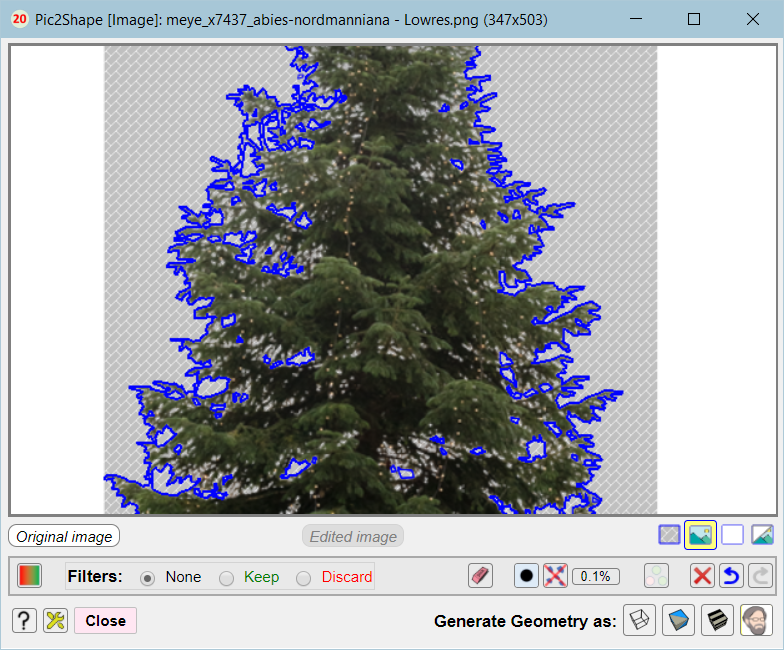
-
Did you install the latest version of LibFredo6?
-
@fredo6 said:
Did you install the latest version of LibFredo6?
Yes latest version LibFredo6 is installed.
I think you've found the sollution !
Images are to big and have to much detail;
when you resize them in Photoshop with a factor of 5, the extension works perfectly.
However when you resize this much, a lot of detail is lost in the image.
Is there a way to fix this problem you think ?Many thanks !
-
Depending on the tree, a reduction by 30% to 50% should be OK.
Do you still get the errors in the Ruby console?
-
@fredo6 said:
Depending on the tree, a reduction by 30% to 50% should be OK.
Do you still get the errors in the Ruby console?
Yes, the ruby console still shows errors.
But only when I'm starting the plugin, not when i'm generating boundaries.
I think it has something to do with this :When i start the plugin (see image 1) ,
at first i don't see the tree in the plugin-window (white "canvas")This is the moment when ruby console starts showing script
After i click on the "x" (clear all filters in the plugin), the tree shows up at my plugin window (image 2)
Downsizing 30-50 % realy works, all the trees i'm testing so far are working via this method.
Only downside is the quality of the tree , that's a petty.
Maybe it's an idea to make the time for generating a boundary a bit longer ?
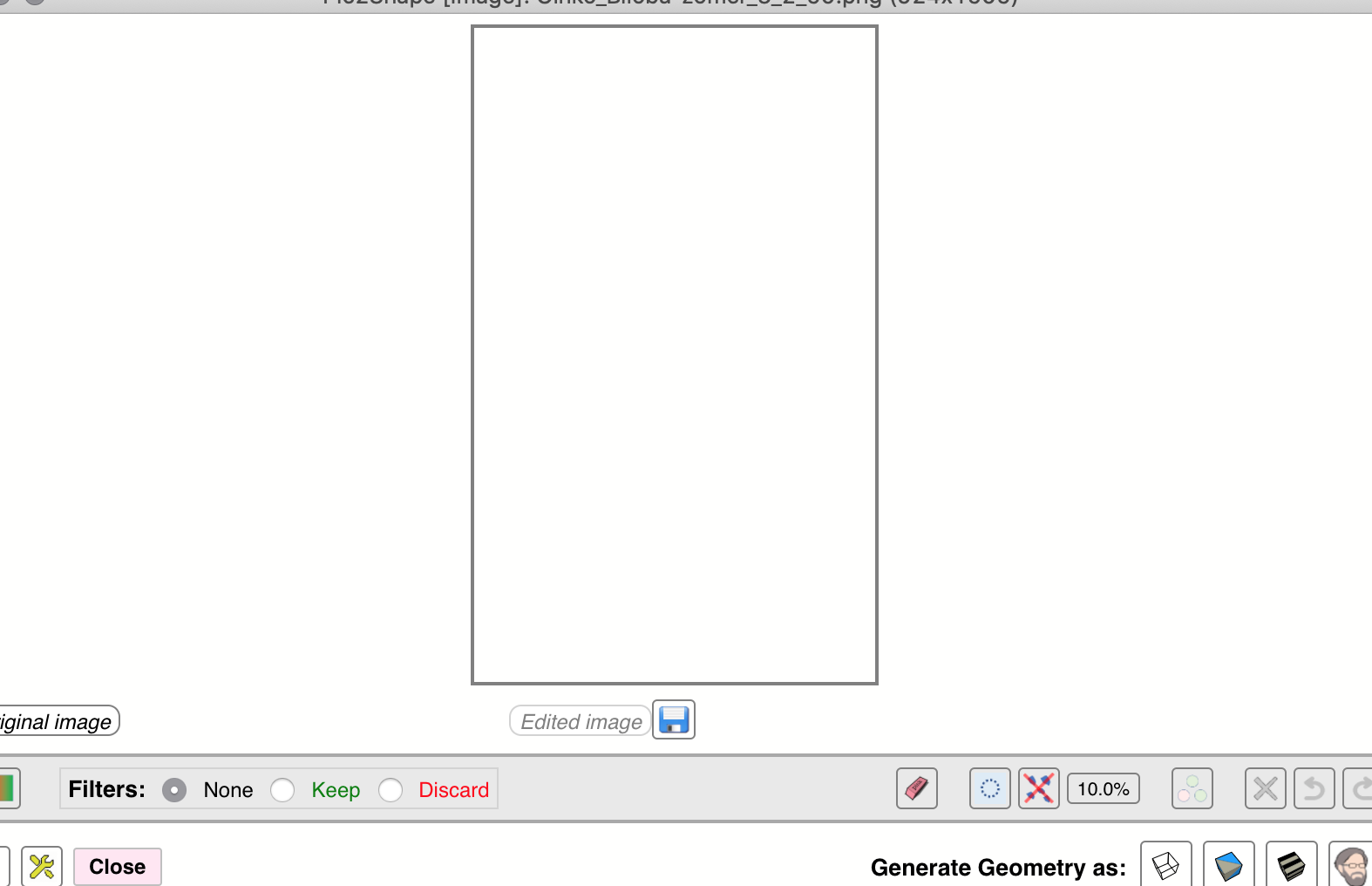
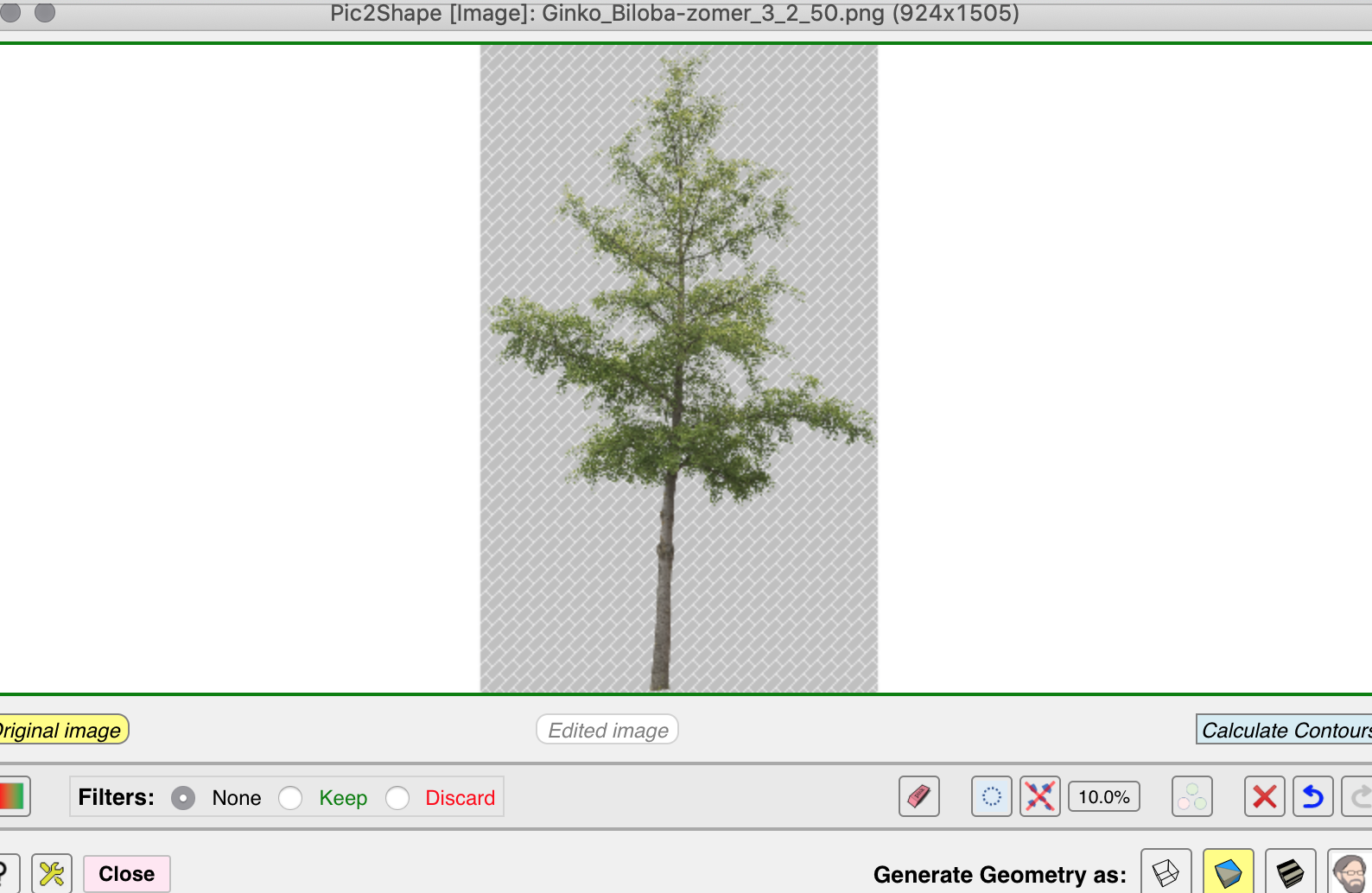
-
Hi all,
Where can I download this new gem ?
I cannot find it in the Plugin Store... -
It's a new tool - it's still under development.
This is its 'Preview' thread...
Knowing Fredo it won't be long before a version becomes available... -
Glad to see this plugin get redeveloped, thanks Fredo6!
@dekorte said:
Downsizing 30-50 % realy works, all the trees i'm testing so far are working via this method.
Only downside is the quality of the tree , that's a petty.
Maybe it's an idea to make the time for generating a boundary a bit longer ?Couldn't you just re-link the original full res image after generating the contours? I would think one wouldn't want an outline that has too many segments, this being SketchUp and all.
-
@andybot said:
Glad to see this plugin get redeveloped, thanks Fredo6!
@dekorte said:
Downsizing 30-50 % realy works, all the trees i'm testing so far are working via this method.
Only downside is the quality of the tree , that's a petty.
Maybe it's an idea to make the time for generating a boundary a bit longer ?Couldn't you just re-link the original full res image after generating the contours? I would think one wouldn't want an outline that has too many segments, this being SketchUp and all.
Yes, ofcourse. But that's again an extra step (not trying to be lazy, just stating the facts)
Anyhow, i tried this and it worked.
So I used the plugin to trace the edge of the low resolution tree
Afterwards, I put the high resolition png of the same tree as a texture on the created face.
Just out of curiousity, I don't think this is the best way to do it.
How would you "re-link" the original full res image after generating the contours ?Like I said, not trying to be lazy. All I'm trying to say is that it would be great if the plugin could also trace high res png's.
Boris
-
True, it would be a nice feature if the plugin had a way to resize the image to an optimal size "behind the scenes" to use just for the tracing, while leaving the original intact.
Advertisement







