Sketchup model updates not showing in Animator
-
I noticed a Group (Barrier and gates) not in the correct position in my animation. I temporarily exited Animator and moved the Group. I saved the change with File/Save in SketchUp Pro 2021.
I returned to Animator, but the change is not there.
I closed the program completely, opened SketchUp Pro 2021, made the same change, and saved in SketchUp Pro 2021. Then I launched Animator from the Tools/Fred06 Collection/Animator/Clip Editor. But the correction of the Barrier and Gates I made in SketchUp Pro 2021 without Animator running keeps reverting to the wrong position whenever Animator is on (and returns to the correct position when Animator is not running).
It seems that Animator has a cached version of the model and that changes to it are not being saved to the SketchUp model even when I use Exit temporarily to Sketch Up or separately open/change/save/close Sketch Up.
How do I get the changes to the model to be used in Animator?
File with images showing the area with issue is attached.
-
Animator relies on an initial configuration (called Positioner) which is explicitly or implicitly defined when you create a Film.
Could you click on the Film button.
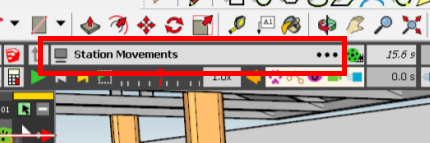
You should have a small dialog box diplayed like this one. It allows to assign a given positioner to your film. What do you see?
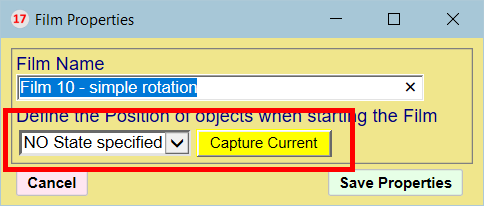
Outside of Animator, click on the 4th button (Positioner) and save the initial position under a given name.
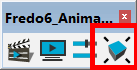
Then assign this positioner to your film.
Alternatively, you can send me the model.
Fredo
-
Thank you so much for the answer. I did have Positioner 1 defined, but it must have had teh bad positions for some items captured. I used the option to capture the positions outside of Animator to "recapture" Positioner 1 with everything in the correct locations and the animation now works perfectly.
Advertisement







