V-Ray 3.4 non-tiled textures not showing up?
-
Hi,
So I've recently circled back to using SU and V-Ray for a sideproject of mine. It is an interior refurbishment project and I wanted to explore the material options of a wardrobe assembly.
What I wanted to do in V-Ray is apply a texture to the assembly. I largely succeeded, by using the Texture Blend material, with Texture A having the original color and Texture B the bitmap with alpha channel, setting Blend Amount to 1 and ticking the Composite box.

However, if I wanted to see what it looks like at half the size (keeping the aspect ratio of the texture), I would get the image twice (four times in fact) on the whole doors. That's when I tried to untick the option "Tile" in the bitmap settings under the Placement tab.
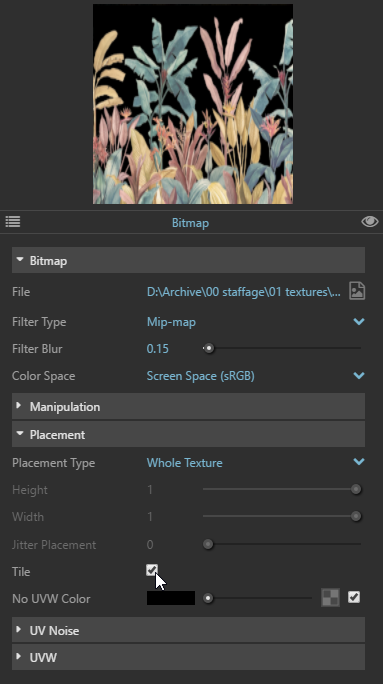
This however makes the texture completely disappear from the whole stack. I tried modifying the texture position in SU, in hopes of "finding" the decal, to no avail. Resizing the texture in SU also didn't bring any results.
Is this a bug, or am I doing something wrong?Thanks for any ideas.
Advertisement







