HELP! Greyed-out Layer, Scene, Style Dialog Boxes
-
Good day,
I imported some geometry I'd created in a separate Photo Match file and now quite a few functions in Sketchup are greyed-out. I'm not sure what I've done or how to correct it. Would anyone care to take a stab at it?
Page Not Found
Web word processing, presentations and spreadsheets
(drive.google.com)
Thanks in advance,
Mark
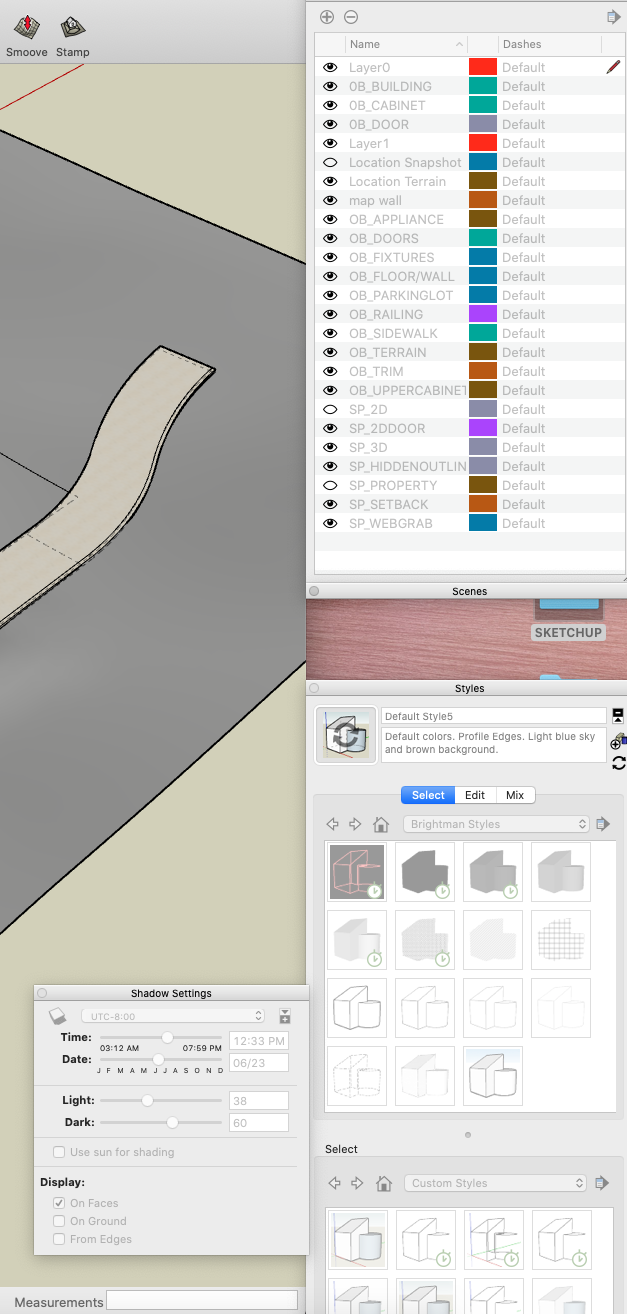
-
Please free-up the access to the SKP...
No one will help if it's not easily accessible... -
Oops. File was 'Restricted'. Original link should work, but I'm including a new one just in case...
Page Not Found
Web word processing, presentations and spreadsheets
(drive.google.com)
Mark
-
It downloaded and worked fine for me...
Although it needed 'fixing' on opening - try Model Info > Statistics > Fix... to do that...
See if that helped... -
It works fine for me, too. It might be that rebooting the computer and then SketchUp would take care of it.
As TIG points out, the model could stand some cleaning.
I fixed the incorrect Tag/Layer usage...
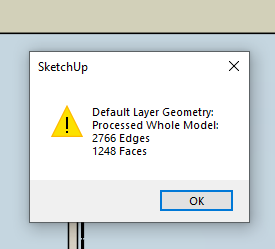
... purged unused...
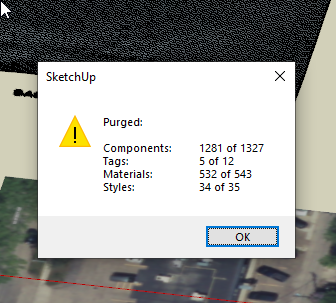
...which, if nothing else, reduced the file size by nearly 83%.
(Thanks to TIG for the useful extensions.)
-
Yup! That worked. Weird. Thanks, as always, for your help and suggestions, guys.
Mark
-
Advertisement







