Vray Animation of Scenes
-
I'm looking for an extension or plugin that will help me create an animated movie from scene transitions that can be saved as an mp4. I have vray and I have Fredo's Animator but it seems, from what I can tell, that it only works to animate objects within the scene rather than the scene transitions. Any help would be appreciated. I just want to animate the scene transitions I already have set up.
Thanks
-
@blueman2 said:
I have vray and I have Fredo's Animator but it seems, from what I can tell, that it only works to animate objects within the scene rather than the scene transitions.
With Animator, you can easily place scenes along the timeline and choose the transition between them, with options for easing if needed.
-
@fredo6 said:
@blueman2 said:
I have vray and I have Fredo's Animator but it seems, from what I can tell, that it only works to animate objects within the scene rather than the scene transitions.
Thanks Fredo, I will try that a little later and see if I can figure it out. Is there any documentation anywhere that describes animating the scenes?
-
You can insert cameras taken from scenes
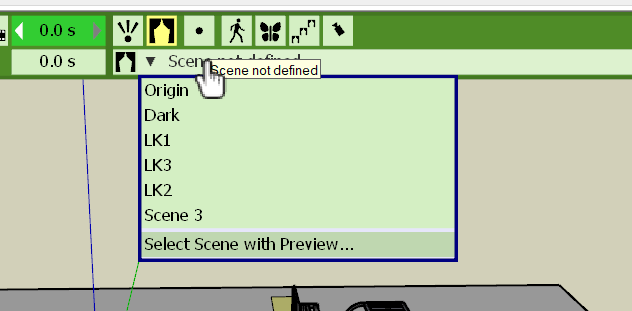
-
Thanks Fredo,
I was able to get the scenes in the time line and adjust the duration but unable to see the transition between the two scenes as a slow smooth camera movement as you can see when you are in sketchup and click from scene one to scene 2. I think I'm still missing something.
-
@blueman2 said:
Thanks Fredo,
I was able to get the scenes in the time line and adjust the duration but unable to see the transition between the two scenes as a slow smooth camera movement as you can see when you are in sketchup and click from scene one to scene 2. I think I'm still missing something.
Just put the all durations to 0, so that you have a succession of small diamond in the timeline.
If you configure a positive duration, the camera will keep the scene view for the specified duration. -
@fredo6 said:
@blueman2 said:
Thanks Fredo,
I was able to get the scenes in the time line and adjust the duration but unable to see the transition between the two scenes as a slow smooth camera movement as you can see when you are in sketchup and click from scene one to scene 2. I think I'm still missing something.
Just put the all durations to 0, so that you have a succession of small diamond in the timeline.
If you configure a positive duration, the camera will keep the scene view for the specified duration.That took care of it. Thank you.
-
Does anyone know why fredo animator doesn't work with V-Ray 4.2
-
@alaindesrosiers said:
Does anyone know why fredo animator doesn't work with V-Ray 4.2
It was a problem with VRay.
It's now fixed. Just install LibFredo6 v10.9a, just released.
Fredo
-
@fredo6 said:
It was a problem with VRay.
Does this mean you had to make an accommodation for the faulty Vray?
-
@dave r said:
Does this mean you had to make an accommodation for the faulty Vray?
Not faulty. VRay Next introduced a new way to track the movement of objects for optimization, whereas Animator handles the movement of objects in its own way (also for optimization).
The VRay Sketchup team gave me a workaround to resolve the issue.
-
Difficult to tell without seeing the model.
Could you post it or PM it to me so that I can have a look.
Thanks
Fredo
-
@fredo6 said:
@alaindesrosiers said:
Does anyone know why fredo animator doesn't work with V-Ray 4.2
It was a problem with VRay.
It's now fixed. Just install LibFredo6 v10.9a, just released.
Fredo
I'm still having an issue and wondering if this comment about Vray has something to do with it. I am able to get the scenes loaded in Animator and they show the camera transitions perfectly. However, when I go to make a movie, the result of a vray rendered movie shows the wrong camera position or angle as you can see in these images that show it during the beginning of the scene transition and after the transition.
This is the position before transition
During the scene transition the camera jumps to what should be the proper transition here:
However, when I animate as "Natural", outside of Vray, it is correct
I installed LibFredo6 v10.9a to see if that was the problem but it did not correct it. The normal scene transition in Sketchup is fine. I can see now change in camera angle. I'm not sure where the problem is?
-
Advertisement







