Generate ivy along a path
-
Hello all,
I am trying to grow ivy / vines for a garden for an archviz project. My goal is to produce a result similar to what can be seen here or here.

Generating leaves is easy thanks to Skatter. I am looking for a way to speed up generating the guiding geometry (ie. branches) that grow along the cables.
So far I can use the Ivy Generator extension combined with Skatter, the result being such:
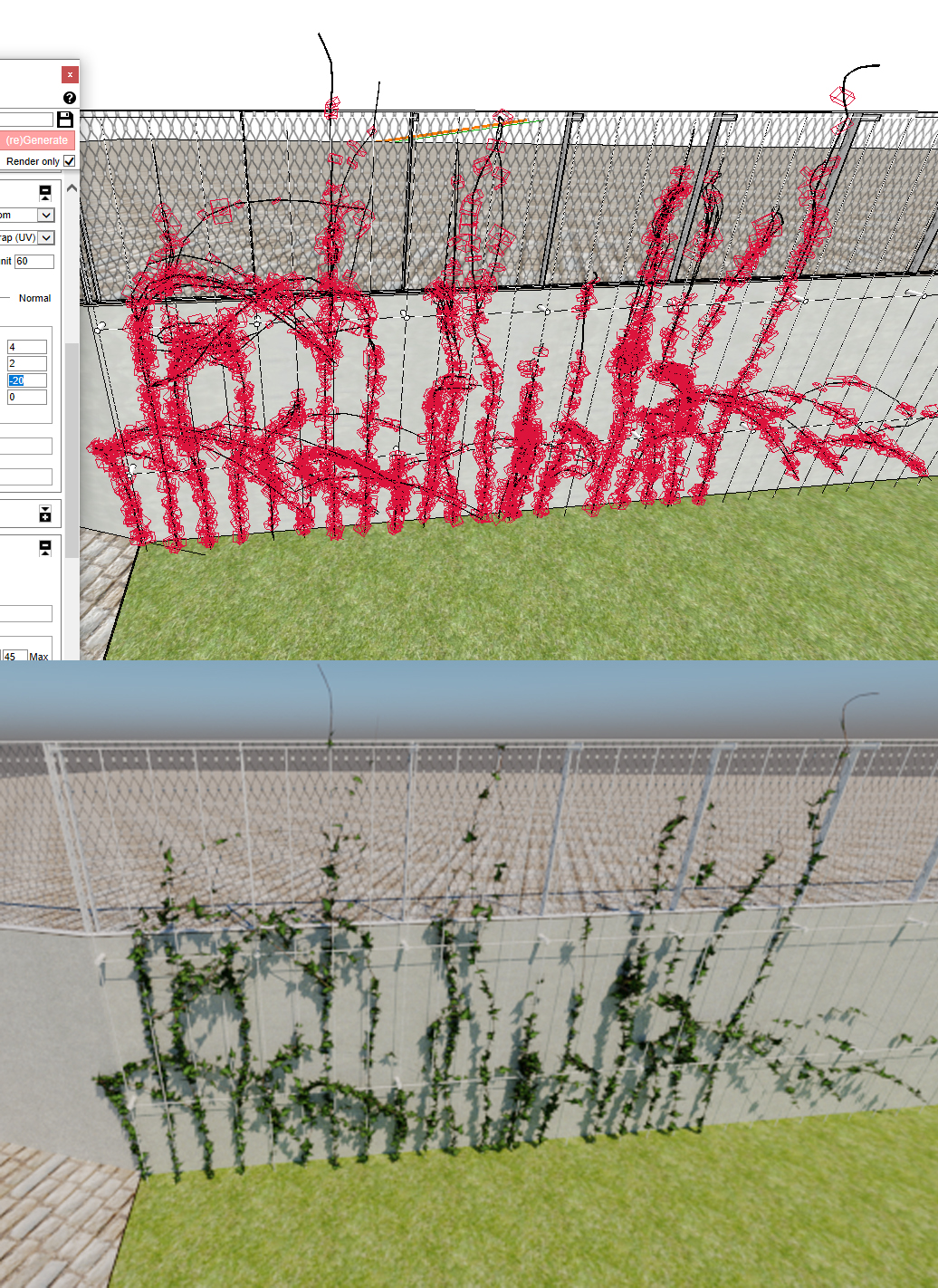
...which, to be honest, is not too bad, but not great either. I have to click manually for every branch/plant to grow, which can be time consuming. Also I think the directionality of the growth would be problematic.
Hence my question - is there I way I could automate generating the guiding geometry (branches) on a surface? Or do you have any tips on how to speed this process up? Thanks a lot.
-
Have you try also "Make Fur" ?
For the random Path I will try the Random Component replacement by SdMitch

With "/", "¬", "" that will give some many random path!

So only 4 components + 1 to draw
Then project result on a surface
With these 5 components seems you can make some random path

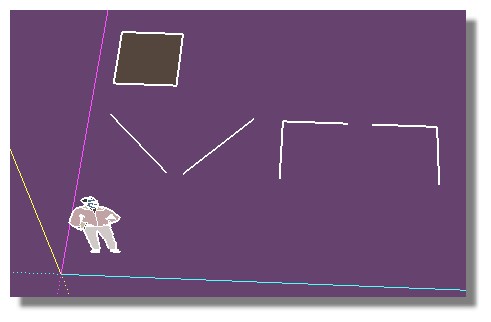
Something like that
 (just a speedy test )
(just a speedy test )
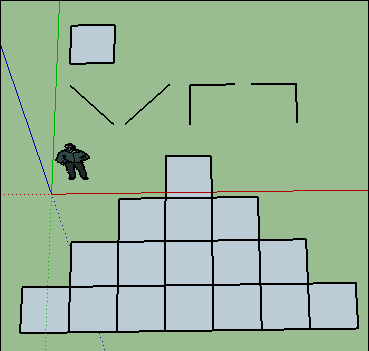
Just recall the plug for another result for the same selection etc...
You can of course take anything as Source and anything as Target...
And if you overlap several results no doubt that you will maybe have a cool result!
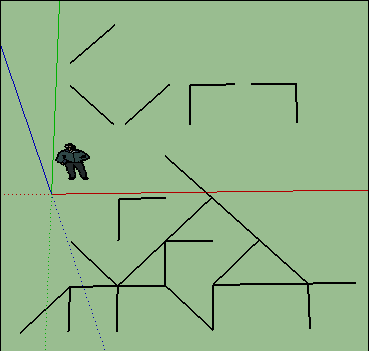
-
-
Hi guys,
Thanks for the replies.
@TIG, SketchupIvy is exactly what I'm using to generate branches right now. The trouble is, I would like to generate loads of them (and ideally make them follow the underlying geometry of the cables). This is my current procedure:

As you can see, this is only one branch, which, when growing vertically, gives a good result. But even if this branch turned out well, do I have to try my luck getting a good RNG per each plant? What if I had diagonal leading cables? What if they were on a curved surface (like for example here)? I guess I would love to be able to tell the branches "stay within Distance from these Curves when growing."
@Pilou, the component replacer is an interesting suggestion, although that turns the whole thing into a panelling problem, see:

...where black is the steel cable geometry, blue are the branches and red are the component boundaries. Probably not a general solution, but it could work in this simple case.
-
Maze is to find the good modules!
MC Eisher had loved this sort of thing!

Advertisement







