Fredo6 Ghost Plugin No Icons
-
Greetings,
What has been wrong with the plugin - the only one fro Fredo6 - Ghost, there are no icon in a box setting?
I have been using a Sketchucation Tools - could it be some relation to the issue?
Many thanks in advance.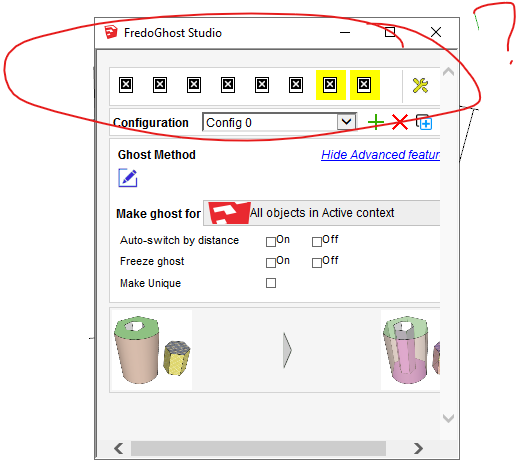
-
This is what I see. It seems to be working fine. It was installed with Sketchucation Tools, too.
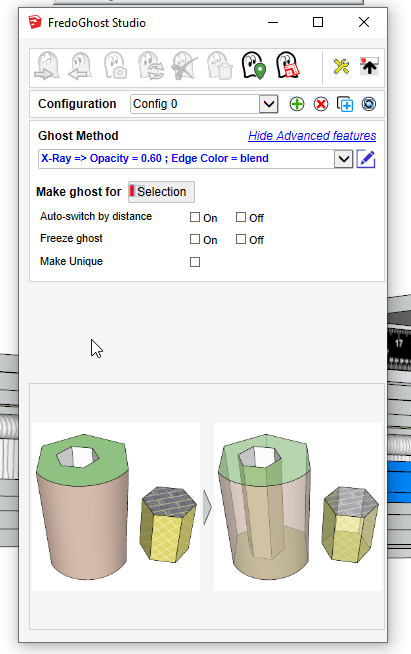
Which version of FredoGhost do you have? Is LibFredo6 up to date?
-
In addition to Dave R's very important questions...
Was SketchUp installed correctly ?
There are many posts about this...
To précis - As the normal Windows-user, select the SketchUp installer's exe file [in Downloads?] and right-click > "Run as administrator".
When prompted choose "Repair"...
Any other way - e.g. double-clicking the installer's exe file to "Run" it - will lead to weird and unpredictable permissions and file/folder read/write/copy issues...
Even if your user has admin-powers it must be done using "Run as administrator". -
Thank you.
Indeed the icons should look like at the picture above.
Sketchup 2020.1 has been installed with <run as admin< option.Fredo plugins and Library are the latest versions.
That is why I am curious about the reason/culprit.
-
There have been reports of SVG icons not working in v2020 if you do not have an earlier version of SketchUp installed.
This is because they will have lodged SketchUp in the Registry with IE, but v2020 does not - by mistake I think !See this...
https://sketchucation.com/forums/viewtopic.php?p=659799#p659799
where @fedser has a work around... until it's fixed in an update...This might be related to your issue...
-
@tig said:
There have been reports of SVG icons not working in v2020 if you do not have an earlier version of SketchUp installed.
This is because they will have lodged SketchUp in the Registry with IE, but v2020 does not - by mistake I think !See this...
https://sketchucation.com/forums/viewtopic.php?p=659799#p659799
where @fedser has a work around... until it's fixed in an update...This might be related to your issue...
Thank you very much TIG for your famous helpfulness.
-
Did you try it ?
Did it help ? -
@tig said:
Did you try it ?
Did it help ?Splendid.
I have made suggested changes in windows registry. Here is the result.I do thank you once more.
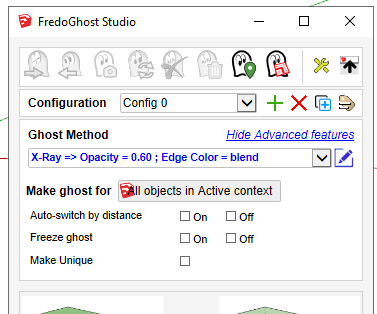
-
@tig said:
Did you try it ?
Did it help ?Hullo again,
I am not certain but just now I have discovered that Fredo6 Scale Launcher (icon clicked) does nothing. The tools/functions are accessible via the menu.
All other Fredo6 Lunchers work fine. Once clicking the toolbars open.I think it is related to the changes I have made in registry following the recommendations here.
PS 1
Alas it seems that this is not the culprit.
I have removed the registry entries ninth no impact - still no Fredo6 Scale Luncher.PS 2
I have just checked another computer with SU 20.0.373 version.
Fredo6 Scale Launcher works fine there.
Would it be Su update to the latest 20.1 version the source of the dysfunctionality?
Advertisement







